Topcom COCOON 85 User Manual
Page 30
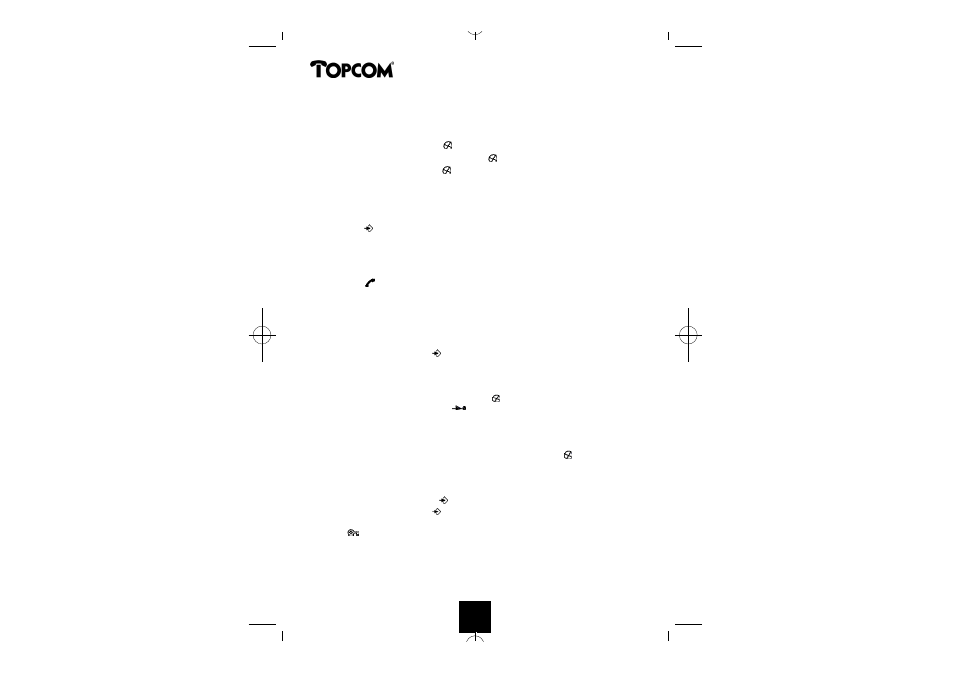
4.7
Mute function
It is possible to deactivate the microphone during a conversation. Now
you can speak openly without being heard by your correspondent.
• Press the Mute button
during a conversation. The microphone will
be deactivated. The MUTE symbol
appears on the display.
• P ress the Mute button
again when you want to continue the
c o n v e r s at i o n .
4.8 Setting the volume
During a conversation you can set the volume by pressing the Set
button
. The indication ‘Loud Hi/Lo’ appears on the display.
4.9
Paging
When you press the Paging button on the base unit, the handset emits a
ringing signal for 1 minute. This signal helps you find a lost handset. The
symbol
blinks on the base unit. The message “PAGE” appears on the
display.
4.10 Handset lock
When a particular number has been locked, every phone number, start i n g
with this number, will be blocked and cannot be called.
• Press the Set button
.
• Press numerical button ‘8’.
• Enter the 4 digit PIN code (default 0000).
• Enter the number you want to lock (max. 3 digits). You can erase a
digit by means of the Mute button
.
• Press the Memory button
. The unit emits a confirmation tone.
Default setting : no handset lock.
As soon as you dial the blocked number, “B A R R I N G” is shown on the
d i s p l a y. To remove a blocked number, follow the same instructions but
erase the blocked number by pressing the Mute button
.
4.11 Keypad lock
When the keypad is locked, the keypad buttons can no longer be pre s s e d ,
except for the Set button
.
• Press the Set button
.
• Press numerical button ‘7’.
• ‘
’ and ‘Hold’ are shown on the display.
Default setting : no keypad lock.
Follow the same instructions to deactivate this function.
Cocoon 85/95
30
