Topcom COCOON 85 User Manual
Page 28
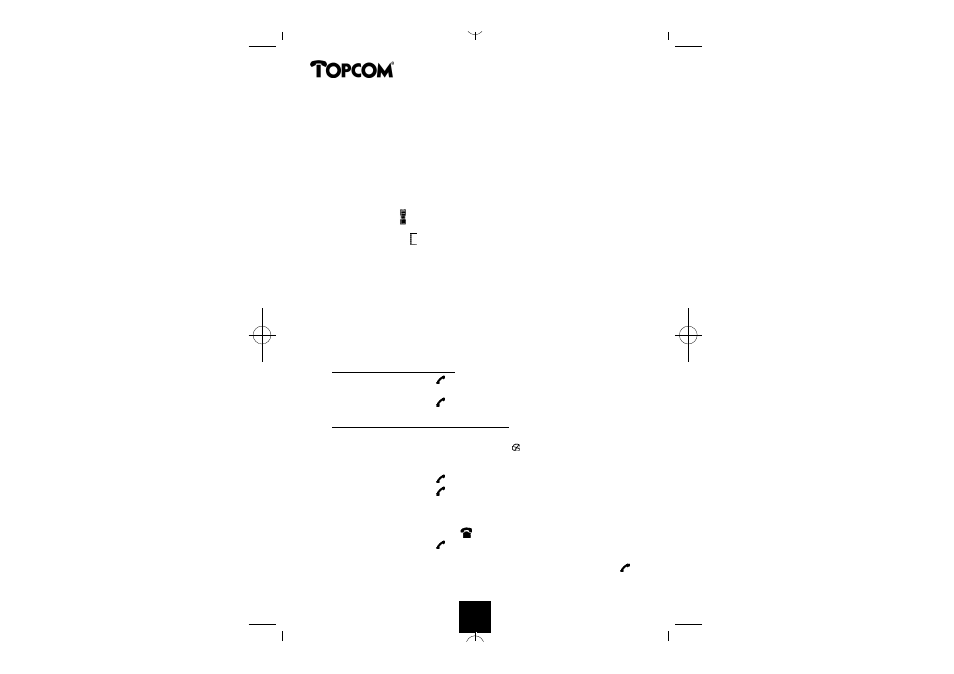
3 BATTERY EMPTY INDICATION
When the battery is empty, the handset no longer carries out operations.
When a battery is completely empty and you have put the handset on the
base unit for a short period of time, the Battery symbol will appear to be
fully charged but this is actually not the case. The battery capacity will
d e c rease rapidly. We advise you to put the handset on the base unit for the
e n t i re night so that it can be re c h a rged thoro u g h l y.
• Full battery [
]
• Empty battery [
]
When you are in the middle of a conversation and the battery is almost
empty, the handset will emit a warning signal every 8 seconds. After
2 minutes the handset will be deactivated. Place the handset on the base
unit to charge (the keypad upwards).
4 OPERATION TELEPHONE
4.1
Outgoing calls
4.1.1 Making a phone call
• Press the Line button
. You will hear the dial tone.
• Enter the desired telephone number.
• Press the Line button
when you want to terminate the call.
4.1.2 Call setup with dial preparation
• Enter the desired telephone number. An incorrect number can be
corrected by means of the Mute button
. When you haven’t
pressed a button for 20 seconds, the number you’ve already entered
will disappear and the handset returns to standby mode.
• Press the Line button
. The number will be dialled automatically.
• Press the Line button
when you want to terminate the call.
4.2
Incoming calls
• When a call comes in, only the handset will start
to ring. The PHONE symbol
blinks on the display.
• Press the Line button
to answer the incoming call.
• When you pick up the handset from the base unit you are immediately
connected to the caller. You do not need to press the Line button
.
Cocoon 85/95
28
