Connecting the ps/2 keyboard and mouse – TAG MIL-BOOK 200 User Manual
Page 70
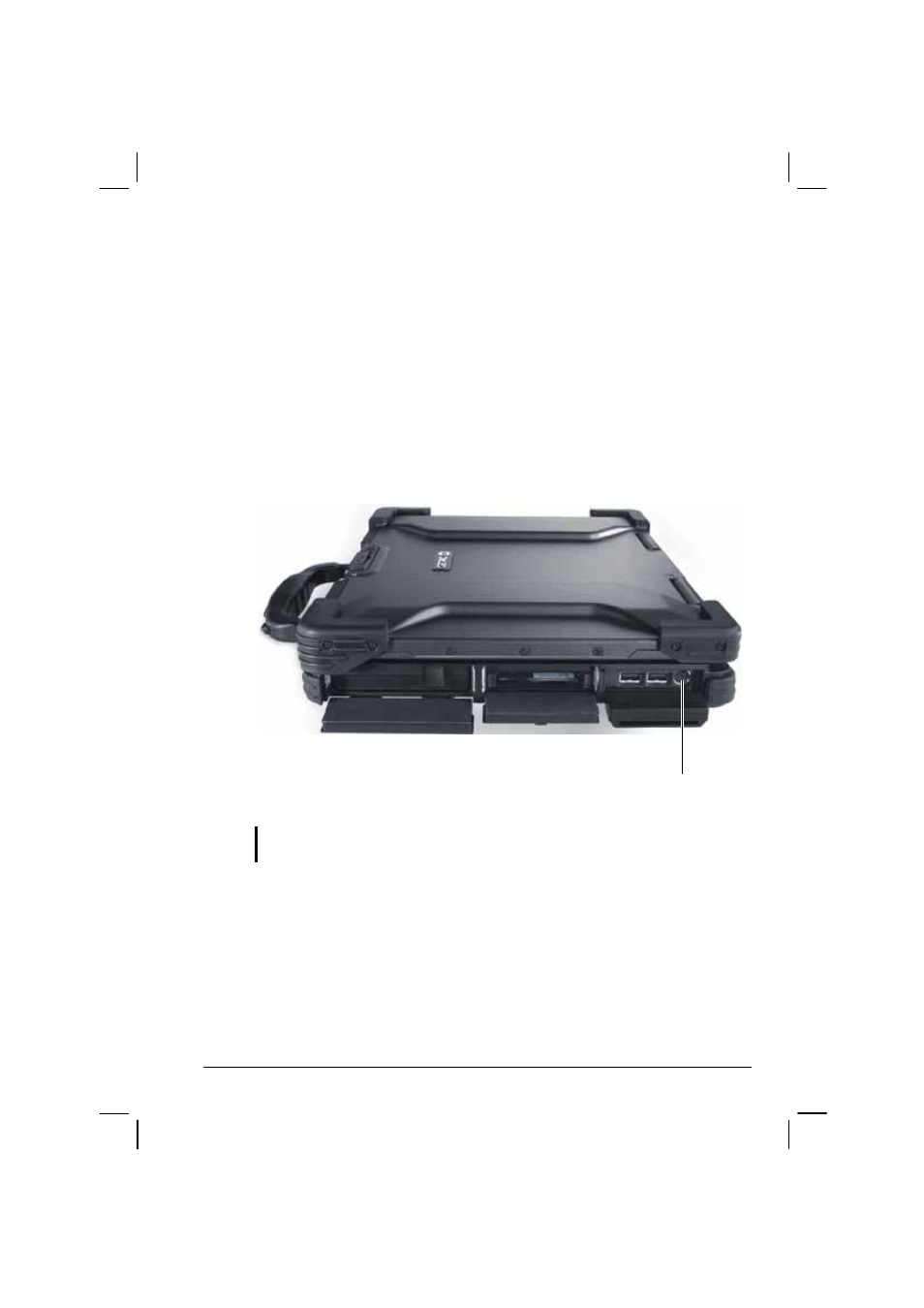
Expanding Your Computer
4-5
Connecting the PS/2 Keyboard and Mouse
If you want the benefits of a full-size keyboard or an external mouse, you
can connect a PS/2 keyboard/mouse to your computer.
When an external keyboard/mouse is connected, you can use both the
external keyboard/mouse and the internal keyboard/touchpad at the same
time.
To connect an external keyboard/mouse, simply plug its cable to the PS/2
port on the rear of the computer.
NOTE: If you wish to use a PS/2 mouse and keyboard at the same time, you need to
buy a Y-cable adapter.
Connect to PS/2 mouse/keyboard
