Serial port – TOA Electronics N-VR2010 User Manual
Page 13
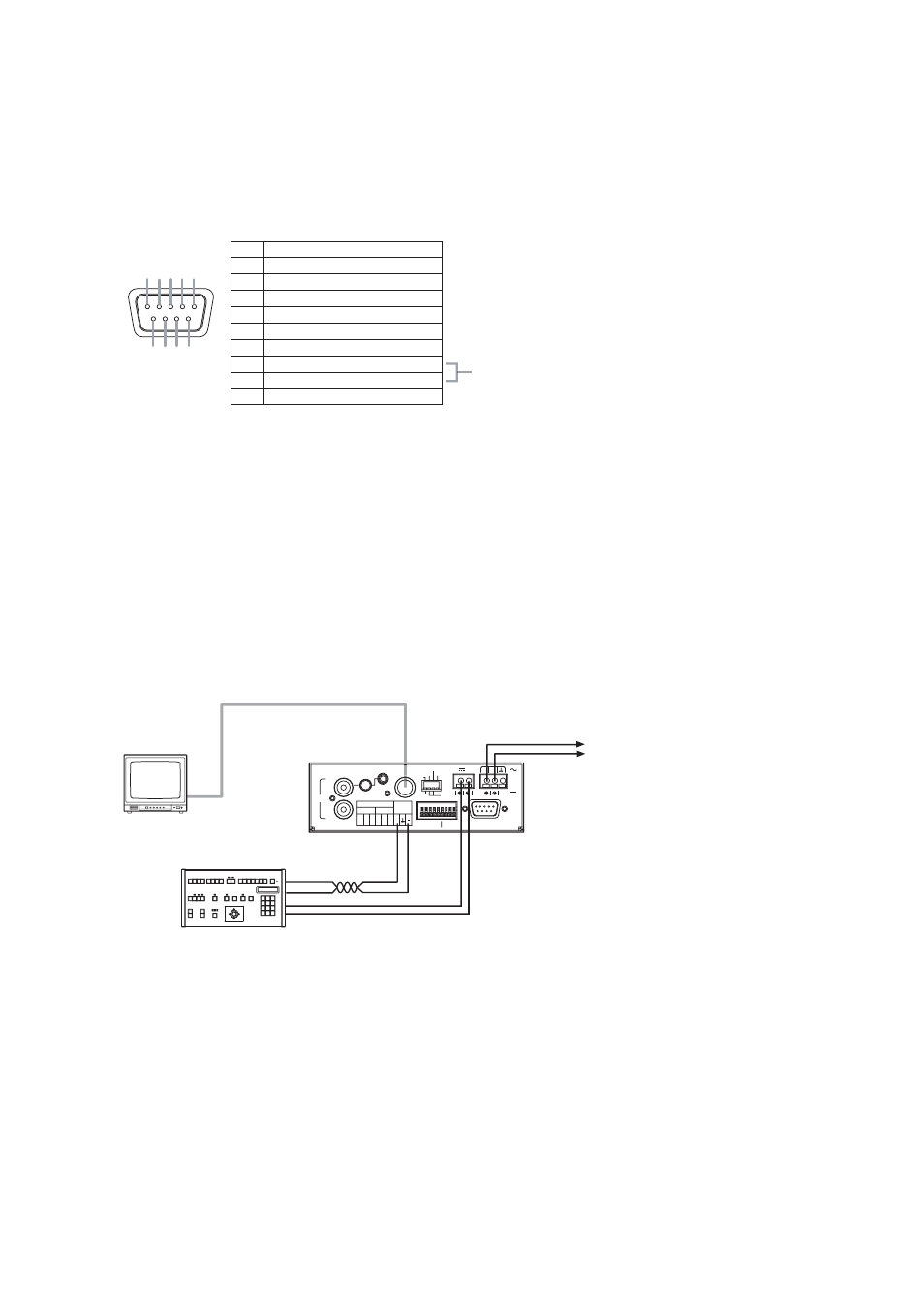
13
IN
12V OUT
AUDIO ADJ.
PHANTOM
MIC
LINE
ON
NC
VIDEO
VOL
RS485
CONTACT
LINE
IN
OUT
MIC IN
CONTACT
CONTACT
IN
OUT
RS485
1
2 C 1
2 C
+
RS-232C
24V
OUT
1
2
AUDIO
DE
UT
VIDEO OUT
Monitor
Network
Video Receiver
N-VR2010
VIDEO IN
Connect the 24 V AC or 24 V DC
when not using a PoE-compatible hub.
Note: Connect the 12 V DC terminal when using a remote controller.
Remote Controller
C-RM500
RS-485(+)
RS-485(-)
DC12 V
RS-485
Rear
8.7. Serial Port
[RS-232C]
Use a null modem cable such as the YR-S2320 when connecting control terminals of the remote controller to
this terminal. No RS-232C connector plug is supplied with the unit.
[RS-485]
Connect the control terminal of the remote controller to this terminal.
• Applicable cable
Solid cable:
AWG28 (Ø 0.32 mm) - AWG22 (Ø 0.65 mm)
Stranded cable:
AWG28 (0.08 mm
2
) - AWG22 (0.32 mm
2
)
Note
Strip the cable sheath approximately 10mm, then insert the cable while pushing down on the terminal button
with a screwdriver.
• RS-232C Connector D-sub 9P
1 2 3 4 5
6 7 8 9
1
2
3
4
5
6
7
8
9
Unconnected
RXD (Reception data)
TXD (Transmission data)
Unconnected
GND
Unconnected
RTS (Transmission request)
CTS (Transmission permission)
Unconnected
Both the RTS and CTS pins are internally shorted.
No.
Terminal name
