Risoluzione dei problemi, Programmazione della modalità ospite – Tanita BF-626W User Manual
Page 8
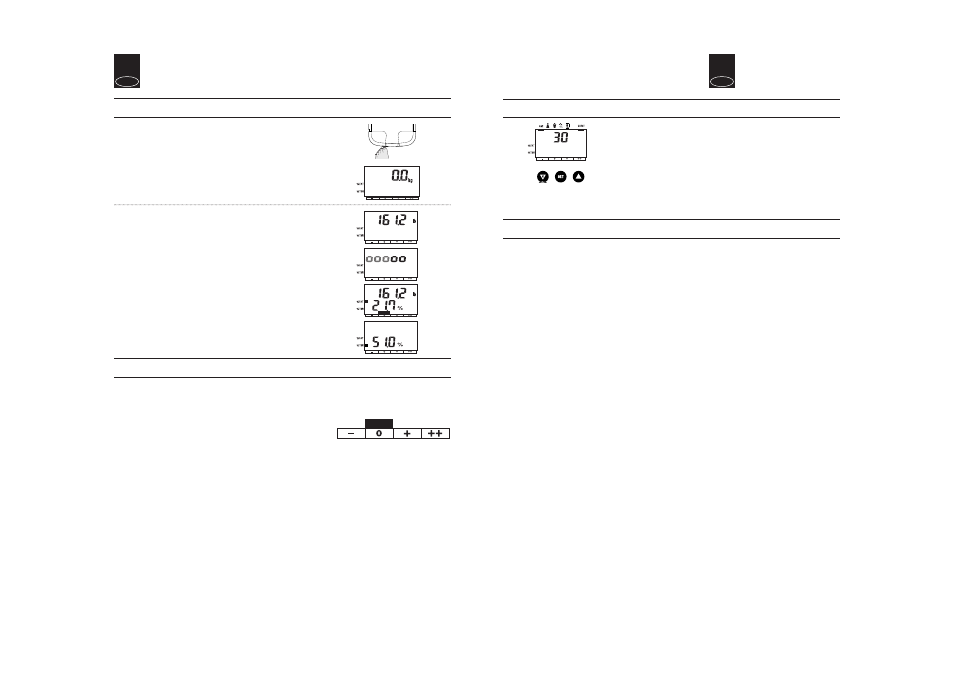
I
RISOLUZIONE DEI PROBLEMI
Se si verificano i seguenti problemi...
Sul display appare “Lo”, oppure tutti i dati appaiono e scompaiono immediatamente.
La carica delle batterie è bassa. Quando appare il messaggio , accertarsi di sostituire immediatamente le batterie, perché le
batterie scariche influiscono sulla precisione della misura ottenuta. Sostituire tutte le batterie contemporaneamente con
nuove batterie AA. L’unità è dotata di batterie di prova e la loro durata può essere breve.
NB: Le configurazioni non verranno cancellate dalla memoria quando si rimuovono le batterie.
Il display indica “Error” o “- - - - -” o l’apparecchio si spegne durante una
misurazione.
Accertarsi di aver selezionato la corretta modalità utente (Maschio/Femmina, Età, Altezza e Atleta/Adulto standard).
Accertarsi di aver tolto le calze e che le suole dei piedi siano pulite e correttamente allineate con le guide della piattaforma
di misurazione. Verificare se è stato selezionato o meno il tasto di memoria personale corretto e accertarsi di attendere
fino a quando “0.0” viene visualizzato prima di salire sulla piattaforma. Scendere e ripetere le istruzioni fornite a pag. 39.
“OL” viene visualizzato durante la misurazione.
Il peso non viene visualizzato se supera la capacità massima della bilancia.
NB: Se la percentuale di grasso corporeo supera il 75%, non è possibile ottenere letture.
La misura della percentuale di grasso corporeo non viene visualizzata dopo la
misurazione del peso.
Le vibrazioni interferiscono con la misura della percentuale di grasso corporeo. Assicurarsi di stare ben fermi in piedi
sulla piattaforma di pesatura. Non piegare le ginocchia. Ricordare di togliere le calze e le scarpe e controllare
l’allineamento dei piedi. Scendere dalla bilancia e ripetere le istruzioni fornite a pag. 39.
PROGRAMMAZIONE DELLA MODALITÀ OSPITE
La modalità Ospite vi permette di utilizzare il monitor senza perdere le
informazioni già assegnate ad un numero dati personali.
Per programmare la modalità Ospite, usare il pulsante “Down” indicato con
una "G" per l’accensione. Poi seguite i passaggi da 3 a 5 nella
"Impostazione e memorizzazione dei dati" (pag. 38). L’unità emette un segnale
acustico due volte e il display visualizza “0.0”. Salire sulla piattaforma. Poi seguire le istruzioni
per “Ottenimento dei valori” (pag. 39).
NB: Se si sale sulla piattaforma prima che “0.0” sia visualizzato nel display, viene visualizzato
“Error” e non si ottiene una lettura.
40
GB
7
TAKING WEIGHT AND BODY FAT READINGS
UNDERSTANDING YOUR READING
Healthy Range Indicator (Standard Adults only*)
Your body fat monitor/scale automatically compares your body fat reading to
the Healthy Body Fat Range chart.
Following your body fat percentage reading, a black bar will flash along the
bottom of the display, identifying where you fall within the Body Fat Ranges
for your age and gender. For example, if the squares appear above (0) area
your range is within the Healthy Range – if they appear over (-) area, your
reading is below the Healthy Range. For more about the Healthy Range, see
page 2.
(-)
:
Underfat; below the healthy body fat range. Increased risk for health problems.
(0)
:
Healthy; within the healthy body fat percentage range for your age/gender.
(+)
:
Overfat; above the healthy range. Increased risk for health problems.
(++) :
Obese; high above the healthy body fat range. Greatly increased risk
of obesity-related health problems.
Under
Healthy
Over
Obese
1. Select Parsonal Key and Step On
Uing your toe, tap your pre-programmed Personal Key.
(Release the key within 3 seconds or the display will show "Error".)
The unit will beep and the display will show the programmed date.
The unit will beep again and the display will show "0.0".
Now step onto the platform.
Note: If you step onto the platform before “0.0” appears the display will show “Error” and you
will not obtain a reading. Furthermore, if you do not step onto the measuring platform
within about 60 seconds after “0.0” appears, the power is shut-off automatically.
2. Get Your Readings
Your weight will be shown first.
Continue to stand on the platform.
"00000" will appear on the display and disappear one by one from left to right.
Your body fat peacentage(%FAT) and Body Fat Range will appear on the
display screen.
Note:Do not step off until Body Fat % is shown.
Your total body water percentage(%TBW) will appear on the display screen.
The display will then flash your %TBW, weight and %FAT alternately 3 times.
*Note: If you select Athlete mode, the unit will
not display the Healthy Range Indicator. Athletes
may have a lower body fat range based on their
particular sport or activity.
(Range of user age is between 20-79)
