Tascam if-ae8hr, 3rear panel – Tascam IF-AE8HR User Manual
Page 6
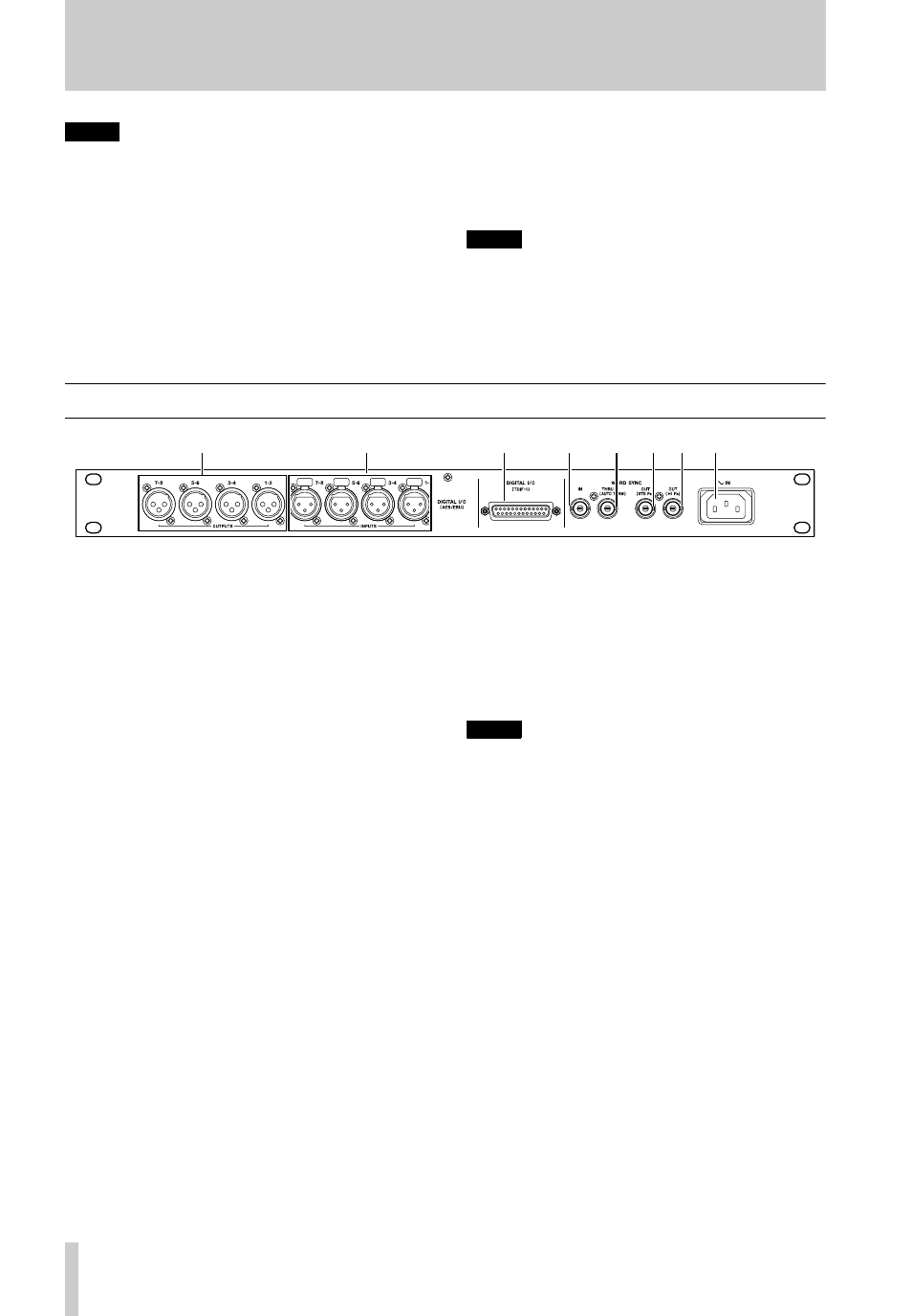
TASCAM IF-AE8HR
6
TASCAM IF-AE8HR
NOTE
If WORD is selected as the clock source, and a high-
frequency sampling frequency has been selected
(88.2k or 96k), but the incoming word sync clock is
normal speed, note that this is not shown as an error
by flashing indicators.
5
CHANNEL STATUS switch and
indicators
The format of the digital audio output from the AES/
EBU output connectors
6
may be either profes-
sional AES format (
PRO
) or
CONSUMER
IEC-
60958 TYPE II format. The electrical characteristics
of the output connectors remain the same, regardless
of the data format selected. As mentioned below, the
input format is automatically selected, and no setting
is necessary to determine the input data type.
NOTE
Since the consumer standard does not provide for
high-frequency (88.2 kHz or 96 kHz) data rates, any
attempt to select CONSUMER and either of the high-
frequency rates (88.2k or 96k) will not work. This is
shown by the PRO indicator flashing for about two
seconds, and then returning to a steadily-lit state.
3
Rear panel
6
DIGITAL I/O (AES/EBU) OUTPUTS
(1/2, 3/4, 5/6, 7/8)
These balanced XLR-type connectors output digital
audio data in AES/EBU professional or in consumer
format, depending on the selection made with the
CHANNEL STATUS
switch
5
.
The sampling frequency of the output data depends
on the setting of the
SAMPLING FREQUENCY
switch
4
, and the currently-selected clock source
3
.
7
DIGITAL I/O (AES/EBU) INPUTS
(1/2, 3/4, 5/6, 7/8)
These balanced XLR-type connectors accept digital
audio data in AES/EBU professional or in consumer
format. The data type is automatically selected and
no setting is necessary.
Note that there are four independent detection cir-
cuits, meaning that a mix of consumer and profes-
sional format signals may be input at these four
inputs. However, all the signals must be at the same
sampling frequency.
Also note that if a signal with emphasis is received at
any input, the resulting output signals will all contain
emphasis.
The signal received at any of these connectors can be
selected as the clock source for the IF-AE8HR using
the
CLOCK
switch
3
8
DIGITAL I/O (TDIF-1)
Use this connector to connect a suitably-equipped
TDIF-1 digital audio unit (e.g. a DTRS recorder or a
TASCAM digital mixing console).
The signals received at this connector can be selected
as the word clock source using the
CLOCK
switch
3
.
NOTE
Note that you should always use genuine TASCAM cables,
or cables which have been approved for use with TDIF-1
interfaces by TASCAM.
Although these cables appear similar to certain types of
computer cables and use similar connectors, the cables
themselves are very different, and the different electrical
characteristics of the cables can cause damage to the
equipment connected with the wrong cables.
If the use of cables other than TASCAM cables causes or
results in damage, the warranty is voided.
9
WORD SYNC – IN
The BNC connector accepts a word clock signal from
an external source. It can be selected as the word
clock source for the IF-AE8HR using the
CLOCK
switch
3
.
If a high-frequency sampling frequency (
96k
or
88.2k
) has been selected, it is possible to use either
the appropriate high-frequency word clock, or the
corresponding standard-frequency word clock.
7
8
9
A
B C D
6
