Using the kvm switch – TRENDnet TK-408K User Manual
Page 5
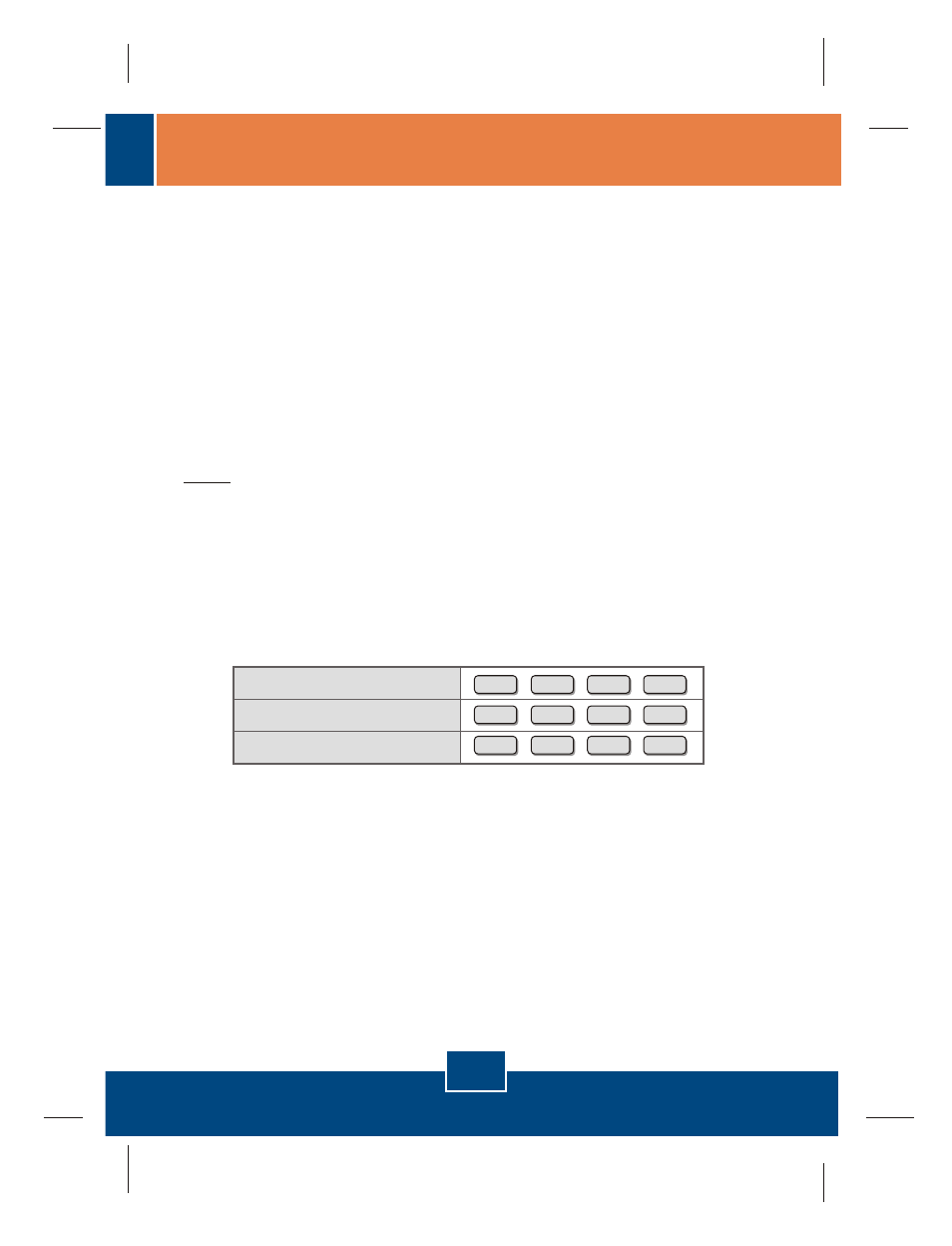
To alternate between computers, you can use the Push Buttons on the KVM
Switch or the Hot-key commands via keyboard.
Hot-Key Commands
A keyboard hot-key command consists of three keystrokes:
Hot-Key command = ScrLk + ScrLk + Command key(s)
After pressing the ScrLk key, you have 2 seconds to press the ScrLk key again.
You then have another 2 seconds to press a command key. If you do not press
a key within 2 seconds, the switch will exit hot-key mode.
NOTE
1. Hotkey command works on top row numbers keys only.
2. When the binding of PC & Audio/Mic port switching is enabled by the hotkey
sequence
, any PC and Audio/Mic switching are bound together.
3. For non-PnP OS(Linux, Windows NT 4.0), please use the following
commands to reset the mouse setting:
Hot-Key convention: The hotkey notation, denotes that you should hit the
individual key consecutively one at a time, not simultaneously.
3. Using the KVM Switch
English
3
ScrLk
+
ScrLk
+
M
+
1
ScrLk
+
ScrLk
+
M
+
2
ScrLk
+
ScrLk
+
M
+
3
2-key mouse setting:
3-key wheel mouse setting:
5-key wheel mouse setting:
