1 audio server operation – Teac WAP-4500 User Manual
Page 12
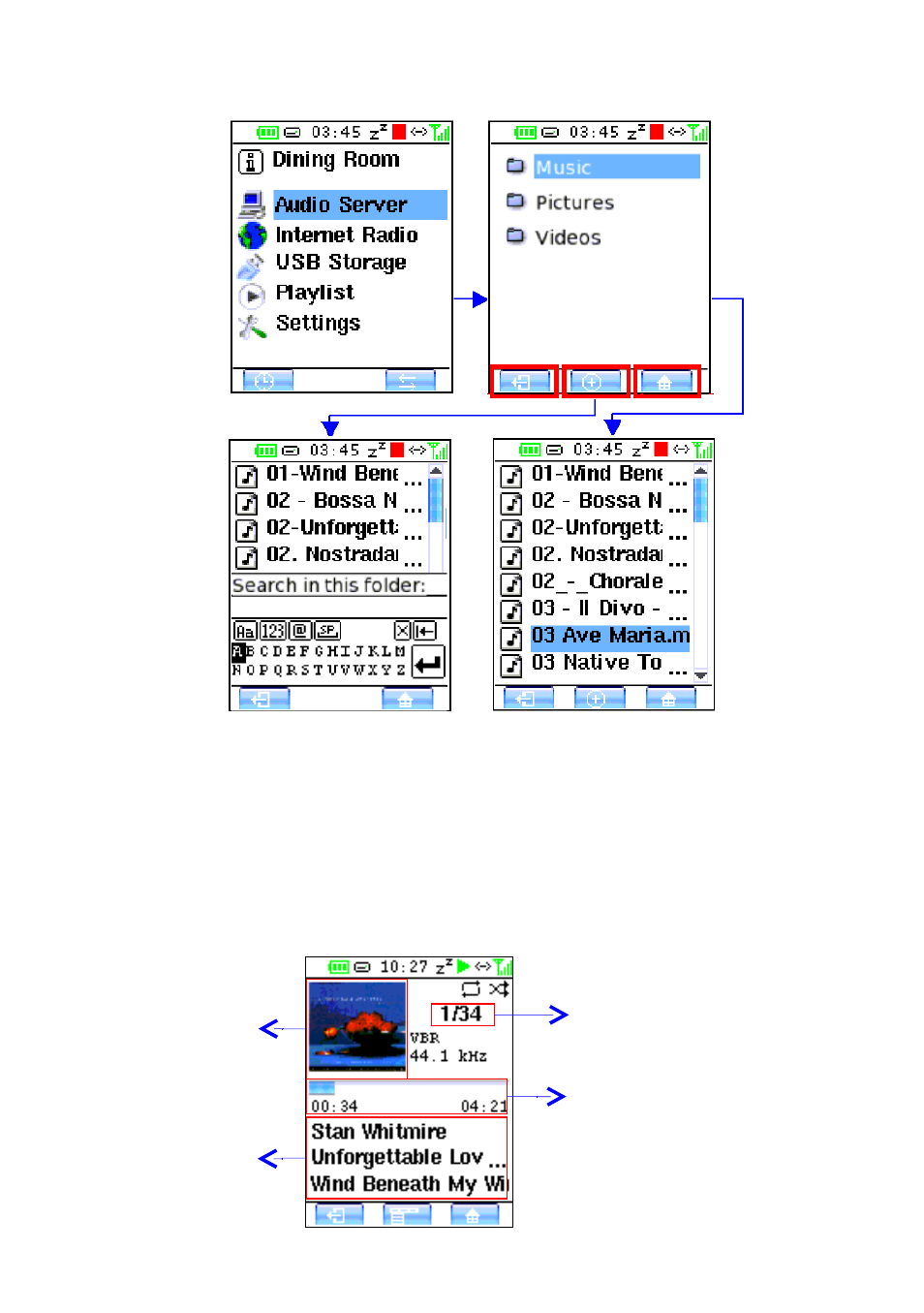
6.1 Audio Server operation
For browsing media server content and choose tracks to play.
Note: Make sure the media server on your networking PC is up and running and
your WAP-4500 is well connected to your network.
To browse and playback the audio files stored on your computer (connected to your
network), a media server software is required. With WAP-4500, the Media Server
software is provided on the installation CD.
When you play a track, the Now Playing screen appears. Soft-key “Back” will go
back to previous folder while browsing media server's content or go back to
previous screen under media server listing.
12
Album Cover
Artist,
Album, Track
Title
Time Bar, Time Played,
Total Time
Track Number
See also other documents in the category Teac Players:
- SR-L280i (100 pages)
- SR-LUXi (84 pages)
- SR-LUXi (1 page)
- R4-INT (36 pages)
- SR-L70i (72 pages)
- SR-100I (96 pages)
- Mini CD/MP3 Player (17 pages)
- HR V.2 (12 pages)
- HR V.1 (15 pages)
- AD-800 Quick Start (2 pages)
- LP-R550USB (100 pages)
- LP-R550USB (96 pages)
- LP-R550USB (96 pages)
- LP-R550USB Quick Start (2 pages)
- AD-RW900-B (148 pages)
- AD-RW900-B (52 pages)
- CD-P1260 (52 pages)
- CD-H750 (84 pages)
- PD-501HR (88 pages)
- CD-355 (40 pages)
- CD-240 (160 pages)
- CD-3000 (64 pages)
- SL-D920 (88 pages)
- DA-78HR Quick Start (2 pages)
- DA-40 (34 pages)
- DV-RA1000 (48 pages)
- DVW-D17A (40 pages)
- DV-RA1000HD (68 pages)
- CD-200 Rev.A (28 pages)
- CD-200BT (32 pages)
- CD-200IL (32 pages)
- CD-200SB (48 pages)
- RC-601MKII (29 pages)
- CD-601MKII (29 pages)
- CD-RW900MKII (36 pages)
- MD-CD1 (56 pages)
- RC-3F (2 pages)
- CD-RW901MKII (44 pages)
- CD-RW901MKII (40 pages)
- RC-SS20 (8 pages)
- CD-A550MKII (48 pages)
- ESOTERIC HR (11 pages)
- K-03X (84 pages)
- K-03 (76 pages)
