Lock – Triax C-HD415 CX User Manual
Page 26
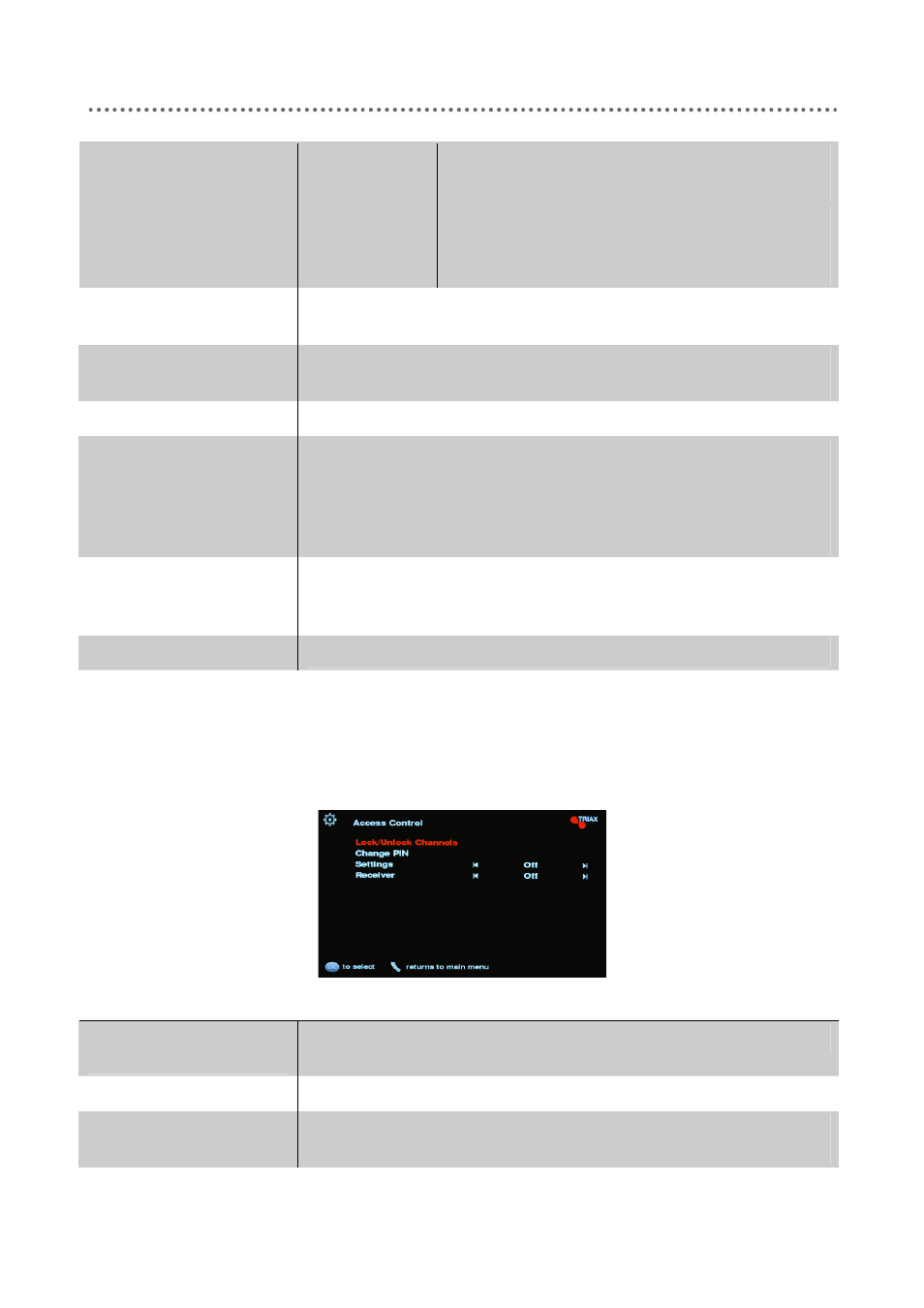
26
SCART
Screen resolution: 576i. No options.
Colour system: RGB. No options.
Component
Options for screen resolution: 576p, 720p,
1080i.
Colour system: YPbPr. No options.
TV screen resolution
Select the screen resolution that matches the screen connector
you have selected.
Colour
Select the desired colour system. The colour system options
depend on which screen connector you have selected.
TV screen format
Select if your TV screen is 16:9 or 4:3 format.
Picture format
Select the desired picture format. The options depend on which
screen format you have selected. If you have selected 4:3 we
recommend that you should select “Letter Box”. If you have
selected 16:9 we recommend that you should select “Black
Borders”.
Audio delay
Adjust the audio delay to synchronize picture and sound. Using
for example surround sound system the sound may be delayed
and thus needs compensation.
Digital audio
Select desired format, PCM or Dolby Digital.
Lock
Lock/Unlock
channels
Select
Locks/Unlock channels
. More details in next section.
Change PIN
Select
Change PIN
. More details in next section.
Settings
Select whether you want to hinder access to the
Settings
menu by asking for the PIN code to open the menu.
