Triax C-HD415 CX User Manual
Page 18
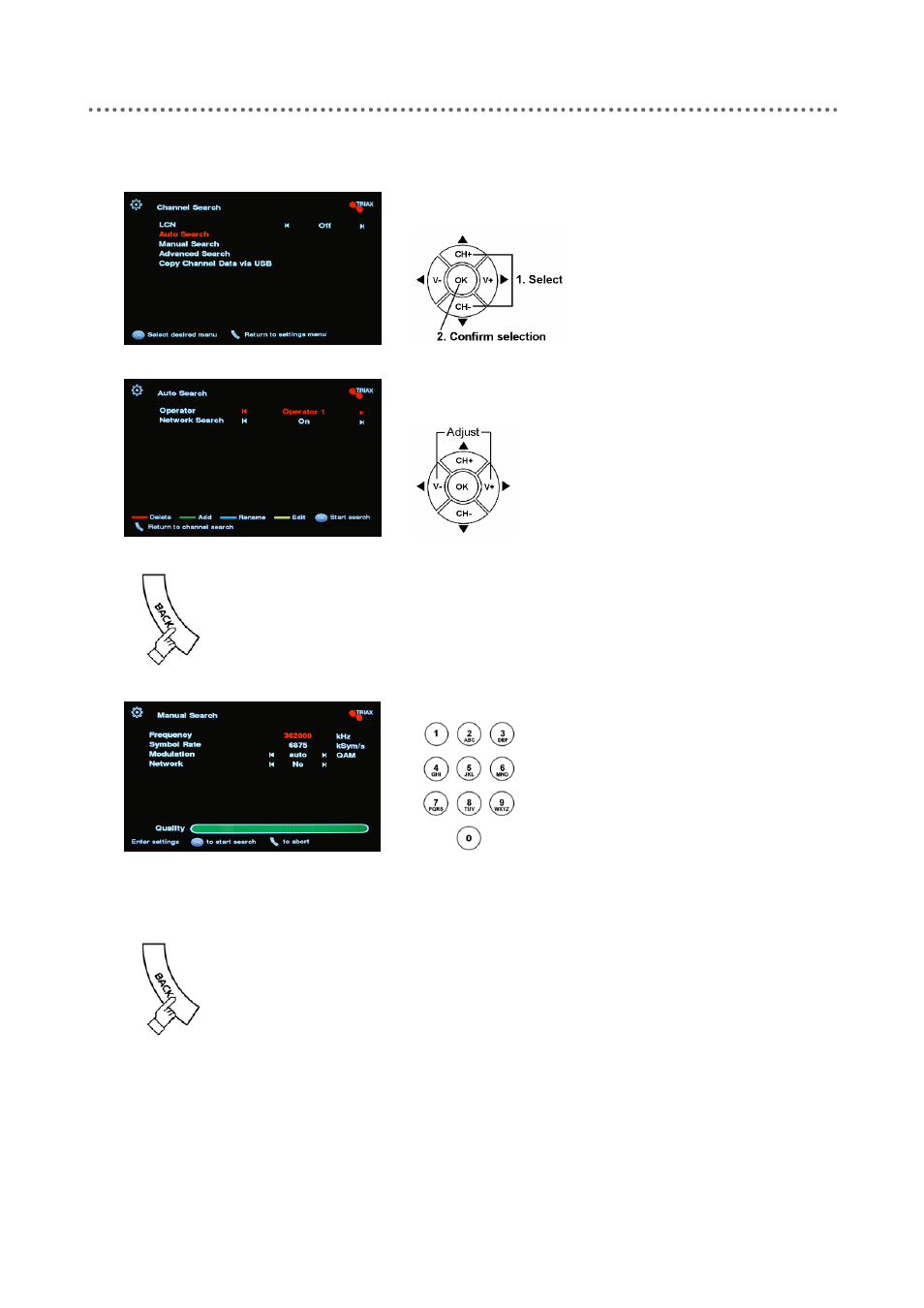
18
4
Select or adjust
a
Move the cursor to the
desired function and press
OK
to open the desired
function.
Select the desired setting.
Press the
BACK
key to store
the setting and revert to the
previous menu.
b
Change the settings.
5
To return to TV
Pressing the
BACK
key from
the main menu will exit the
menu and return to the
normal viewing screen.
