System requirements, Installing the batteries, Optical mouse – Targus Wireless Keypad & Mini Optical Mouse User Manual
Page 3
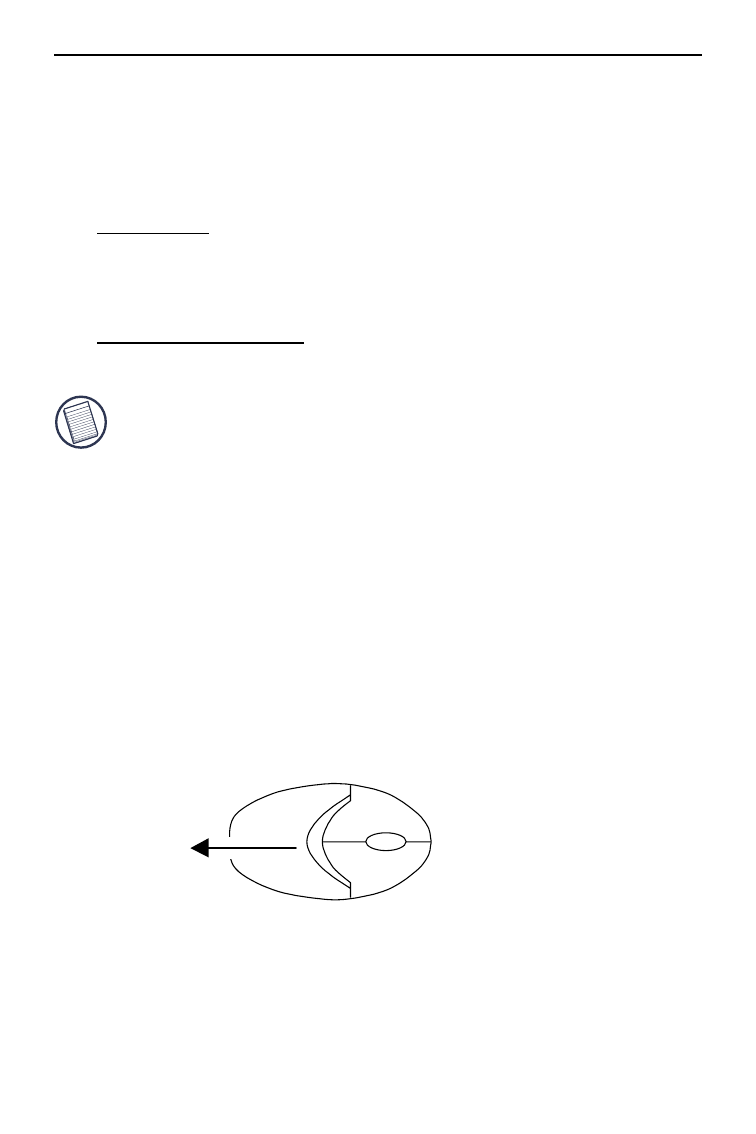
3
Targus Wireless Keypad & Mini Optical Mouse
System Requirements
To use the keypad and mouse, your computer must meet
the following hardware requirements and run one of the
operating systems listed below.
Hardware
• PC with an Intel
®
Pentium
®
processor or equivalent
• USB 1.1 interface
Operating System
• Windows
®
98SE/Me/2000/XP
NOTE: The third button and the scrolling wheel of
the mouse only work with the operating systems listed
above. If you use the mouse with a different operating
system, it will lose its enhanced features and function
as a standard, two-button mouse.
Installing the Batteries
Optical Mouse
1 Remove the battery cover from the top of the mouse by
pressing the top center (over the Targus logo) and
sliding it back..
Removing the battery cover
2 Insert the supplied batteries, making sure that the
positive (+) and negative (-) ends of each battery match
the polarity indicators inside the battery housing.
