Tripp Lite B021-000-19 User Manual
Page 5
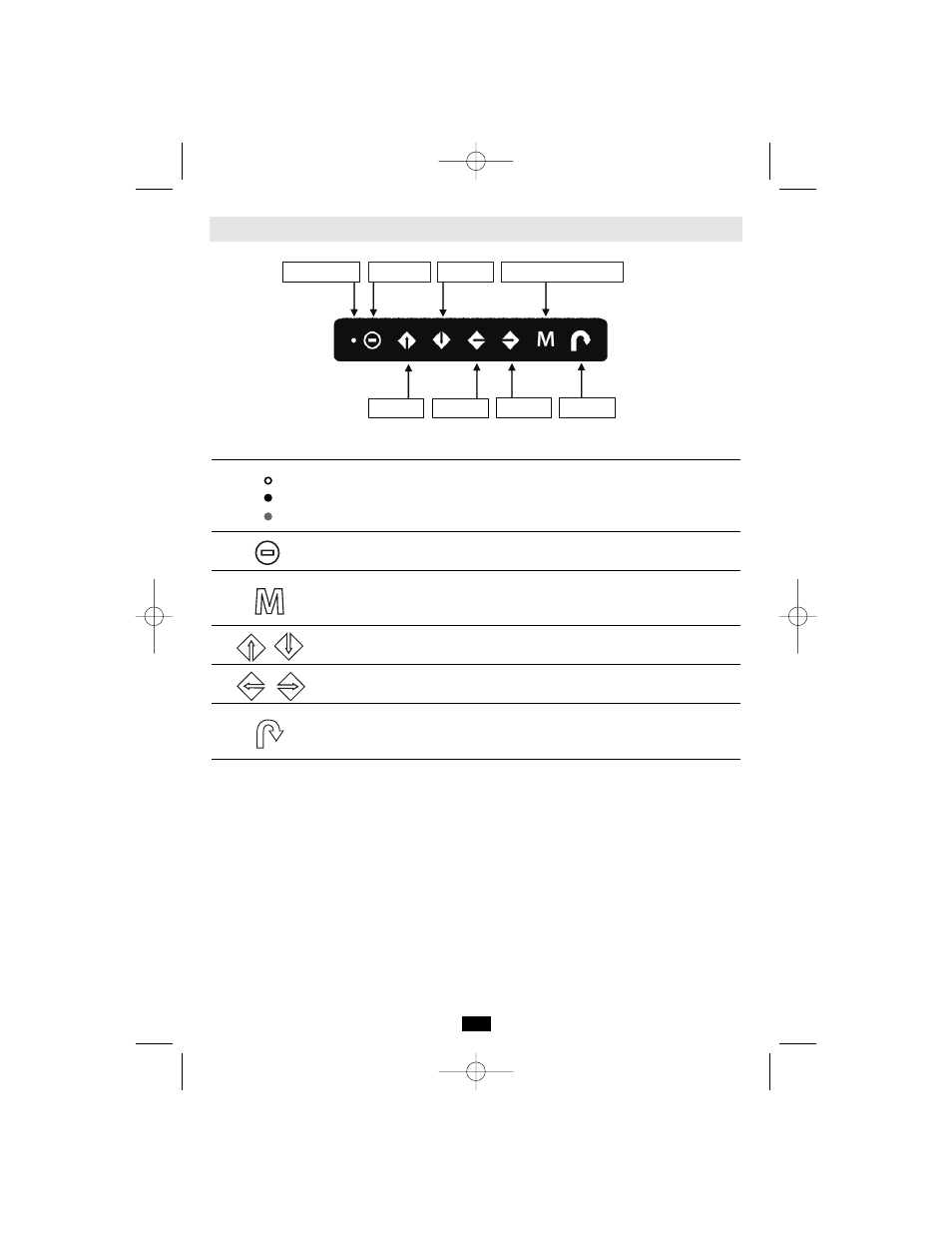
5
LCD OSD Configuration
Left
Right
Menu/Selection
Power
Power LED
Up
Down
Exit
OSD Menu Controls
Function
Power "ON/OFF" LED
Green = OSD menu "ON"
Orange = OSD menu "OFF" (power saving mode)
Press this to turn the monitor on or off.
Press this to bring up the configuration menu. Also, when scrolling through
the menu, press this to select an option.
Press these to scroll through the menu options.
Press these to increase or decrease the configuration settings.
Press this to return to the previous menu screen. Also, press this to perform
an auto adjust when not in the menu configuration.
200708132 Owner’s Manual 93-2682 B021-000-19 Rackmount Console.qxd 9/7/2007 11:45 AM Page 5
See also other documents in the category Tripp Lite Computer Accessories:
- IBAR12-20ULTRA (4 pages)
- 2-PORT COMPACT DVI USB B004-DUA2-K-R (1 page)
- WEXT5-B072-016 (2 pages)
- Network Dataline Surge Suppressors DHUB (12 pages)
- SVGA 1-to-4 Splitter B114-0H4 (5 pages)
- HDMI v1.3 Splitter B118-302-R (2 pages)
- TLM1015NC (3 pages)
- NETCOMMANDERTM B072-008-1 (24 pages)
- OmniSmart USB (13 pages)
- PM6NS (3 pages)
- HT706TSAT (4 pages)
- ISOBAR12ULTRA (4 pages)
- B006-004-R (19 pages)
- IBAR 12 (16 pages)
- 200401086 (3 pages)
- 602 (3 pages)
- SPS-615-HG (3 pages)
- B051-000 IP (65 pages)
- B004-008 (9 pages)
- ISOBLOK (12 pages)
- U215-004-R (8 pages)
- SUPER 10+TEL DELUXE (12 pages)
- B020-U08-19-K (8 pages)
- B119-302-R (3 pages)
- DB25-PAR (2 pages)
- P776-019 (2 pages)
- PK3021LI (2 pages)
- SRC-2X (19 pages)
- NC2004EC (2 pages)
- B020-008 (1 page)
- IP CAT5 B072-016-1-IP (32 pages)
- B064-032-04-IP (2 pages)
- IBRM 12/15A-L20P (4 pages)
- SmartPro USB (8 pages)
- DG206 (3 pages)
- Power Accessory Module PAM-3 (2 pages)
- DEU2TEL (2 pages)
- PK3022ET (2 pages)
- MT-6PLUS (4 pages)
- B022-004-R (13 pages)
- P036-002 (2 pages)
- B013-330 (3 pages)
- SUPER5DEU (3 pages)
- P772-015 (2 pages)
- TOUCHMASTER MT-6 (8 pages)
