Installation – Tripp Lite B021-000-19 User Manual
Page 4
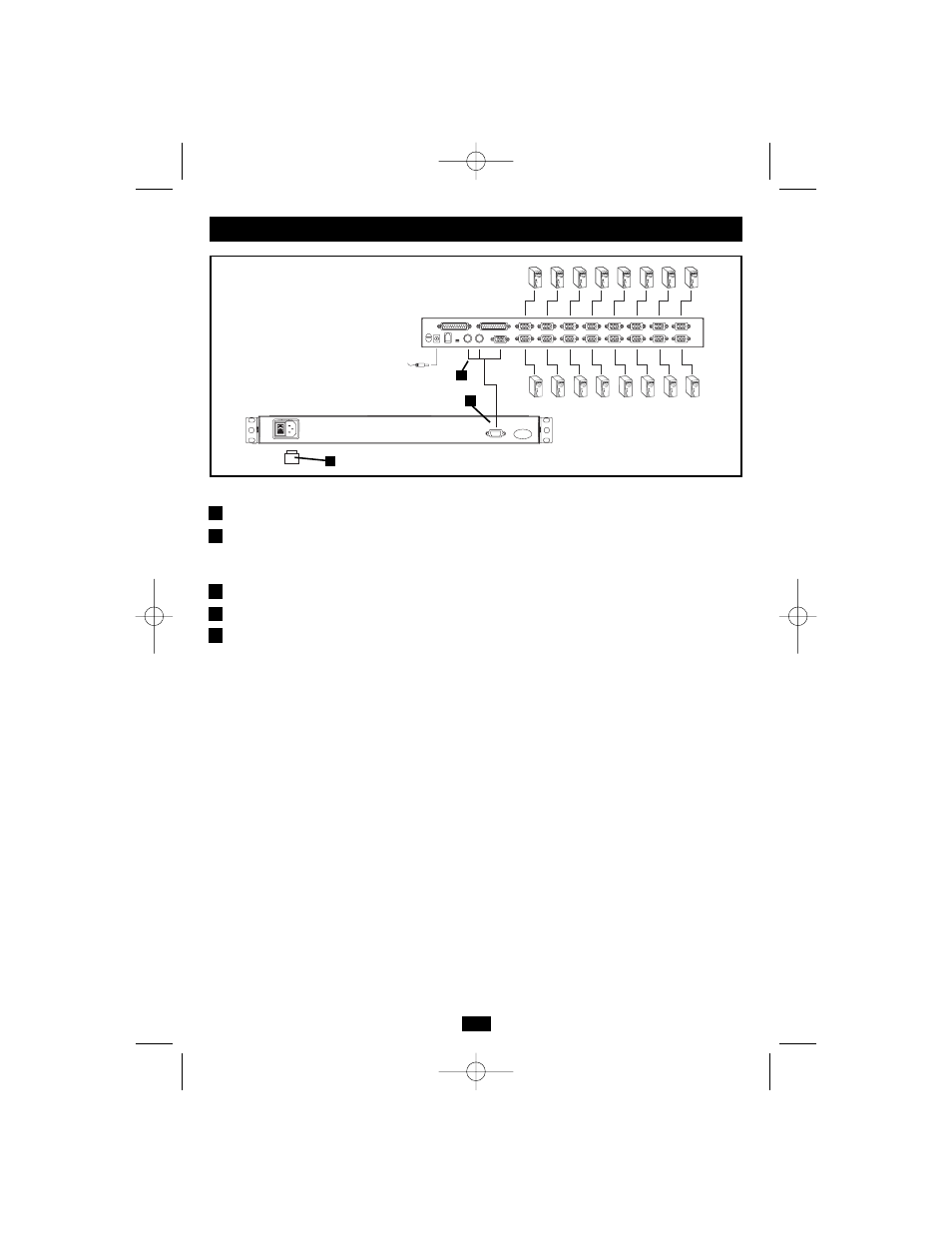
4
Refer to the example installation diagram above as you perform the following steps:
1. Plug the cable kit (provided with this unit) into the port on the B021-000-19.
2. Plug the cable keyboard, monitor and mouse connectors on the other end of the USB cable kit into
their corresponding ports on the server or KVM switch. The cable kit includes a PS/2 adapter to
accommodate both USB and PS/2 connections.
3. Plug the power cord into the B021-000-19’s power socket and into an AC power source.
4. Power up your server or KVM installation.
5. Turn on the power to the B021-000-19.
Note: The example diagram shows the B021-000-19 connecting to a B022-016 KVM switch. If you are
connecting to a different model, the console port connectors may be in a different location.
Installation
1
2
3
4
5
1
2
3
200708132 Owner’s Manual 93-2682 B021-000-19 Rackmount Console.qxd 9/7/2007 11:45 AM Page 4
- IBAR12-20ULTRA (4 pages)
- 2-PORT COMPACT DVI USB B004-DUA2-K-R (1 page)
- WEXT5-B072-016 (2 pages)
- Network Dataline Surge Suppressors DHUB (12 pages)
- SVGA 1-to-4 Splitter B114-0H4 (5 pages)
- HDMI v1.3 Splitter B118-302-R (2 pages)
- TLM1015NC (3 pages)
- NETCOMMANDERTM B072-008-1 (24 pages)
- OmniSmart USB (13 pages)
- PM6NS (3 pages)
- HT706TSAT (4 pages)
- ISOBAR12ULTRA (4 pages)
- B006-004-R (19 pages)
- IBAR 12 (16 pages)
- 200401086 (3 pages)
- 602 (3 pages)
- SPS-615-HG (3 pages)
- B051-000 IP (65 pages)
- B004-008 (9 pages)
- ISOBLOK (12 pages)
- U215-004-R (8 pages)
- SUPER 10+TEL DELUXE (12 pages)
- B020-U08-19-K (8 pages)
- B119-302-R (3 pages)
- DB25-PAR (2 pages)
- P776-019 (2 pages)
- PK3021LI (2 pages)
- SRC-2X (19 pages)
- NC2004EC (2 pages)
- B020-008 (1 page)
- IP CAT5 B072-016-1-IP (32 pages)
- B064-032-04-IP (2 pages)
- IBRM 12/15A-L20P (4 pages)
- SmartPro USB (8 pages)
- DG206 (3 pages)
- Power Accessory Module PAM-3 (2 pages)
- DEU2TEL (2 pages)
- PK3022ET (2 pages)
- MT-6PLUS (4 pages)
- B022-004-R (13 pages)
- P036-002 (2 pages)
- B013-330 (3 pages)
- SUPER5DEU (3 pages)
- P772-015 (2 pages)
- TOUCHMASTER MT-6 (8 pages)
