Quantum 10K II User Manual
Page 35
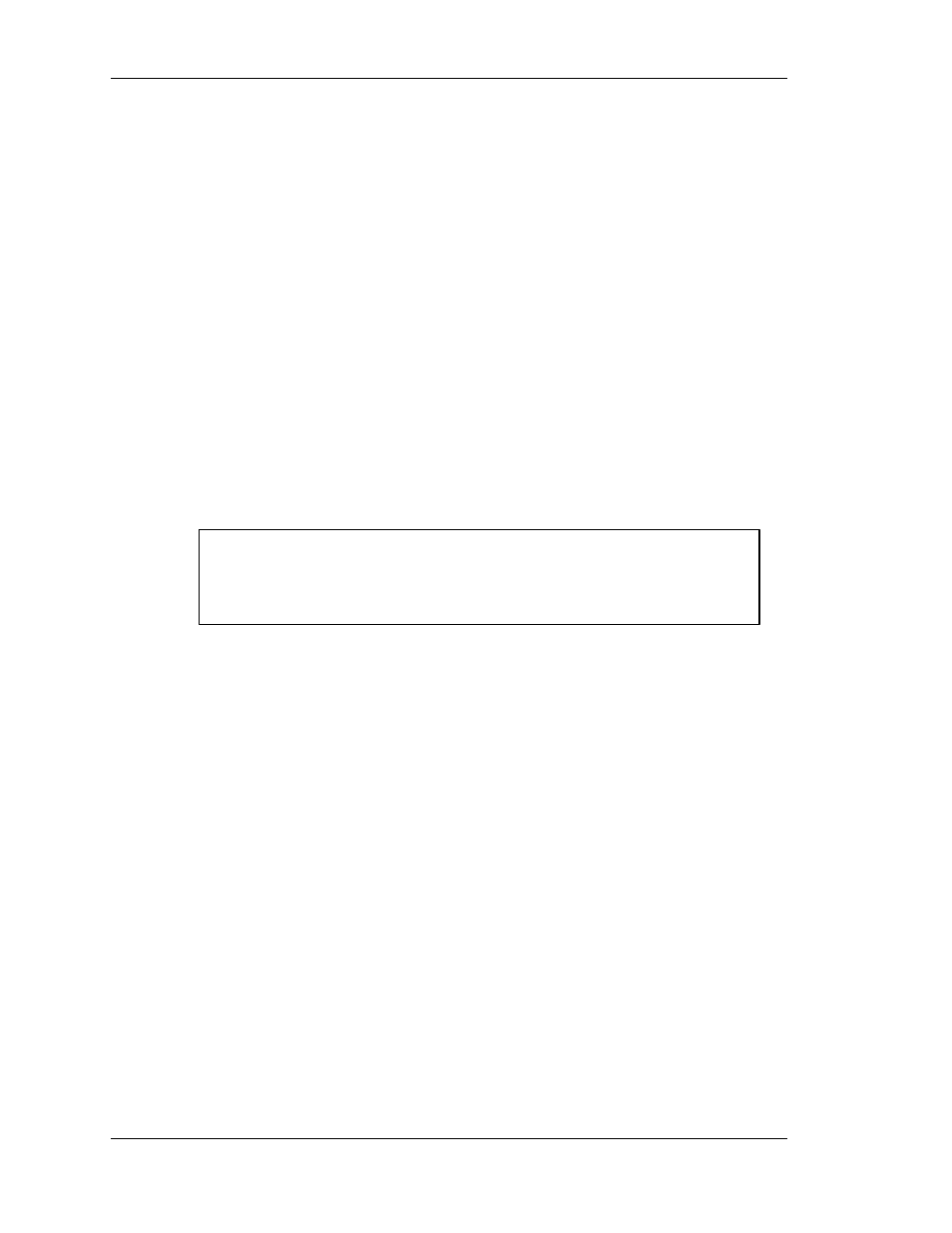
Installation
3
−
8
Quantum
Atlas 10K II Ultra 160/m SCSI Hard Disk Drives
3.4.1.1 TERMPWR (Disk Drives with 68-Pin SCSI Connector)
To ensure that there is a sufficient level of power along the entire SCSI bus,
Quantum Corporation recommends that all devices on the SCSI bus supply
TERMPWR (if they are capable). SCSI devices are protected by a diode or similar
semiconductor to prevent back flow of the terminator power when more than one
device supplies this power.
Configure the drive to provide TERMPWR by installing a jumper across pin pair 27 /
28 (Figure 3-4) on the Secondary Option Connector located on the front of the drive.
3.4.1.2 SCSI ID (Disk Drives with 68-Pin SCSI Connector)
Each SCSI device on the bus must have a unique SCSI ID number assigned to it.
The drive can be configured for SCSI ID numbers that range from 0 through 15.
Set the SCSI ID for the drive at the 12-pin Option connector or the 28-pin Secondary
Option connector. Jumper locations are shown in Figure 3-4. Use Tables 3-1 and 3-2
to assign SCSI IDs using the Option connector or Secondary Option connector pins
NOTE
Refer to your system or SCSI controller documentation for recommendations
about assigning SCSI ID numbers for your specific system.
