Features & setup – QSC Audio PL224A User Manual
Page 18
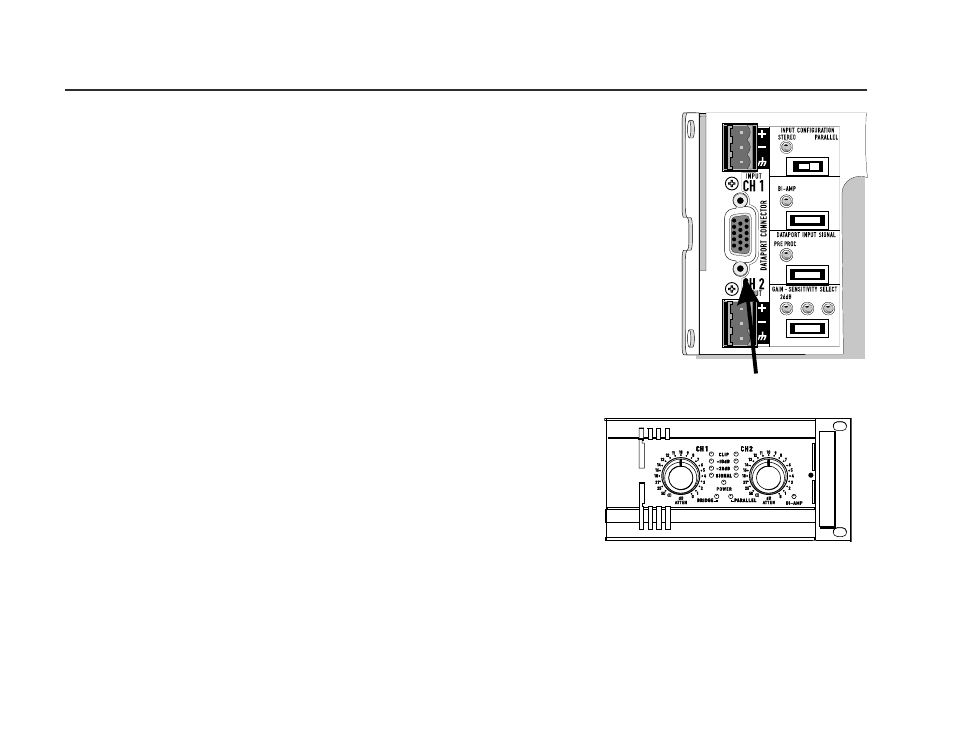
GAIN CONTROLS
The gain controls are detented (21 steps) for repeatable adjustment. Surrounding the gain control knob, the
attenuation level is shown in dB. Maximum gain depends on the model and the GAIN-SENSITIVITY SELECT
switch setting. For full details, see the specification section.
FRONT PANEL LED INDICATORS
At full brightness, the green POWER
LED indicates that the amplifier is operating. Half brightness indicates the
amp is in its start-up sequence or that the amplifier is in STANDBY mode.
As the input signal strength increases, the green SIGNAL, -20dB, and amber -10dB
LED indicators light
respectively at 0.1%, 1% and 10% of full power. The red CLIP LED indicator flashes during overload (clipping). A
bright, steady glow indicates protective muting. If this occurs during use, see the Troubleshooting section. The
yellow BRIDGE
LED illuminates when the amp is in BRIDGE mode. The blue BI-AMP LED illuminates when the
amplifier is in BI-AMP mode. The orange PARALLEL
LED illuminates when the amp is in PARALLEL input mode.
DATAPORT CONNECTOR
The PL2A amplifier features a QSC DataPort connector which connects to accessory products to enhance your amplifier application.
The CM16a Amplifier Network Monitor can remotely control and monitor your PL2A amplifier. The DSP-3 digital signal processor can
mount directly to the rear of your PL2A amplifier, adding an incredible amount of processing power in a small, powerful module at a
very competitive price.
FEATURES & SETUP:
DATAPORT, FRONT PANEL LED INDICATORS, GAIN CONTROLS
Front panel: gain controls and indicator LED’s for
signal level, clip indication, power status indication,
and operating mode (bridge, parallel, bi-amp)
DataPort connector location
WARNING: The PL2A amplifiers use a rear panel switch ( DATAPORT INPUT SIGNAL switch) to control the input
signal from the DataPort. When using a DataPort-connected accessory, be sure to set this switch to PRE PROC
(blue confirmation LED illuminated) or POST PROC (yellow confirmation LED illuminated) as desired. This switch
must be in the OFF position (green confirmation LED illuminated) to use the regular inputs.
OTHER ACCESSORIES-
Accessories for the PL2A amplifiers are available through your local distributor or directly from QSC. For accessory information,
contact QSC's Technical Services Department or your QSC representative. Check QSC’s web page for the latest product information.
18
