Introduction- detailed description of functions – QSC Audio Amplifier Network Monitor CM16a User Manual
Page 13
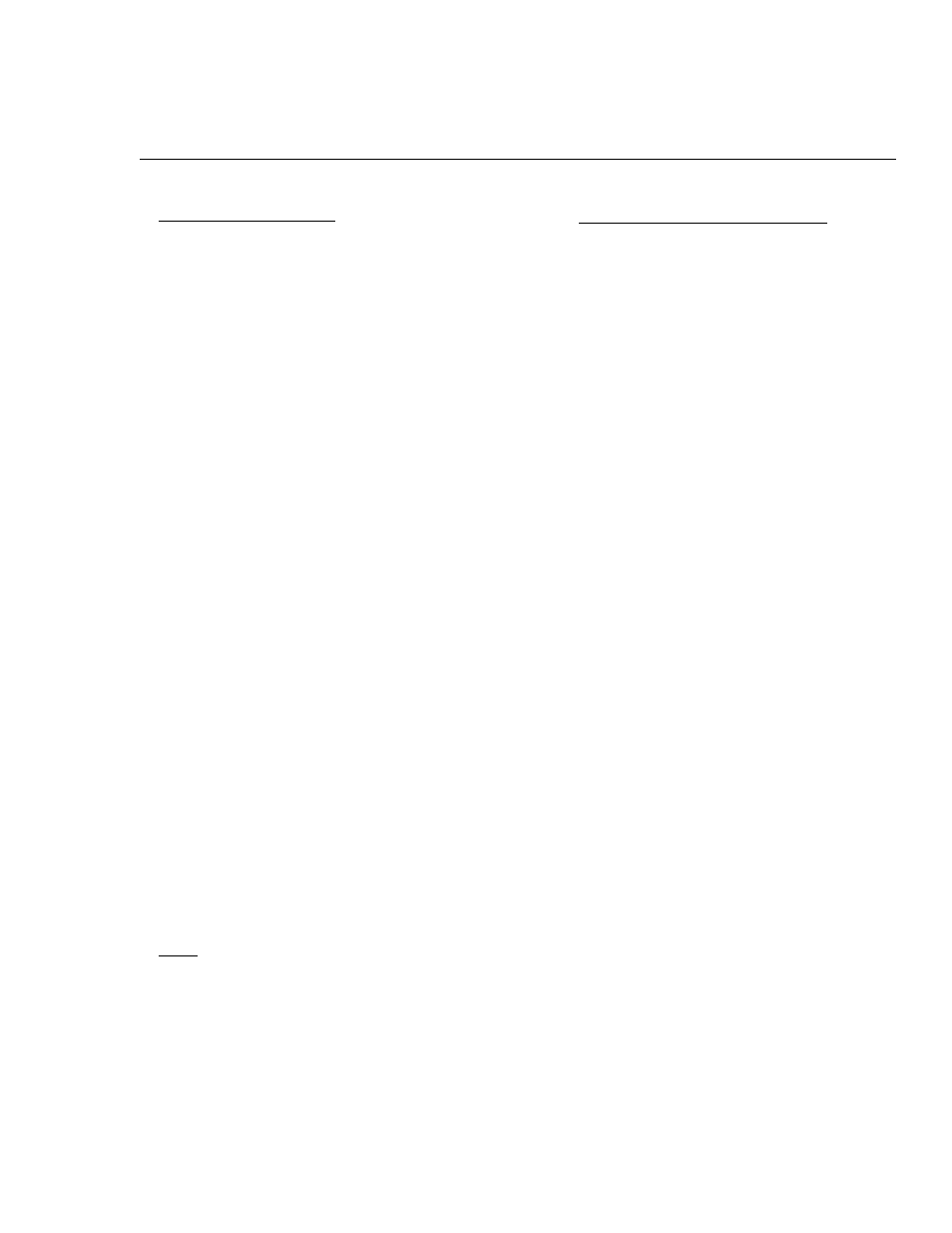
Section 1:
Introduction- Detailed Description of Functions
RS-232 PORT FUNCTIONS
RS-232 Port- The RS-232 (serial) port is used to
communicate with the CM16a for Ethernet address
setup and other diagnostic purposes. Most users will
never have a need to access the RS232 port, but for
customized networks and for troubleshooting system
problems, it may be necessary.
For the RS-232 port utilities, see the Operation
section, “Serial Port I/O Interface” which out-
lines the proper connection and communication
settings required to communicate with the CM16a
via the serial (RS232) port.
If the CM16a is connected to an Ethernet network
where the factory-provided IP address information is
not acceptable, the IP configuration may be changed
using the RS-232 port. This involves connecting a com-
puter with a properly configured serial port to the
CM16a using a null-modem type cable (such as a
“Laplink” cable) and running a dumb-terminal program
(HyperTerminal is the Microsoft® Windows- supplied
program). DO NOT CHANGE THE FACTORY SETTINGS
UNLESS YOU ARE CERTAIN OF WHAT YOU ARE DO-
ING! If addressing is configured incorrectly, the CM16a
may not respond to network control.
Note-
The factory-programmed IP address is printed
on a label affixed to the front panel of the CM16a.
Record this IP address in a safe place in case the label
becomes lost.
CONTACT CLOSURE I/O FUNCTIONS
RLY OUT- This is a 3-pin terminal block connector used
for remotely controlling an electrical device in an on/off
manner (such as a cooling fan, an audible alarm, a light,
etc.). An internal SPDT (single-pole, double throw) relay
is controlled by software command. Its contacts are
accessible at the rear panel RLY OUT connector and
are labeled:
NC (normally closed)
NO (normally open)
C (common)
RLY/TRG IN- Detects the closure (or opening) of a
switch connected to the
RLY/TRIG IN terminals on the
rear panel. Also accepts CMOS and TTL logic-level
inputs. An example is the detection of a limit-switch
that indicates an open door on an equipment cabinet.
This input may also be configured to activate (recall)
certain presets without the need for a computer. Setup
for this feature is possible using the Serial Port I/O or
Telnet sessions outlined on pages 27 - 30 (ref. menu
item #10).
13
