Oregon Scientific RMR391PU User Manual
Page 7
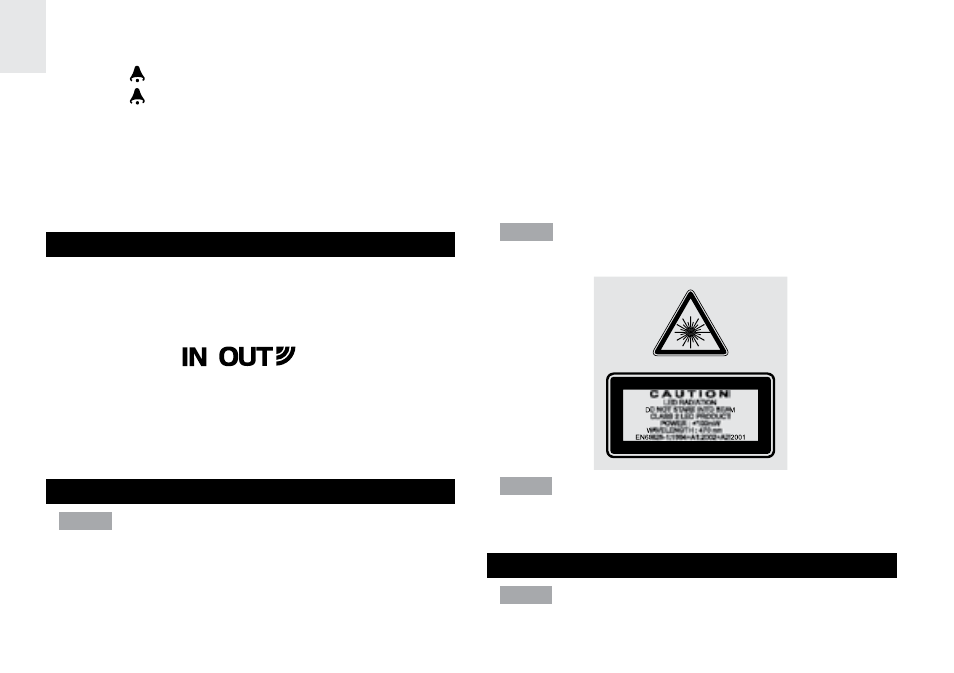
6
EN
To toggle alarms ON / OFF:
1. Press to display alarm time.
2. Press again to turn alarm ON / OFF.
To silence the alarm:
• Touch SNOOZE / LIGHT to silence it for 8 minutes
OR
• Press any other key to turn the alarm off and
activate it again after 24 hours.
TEMPERATURE
To toggle temperature unit:
•
Press °C / °F.
To toggle between outdoor / indoor sensor
readings:
•
Press TEMP.
/
indicates indoor and
outdoor temperature.
To auto toggle indoor / outdoor temperature displays:
•
Press and hold TEMP.
To deactivate auto toggle function, press TEMP.
PROJECTION
NOTE For continuous projection, install adapter.
To activate / deactivate continuous projection
(when adapter is connected):
•
Slide PROJECTION switch to ON / OFF.
Image can still be projected when no adapter is
connected. However, when the battery power is low /
exhausted, the projection feature will be disabled.
To project image briefly:
•
Touch SNOOZE / LIGHT.
To flip projected image by 180º:
•
Touch SNOOZE / LIGHT.
To adjust location of projected image:
•
Swivel the projection arm as required.
NOTE If projection is illuminated, do not look directly
into the projector.
NOTE To save battery life, the projector and backlight
will only operate continuously when adapter is
installed.
BACKLIGHT
NOTE Install adapter to use backlight function. When
the adapter is not connected, the backlight feature will
be disabled.
