Optimus SCP-98 User Manual
Page 25
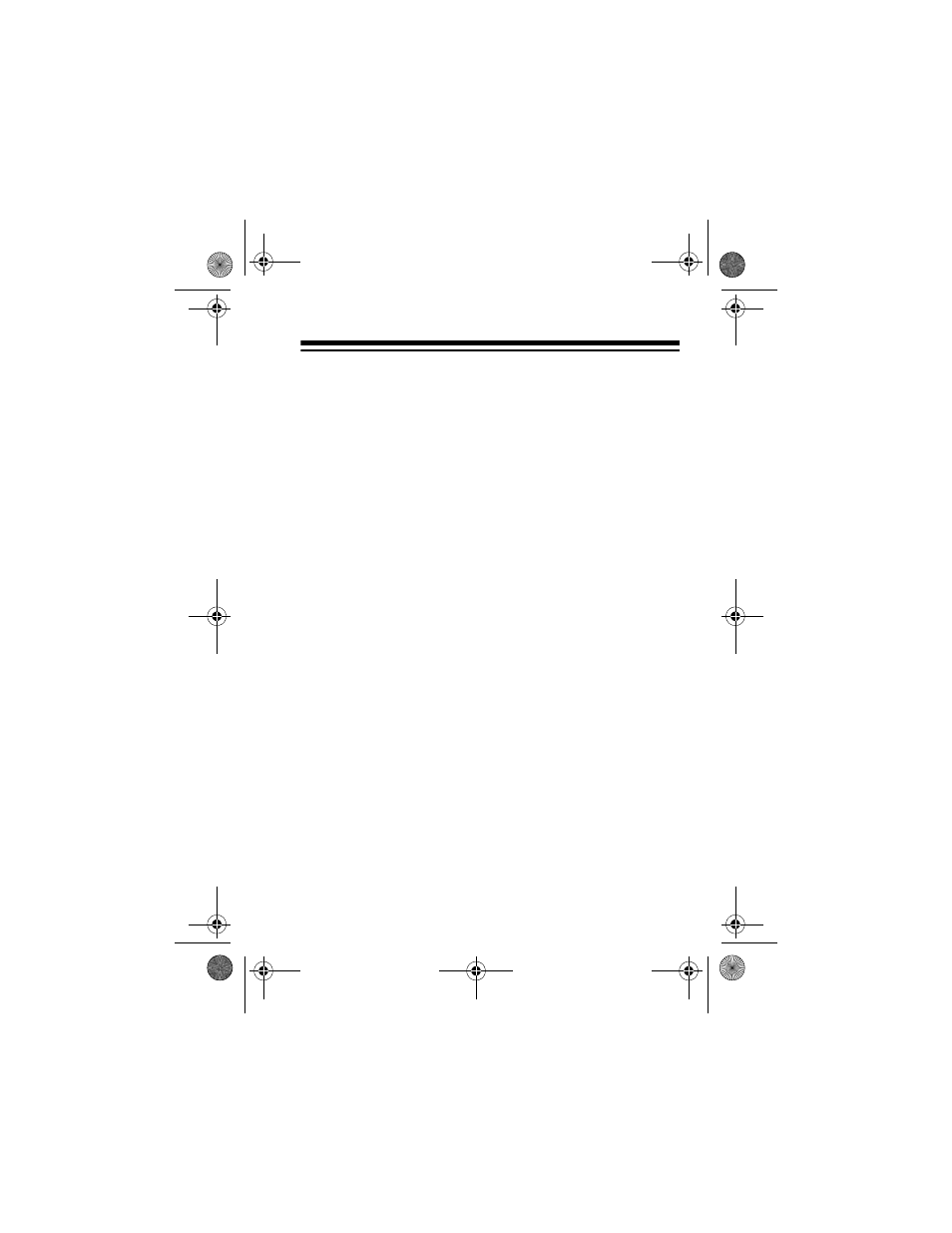
25
Setting the Alarm Time
1. Set
STEREO/MONO/TAPE
to
TAPE
. The display shows the
currently set time.
2. Press
MODE
once.
AL
(alarm) appears and the currently
set alarm time flashes.
Note: If you do not press
∨
/
HOUR
or
∧
/
MINUTE
within 10
seconds,
AL
and the currently set alarm time disappear
from the display.
3. Repeatedly press
∨
/
HOUR
until the display shows the
correct alarm hour. To rapidly advance the hours, hold
down down
∨
/
HOUR
.
(illus)
14-1245.fm Page 25 Monday, January 29, 2001 10:03 AM
