Optimus SCP-98 User Manual
Page 17
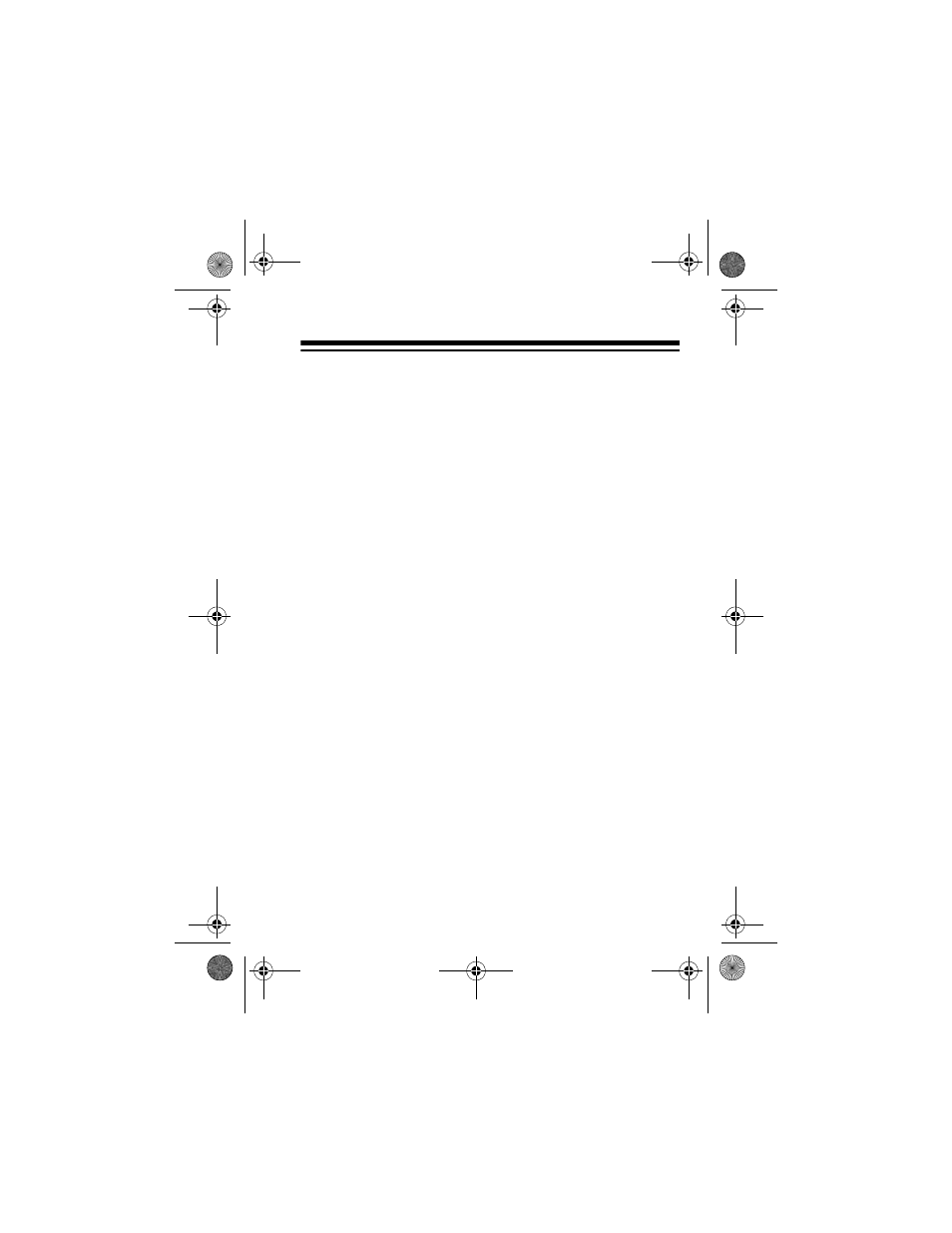
17
3. Press
AM/FM
so the display shows the desired band (
AM
or
FM
).
4. Tune to the desired station.
Manual Tuning: Repeatedly press
∨
/
HOUR
or
∧
/
MINUTE
to tune up or down the selected band. To tune the band
more quickly, hold down down
∨
/
HOUR
or
∧
/
MINUTE
.
Seek Tuning: hold down down
∨
/
HOUR
or
∧
/
MINUTE
for
about 1 second. The SCP-98 tunes up or down the
selected band, then stops at the next higher or lower sta-
tion with a strong signal.
The display shows the selected frequency.
(illus)
(illus)
14-1245.fm Page 17 Monday, January 29, 2001 10:03 AM
