Astrophotography – Orion SKYVIEW PRO 120 EQ User Manual
Page 15
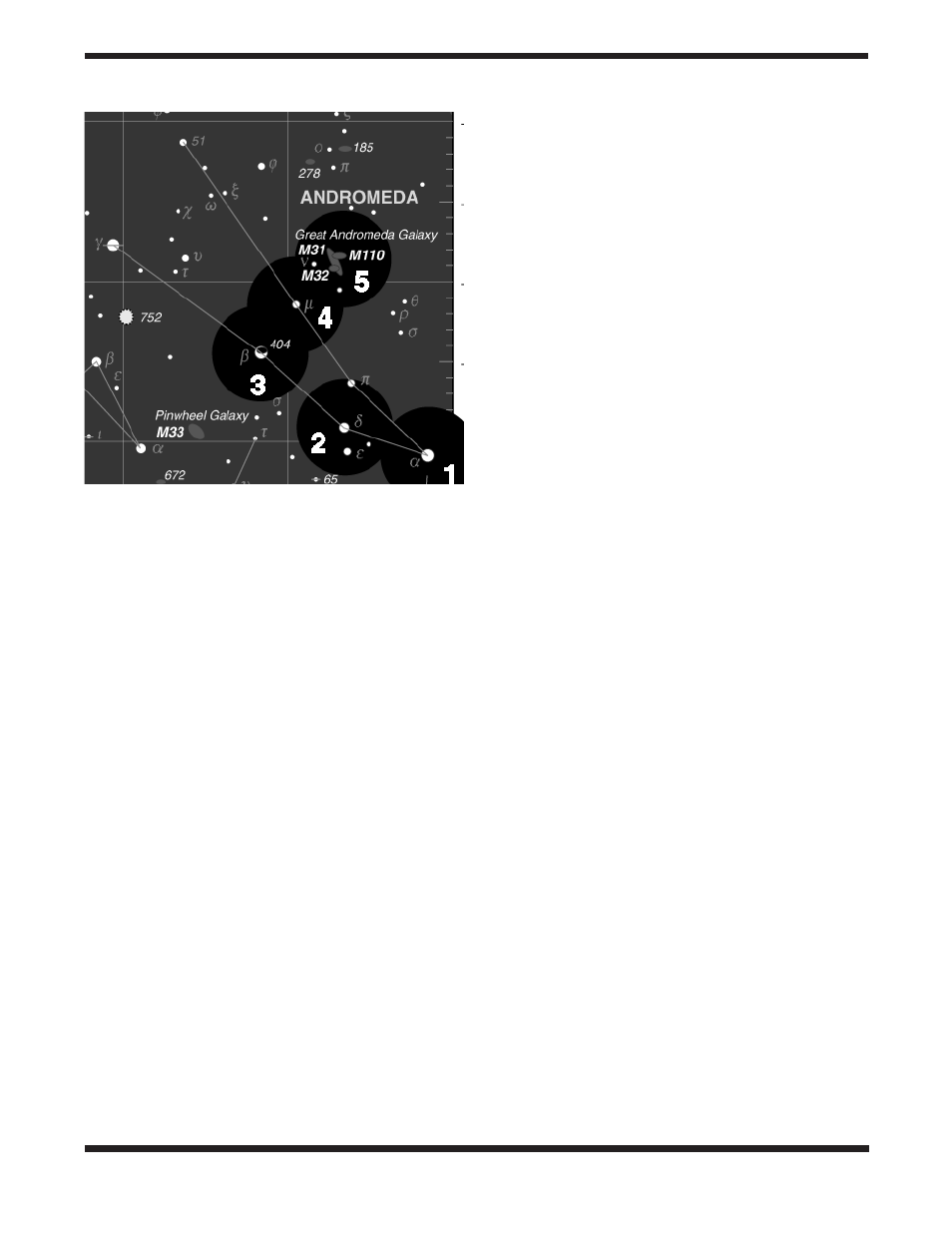
15
the stars you are centering in the eyepiece. Remember, the
finder scope (and main telescope eyepiece, for that matter)
gives an inverted image, so you must keep this in mind when
starhopping from star to star.
8. astrophotography
Several different types of astrophotography can be success-
fully attempted with the SkyView Pro 120 EQ.
Moon Photography
This is perhaps the simplest form of astrophotography, as no
motor drive is required. All that is needed is a T-ring for your
specific camera model. Attach the T-ring to your camera body
and thread the T-ring directly onto the focuser drawtube. Point
the telescope toward the Moon, and center it within the cam-
era’s viewfinder. Focus the image with the telescope’s focuser.
Try several exposure times, all less than 1 second, depending
on the phase of the moon and the ISO (film speed) of the
film being used. A remote shutter release is recommended, as
touching the camera’s shutter release can vibrate the camera
enough to ruin the exposure.
Planetary Photography
Once basic Moon photography has been mastered, it’s time to
get images of the planets. This type of astrophotography also
works to get highly magnified shots of the Moon. In addition
to the T-ring, you will need a Universal 1.25" Camera Adapter.
The TrueTrack Motor Drive System (single or dual axis) is also
required. This is because a longer exposure is necessary,
which would cause the image to blur if no motor drive was
used for tracking. The equatorial mount must be accurately
polar aligned, too.
As before, connect the T-ring to your camera. Before connect-
ing the universal camera adapter to the T-ring, an eyepiece
must be inserted and locked into the body of the universal
camera adapter. Start by using a medium-low power eyepiece
(about 25mm); you can increase the magnification later with a
high-power eyepiece. Then connect the entire camera adapt-
er, with eyepiece inside, to the T-ring. Insert the whole system
into the focuser (without diagonal) and secure firmly with the
thumbscrew.
Aim the telescope at the planet (or Moon) you wish to shoot.
The image will be highly magnified, so you may need to use
the finder scope to center it within the camera’s viewfinder.
Turn the motor drive on. Adjust the telescope’s focuser so
that the image appears sharp in the camera’s viewfinder. The
camera’s shutter is now ready to be opened. A remote shut-
ter release must be used or the image will be blurred beyond
recognition. Try exposure times between 1 and 10 seconds,
depending upon the brightness of the planet to be photo-
graphed and the ISO of the film being used.
“Piggyback Photography”
The Moon and planets are interesting targets for the bud-
ding astrophotographer, but what next? Literally thousands
of deep-sky objects can be captured on film with a type of
astrophotography called “piggybacking”. The basic idea is that
the camera with its own camera lens attached rides on top
of the main telescope. The telescope and camera both move
with the rotation of the Earth when the mount is polar aligned
and the motor drive is engaged. This allows for a long expo-
sure through the camera without having the object or back-
ground stars blurred. In addition to the motor drive (dual-axis),
an illuminated reticle eyepiece is also needed. The T-ring and
camera adapter are not needed, since the camera is expos-
ing through its own lens. Any camera lens with a focal length
between 35mm and 400mm is appropriate.
On the top of one of the tube rings is a piggyback camera
adapter. This is the black knob with the threaded shaft protrud-
ing through it. The tube ring with the piggyback adapter should
be closest to the open end of the telescope tube. Remove the
tube rings from the equatorial mount and swap their position if
necessary. Now, connect the camera to the piggyback adapter.
There should be a 1/4"-20 mounting hole in the bottom of the
camera’s body. Thread the protruding shaft of the piggyback
adapter into the 1/4"-20 mounting hole in the camera a few
turns. Position the camera so it is parallel with the telescope
tube and turn the knurled black knob of the piggyback adapter
counter-clockwise until the camera is locked into position.
Aim the telescope at a deep-sky object. It should be a fairly
large deep-sky object, as the camera lens will likely have a
wide field of view. Check to make sure that the object is also
centered in the camera’s viewfinder. Turn the motor drive on.
Now, look into the telescope’s eyepiece and center the bright-
Figure 14.
Starhopping is a good way to locate hard-to-find
objects. Refer to a star chart to map a route to the object that uses
bright stars as guideposts. Center the first star you’ve chosen in
the finder scope and telescope eyepiece (1). Now move the scope
carefully in the direction of the next bright star (2), until it is centered.
Repeat (3 and 4). The last hop (5) should place the desired object in
the eyepiece.
