Oracle Audio Technologies FRONTDOOR OFD-614 User Manual
Page 4
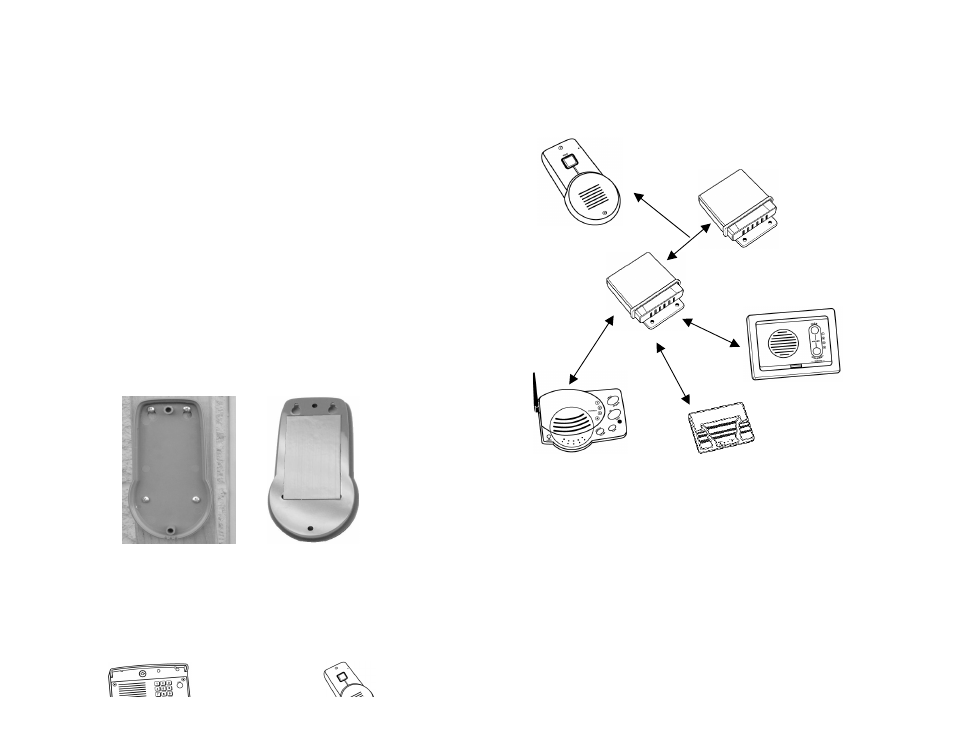
Model OFD-614
5/4/2006
Patents Pending
A.
B.
Figure 1
1.2
MOUNTING THE OFD WITH SCREWS
MOUNTING THE OFD WITH MOUNTING TAPE
3.0 ASSEMBLING THE INTERCOM
4.0 USING THE INTERCOM
B. ACTIVATING AN OFD WITH A GATE ACCESS PANEL (GAP)
- 9 -
- 4 -
INSTALLING THE BATTERIES
Make sure that the “CALL” button is in easy reach of a visitor. The unit may be mounted with
either the included screws or the included double-sided high strength tape.
To mount the FrontDoor, use the included mounting template (see page 11) as a guide for
screw placement. Tighten the top two screws halfway. Place the back of the Intercom on
the two screws, slide the unit down and tighten. Put the other two screws in the bottom
holes and tighten (see Figure 1).
Note: Do not assemble the front of the unit until it has been activated.
To mount the Intercom on a metal, glass, or other smooth surface where you wouldn’t want
to use screws, use the double-sided mounting tape.
Note: For best results, clean both surfaces that the double-sided mounting tape will be in
contact with, using the included alcohol wipe.
Peel the protective paper off of the mounting tape and firmly press it onto the back of the
Intercom (see Figure 1). Press firmly on the back of the tape; to push out any trapped air
bubbles. When ready to do so, peel the red protective paper from the mounting tape and
firmly press the intercom on to the surface that you wish to mount it on.
Note: Do not assemble the front of the unit until it has been activated.
Put the two halves of the Intercom body together. Place the two black screws in the
top and bottom holes on the front of the Intercom and tighten. The Intercom is ready
to use.
To talk, hold down the “CALL” button. All intercom units in your network will receive
the signal. When somebody responds by holding down the “CALL” button on a
different intercom unit, a secure channel is created and other units will not hear the
signal, making your conversation secure.
NOTE: If the Repeater Units have not been previously activated to
anything within an existing network, please follow the directions found
in the Oracle Wire-free Repeater product manual.
Place four AA Alkaline batteries in the battery pack. The batteries should last one
year with average use.
Note: If used in location that will be below -10°C (20°F) Lithium batteries are
