Oregon ATC-2K User Manual
Page 12
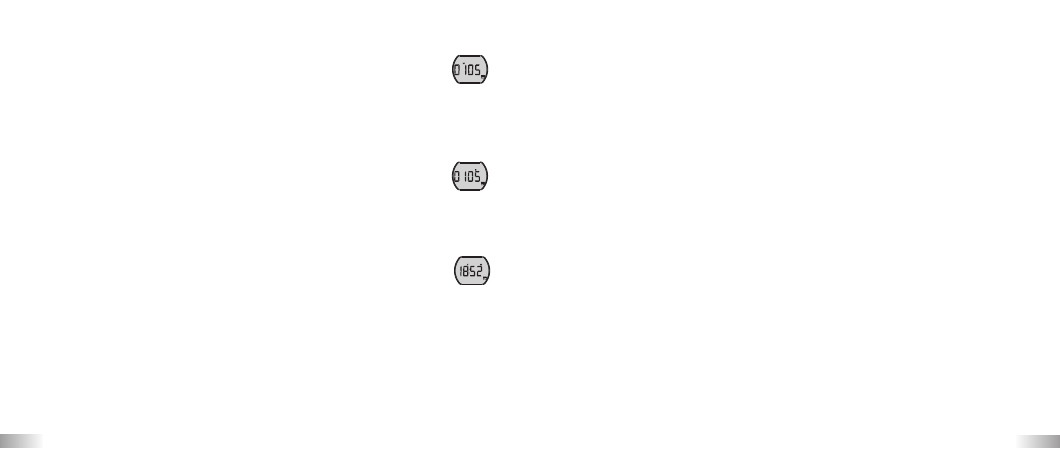
21
22
Setting the Month
When adjusting the month, the “M” will be turned on. Press the
'Movie shutter button' to adjust the month. Press the Enter button
to confirm, after which you would be able to adjust the day.
Setting the Day
When adjusting the day, the “D” will be turned on. Press the
'Movie shutter button' to adjust the day. Press the Enter button to
confirm, after which you would be able to adjust the time.
Setting the Time
When adjusting the hour, the “H” will be turned on. Press the
'Movie shutter button' to adjust the hour. Press the Enter button to
confirm the hour, after which you would be able to adjust the
minute.
When adjusting the minute, the “M” will be turned on. Press the 'Movie
shutter button' to adjust the minute. Click on the Enter button to confirm
the time and quit this mode.
SD Memory Card
On this unit, you can use SD Memory Cards of the following capacity:
8MB to 2 GB.
To use an SD memory card, turn off the ATC-2K and insert the SD memory
card. When the camera is turned on again the SD card icon will be displayed
on the LCD.
The remaining time will also be displayed on the LCD. All the new captured
video footages will be saved onto the SD card.
Note:
1. If there is an error on the SD memory card, the SD card icon and the
letters 'Err' will be displayed on the LCD. In this case, turn off the
camera and remove the SD card.
2. The SD card is equipped with a Write-Protect switch that can prevent
writing and formatting to the card. The letters 'Err' will be displayed if
the SD card is locked with Write-Protect switch.
3. Keep the Memory Card out of reach of children to prevent swallowing.
4. We recommend using SanDisk regular or SanDisk Ultra II SD cards.
