Oregon Scientific Action Cam ATC3K User Manual
Page 15
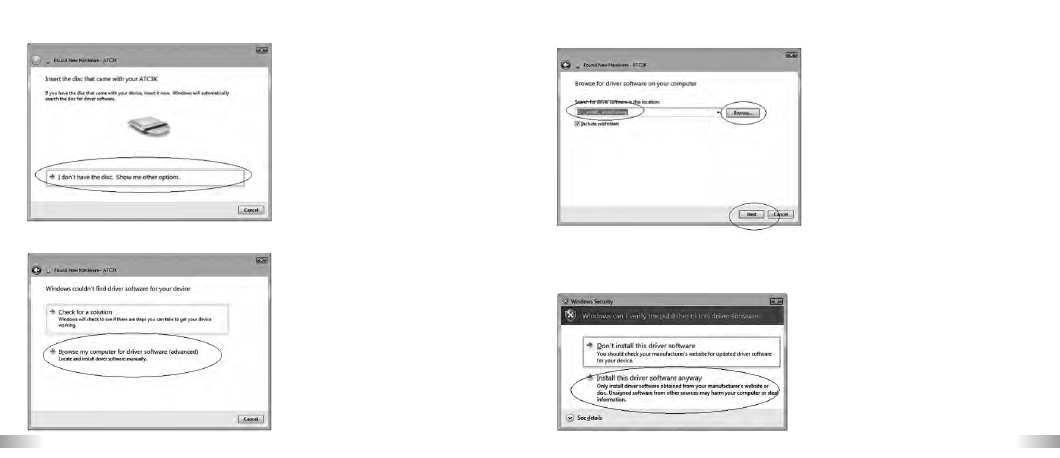
25
26
2. Click “I don't have the disc. Show me other options”.
3. Next select “Browse my computer for driver software (advanced)”.
4. After following step 3 you should select browse, CD drive then click next.
5. When the Windows Security pop up window appears click "Install this software
anyway" to continue installing.
