Oricom PMR888 User Manual
Page 9
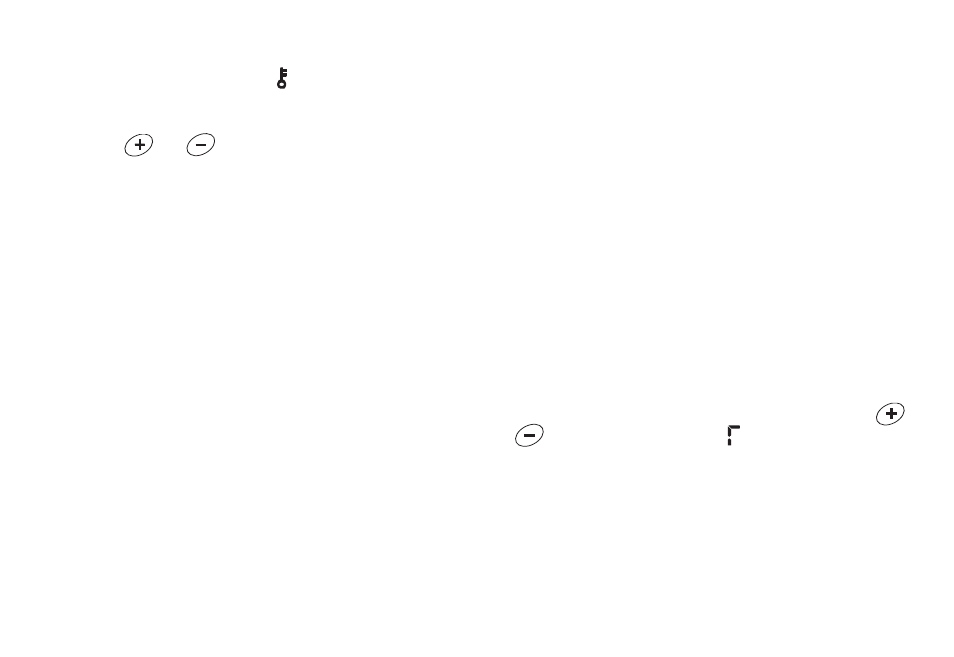
Select call tone
1. With the radio on, press three times until “C”
appears in the display.
2. Current call tone setting will begin to flash.
3. Press or to change and hear the call
tones while the setting number is flashing.
4. Press “PTT” to set a new call tone.
5. To send a call tone press “CALL”.
Note: The Australian UHF CB Radio Standard
restricts tone calling to 3 seconds. This unit will only
transmit for a maximum 3 seconds in any 60 seconds.
Note: The radio does not support the call tone feature
on channels 5 or 35.
Time-out timer
The time-out timer feature helps extend battery life
by preventing accidental transmission. The radio will
emit a continuous warning tone after the “PTT”
button is pressed for 60 continuous seconds and
will stop transmitting.
The battery level meter
The battery meter located in the display indicates
how much battery power you have remaining. When
the battery meter has one segment left, the radio
chirps after releasing “PTT” every 10 minutes.
Duplex mode
Repeater stations re-transmit your signal over a
wider area giving you extended range depending on
the location, height and availability of the local
repeater station.
Your Oricom radio supports duplex mode on
channels 1 - 8 only. In duplex mode, the units support
the use of a repeater in your area. If the repeater
channel in your area is channel 1, when you are in
duplex mode the transmit channel will be channel 31.
To enter duplex mode select your repeater
channel number in your area (1-8) then press
or on that channel until is displayed beside
the channel number (1-8). You are now in repeater
mode.
For more information on the locations of repeater
sites in Australia and New Zealand visit our website.
8.
