Oricom PMR888 User Manual
Page 8
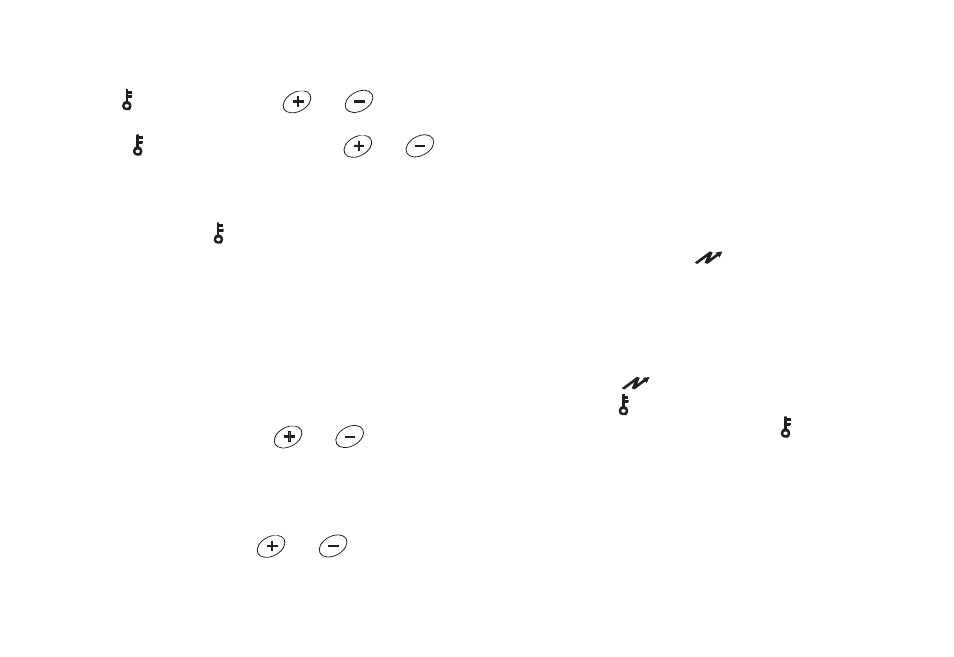
You can specify a different code for each channel.
1. To set a channel and code combination, press
once
and then press
or
to select
the channel.
2. Press again and then press
or to
select a code.
3. The radio does not support interference
eliminator codes on channels 5 or 35. On these
channels press . The radio will skip the
code settings.
4. Press “PTT” to exit the menu and to save the
channel and code combination.
To set another channel and code combination,
repeat these steps.
Scan advance
If scan stops on a channel that you don’t want
to listen to, briefly press or to resume
scanning for the next active channel.
Nuisance delete
If scan continuously stops on an undesired
channel, press and hold or for at least 3
seconds, then release. This will temporarily remove
the undesired channel from the scan list.
To restore the channel to the scan list, turn the radio
off and then on. You cannot remove your home
channel from the scan list (your home
channel is the channel your radio was set to when
you activated scan).
Monitor mode
This feature allows you to listen for weak signals on
the current channel.
1. Pressing and holding allows you to monitor
your channel for activity.
2. Adjust volume up or down.
Keypad lock
The keypad lock disables all the buttons. But allows
you to use the button to monitor the channel.
Press and hold for 3 seconds to lock or unlock the
keypad. When the radio is locked
will appear in
the display.
Sending a call tone
A call tone alerts others in your group that you want
to talk. Your radio has 10 call tones to choose from.
7.
