Transmitter “2 button” operation – Omega Vehicle Security 533i 3 User Manual
Page 32
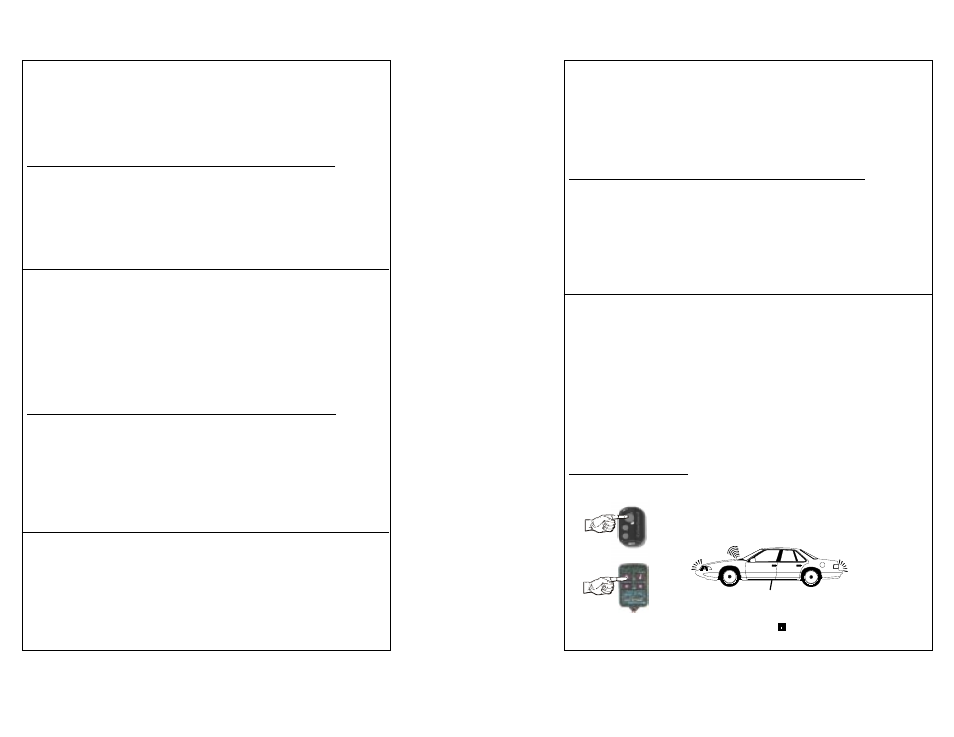
Page 31
Feature #20
Unlock #2 When Ignition Is Turned Off
(Factory Default Setting On)
As explained for the previous feature, this feature controls the automatic
unlocking of all doors except the driver’s door if Driver’s Door Priority is
installed.
Programming Unlock #2 When Ignition Is Turned Off:
Follow Steps 1 to 4 on page 20; at Step 4 the Valet Switch will be pressed
and released twenty times. The system’s response will be twenty siren
chirps, and the Status Light flashing twenty times, pausing, then repeating.
Within 10 seconds, press and release the transmitter’s Large Upper Button
to turn on “Unlock #2 When Ignition Turned Off” (the siren will chirp once)
or the Small Lower Button to turn this feature off (the siren will chirp twice).
Feature #21
Open Door Bypass Of Ignition Locking
(Factory Default Setting On)
This feature cancels the automatic locking or unlocking of the vehicle’s
doors when the ignition switch is turned on or off if one of the doors is open.
This feature can be useful, for example, for leaving others within a locked
vehicle when only the driver exits the vehicle. Features #18, #19, or #20
must be turned on for this feature to operate.
Programming Open Door Bypass Of Ignition Locking:
Follow Steps 1 to 4 on page 20; at Step 4 the Valet Switch will be pressed
and released twenty one times. The system’s response will be twenty one
siren chirps, and the Status Light flashing twenty one times, pausing, then
repeating. Within 10 seconds, press and release the transmitter’s Large
Upper Button to turn on “Open Door Bypass Of Ignition Locking” (the siren
will chirp once) or the Small Lower Button to turn this feature off (the siren
will chirp twice).
Feature #22
1 Or 2 Button Transmitter Operation
(Factory Default Setting 1 Button Operation)
This feature changes the configuration of how the transmitter operates
the system. In the factory default setting of “1 Button Operation”, a single
transmitter button alternates Arming and Disarming the system with every
press of the button. When this feature is programmed to the “2 Button
Operation” setting, one of the transmitter’s buttons will only Arm the
system, and a second button will only disarm the system. An optional
transmitter with four buttons, Omega part number #105-05, is available from
your Crime Guard dealer or directly from Omega Research and Develop-
ment. The following pages will show the system’s operation with either type
of transmitter.
Programming Transmitter 1 Or 2 Button Operation:
Follow Steps 1 to 4 on page 20; at Step 4 the Valet Switch will be pressed
and released twenty two times. The system’s response will be twenty two
siren chirps, and the Status Light flashing twenty two times, pausing, then
repeating. Within 10 seconds, press and release the transmitter’s Large
Upper Button to configure the system for “1 Button Operation” (the siren
will chirp once) or the Small Lower Button to configure the system for “2
Button Operation” (the siren will chirp twice).
Page 32
TRANSMITTER “2 BUTTON” OPERATION
Programmable feature #22 changes the configuration of how the trans-
mitter operates the system. In the factory default setting of “1 Button
Operation”, a single transmitter button alternates Arming and Disarming the
system with every press of the button. When this feature is programmed to
the “2 Button Operation” setting, one of the transmitter’s buttons will only
Arm the system, and a second button will only disarm the system. An
optional transmitter with four buttons is available; an order form is found on
page 36.
* An optional doorlock interface must be installed
To Arm the System:
THE DOORS WILL LOCK*
THE PARKING LIGHTS
FLASH TWICE
TO CONFIRM
ARMING
THE SIREN CHIRPS TWICE
TO CONFIRM ARMING
U
3 Button Transmitter
Press & Release the Large Upper Button
OR
Press & Release the “Arm/Lock” Button ( )
Optional 4 Button Transmitter
