Olympus MR-500i User Manual
Page 86
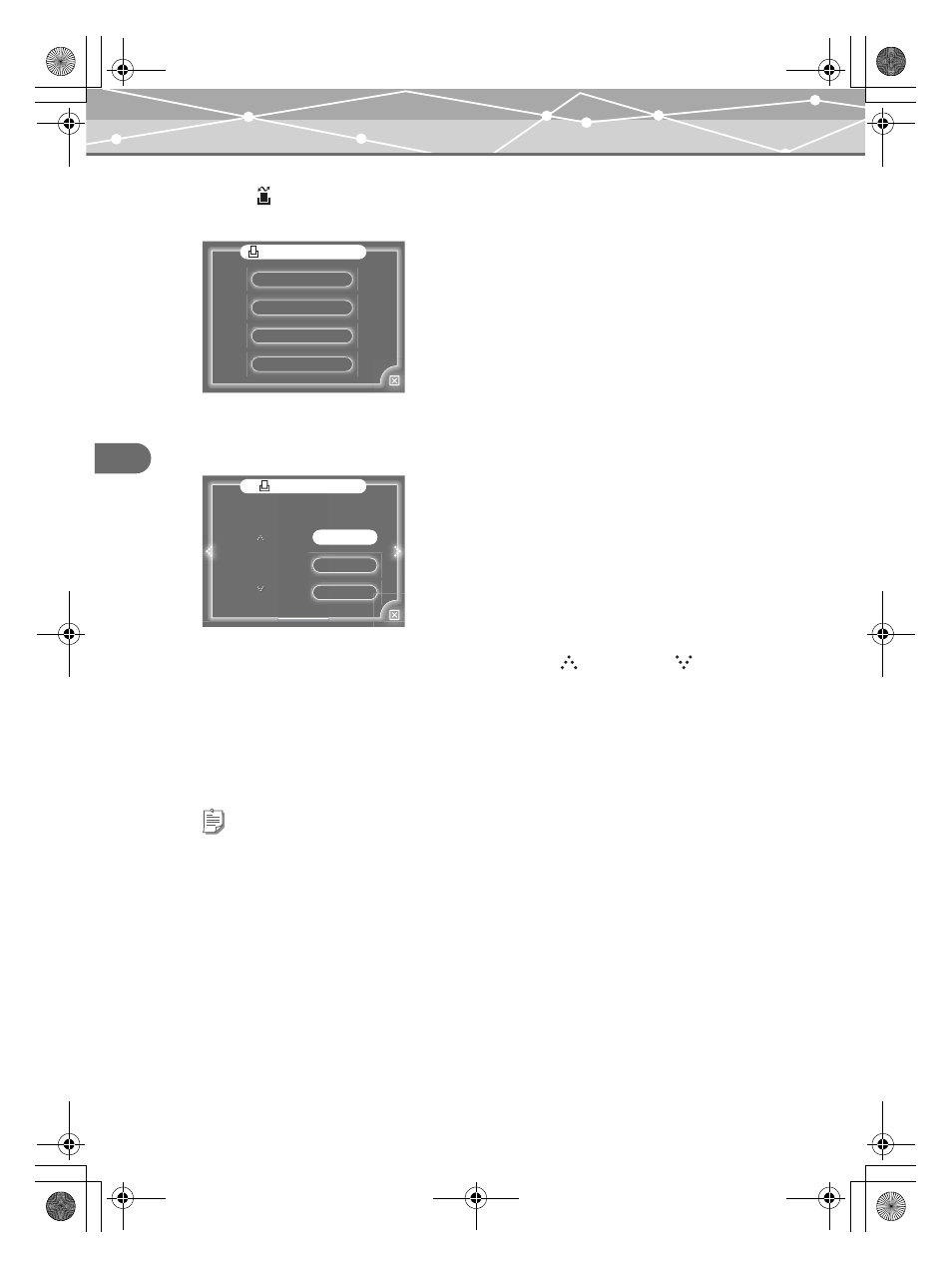
86
Pr
inting phot
os
Printing with a PictBridge-compatible printer
2
Touch
at the bottom of the screen.
The “SELECT PRINT MODE” screen appears.
3
Touch “PRINT” or “MULTI PRINT.”
The “PRINT INFO” screen appears.
4
Set the number of copies in “# OF PRINTS” using
(increase) or
(decrease).
5
Touch “NONE,” “DATE” or “DATE&TIME” in “DATE,” if you selected “PRINT”
in step 3.
• “NONE”: prints only photos.
• “DATE”: prints the shooting date.
• “DATE&TIME” prints the shooting date and time.
Tip
If you select “MULTI PRINT” in step 3, you cannot print the shooting date or time.
INDEX PRINT
PRINT ALL
MULTI PRINT
SELECT PRINT MODE
DATE&TIME
DATE
NONE
PRINT INFO
# OF PRINTS / DATE
1
00MR500i_E.book Page 86 Thursday, November 4, 2004 6:22 PM
This manual is related to the following products:
