Olympus MR-500i User Manual
Page 34
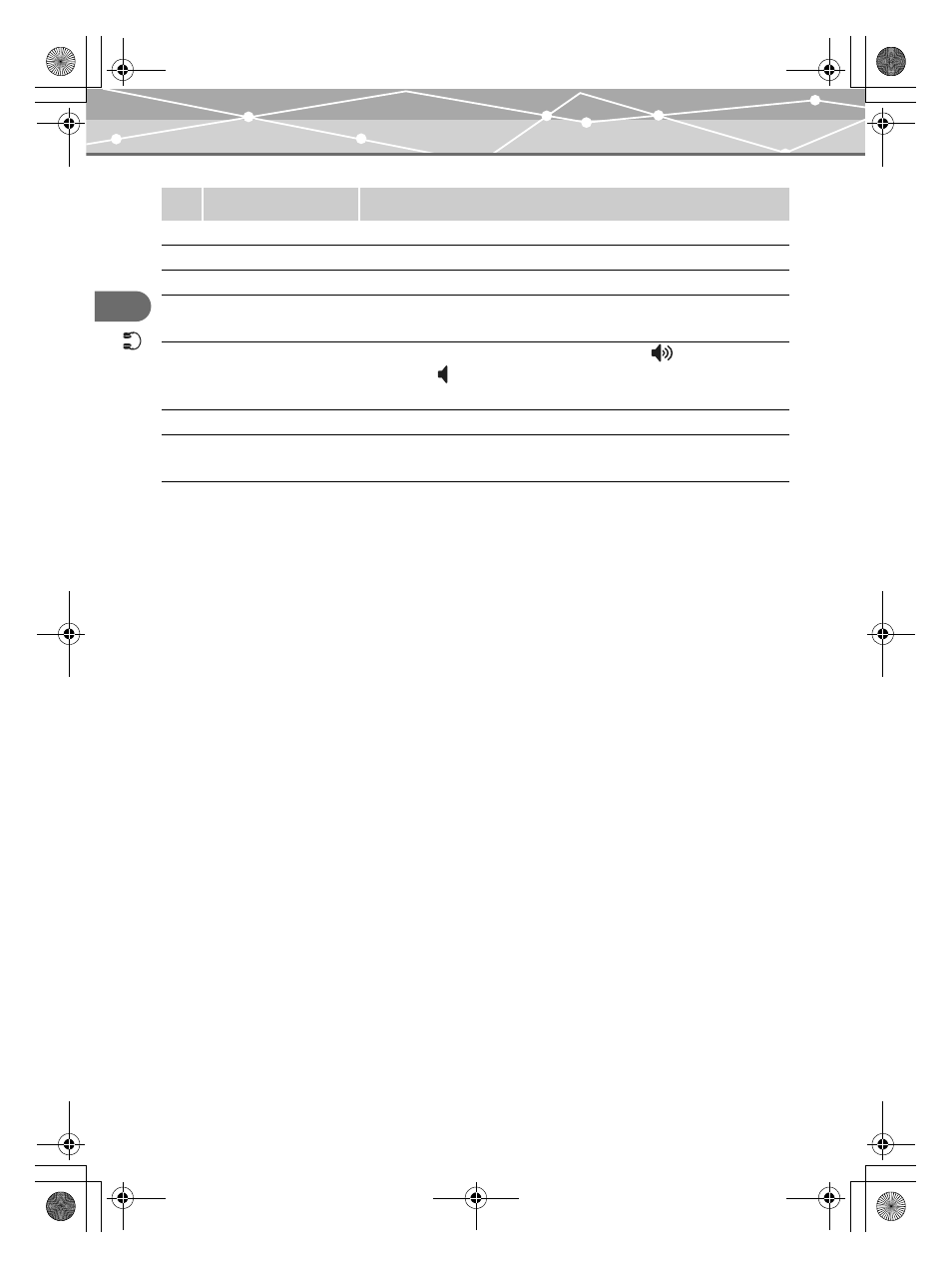
34
MU
SIC
Listening to the music
To select the desired track or album
You can search and select the track or album in the “SEARCH” mode (
No.
Item
Explanation
N
REPEAT indicator
Indicates that “REPEAT” is set to “ONE” or “ALL” (
O
RANDOM indicator
Indicates that “RANDOM” is set to “ON” (
P
Next track/fast-forward
Touch to play back the next track; touch and hold to fast-forward.
Q
Add to FAVORITES
Touch to add the track displayed at the top of the screen to the
“FAVORITES” list (
R
Volume adjust
Touch to display the volume adjust screen. Touch
to turn the volume
up, or touch to turn the volume down. After adjustment, touch outside
the volume adjust screen to return to the previous screen.
S
Highlight
Indicates the selected track.
T
Settings
Touch to display the “PLAYBACK SETTINGS” screen, where you can
set “RANDOM” or “REPEAT” (
00MR500i_E.book Page 34 Thursday, November 4, 2004 6:22 PM
