Other practical use methods – Olympus WS-321M User Manual
Page 94
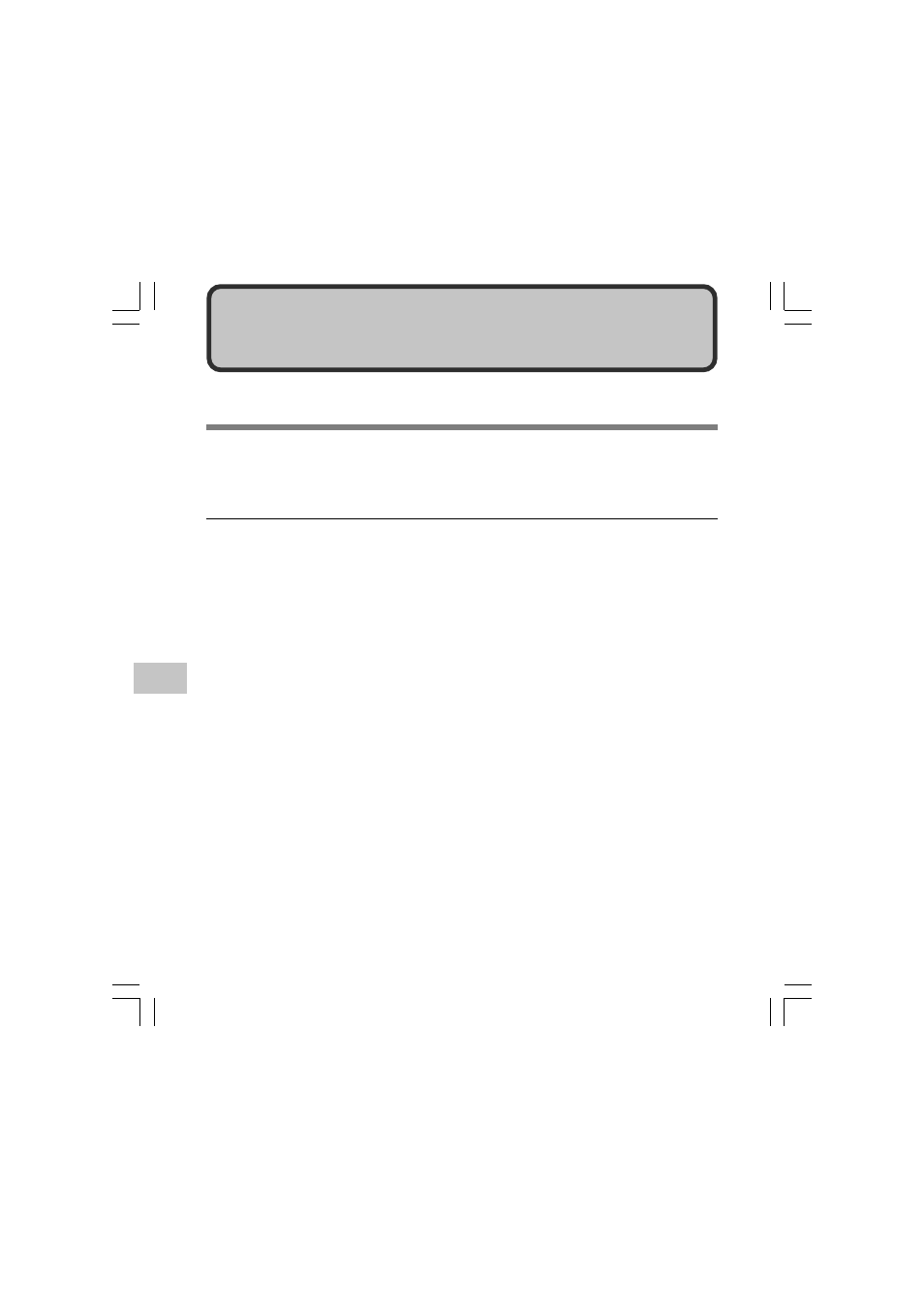
94
6
Other Practical Use Methods
Using as External Memory of the Computer
With the recorder connected to your PC, you can download data from the memory to your PC and
upload data stored on your PC to the memory.
Example: Copying Data from PC to Recorder using Explorer
1
Start Windows.
2
Connecting the recorder to your PC.
For the connection procedure, refer to “Connecting to Your PC” (
☞ P. 46).
3
Open the Explorer window.
The product’s name is displayed.
4
Copy the data.
While the data is being written or copied, the record/play indicator light and USB access
indicator light on the recorder will flash in red.
5
Unplug the recorder from a computer.
For how to unplug the recorder, please see "Disconnecting from Your PC" (
☞ P. 47).
..................................................................................................................................................
Note
• NEVER disconnect the USB while the record/play indicator light and USB access indicator light are
flashing in red. Otherwise data may be damaged.
Using as External Memor
y of the Computer
