Olympus DS-50 User Manual
Page 47
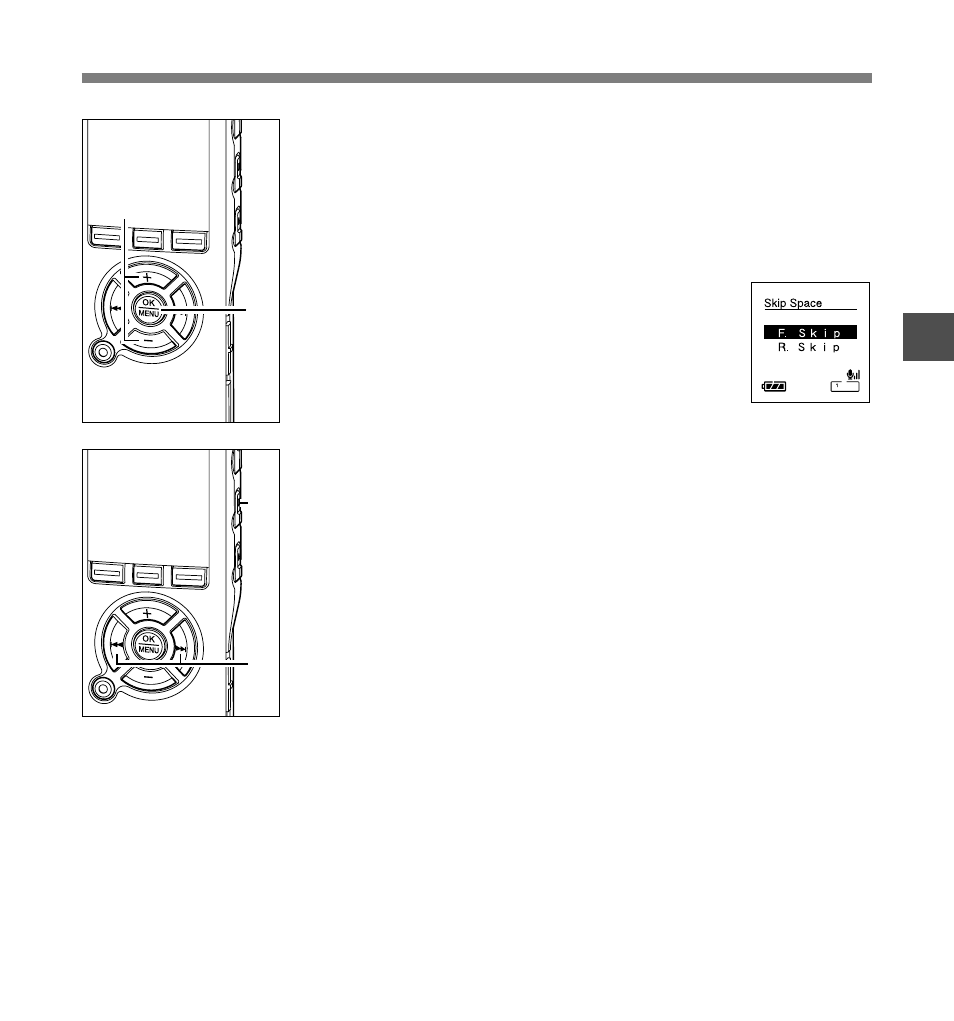
47
3
Set Skip Space (Skip Space)
Set Skip Space
..................................................................................................................................................
Note
• If there is an index mark/temp mark or a cue closer than the skip space, the recorder will forward skip/
reverse skip to that position.
6
Press the
+
or
–
button to select
space.
F. Skip: File Skip/10Sec/30Sec/1Min/5Min/
10Min
R. Skip: File Skip/1Sec/2Sec/3Sec/4Sec/
5Sec/10Sec/30Min/1Min/5Min/10Min
7
Press the
OK button to complete the
setup screen.
If the 0 button is pressed, the setting will
be canceled and it will return to the menu.
Press the OK button 1 second or longer to
go back to the menu screen in Step 1.
8
Press the
STOP button to close the
menu.
If the recorder goes to the menu screen during
playback, press the 0 button to close the
menu screen.
9
Press the 9 or 0 button while
the file is being replayed.
The recorder will skip (forward) or reverse skip
(rewind) a set space and start playing back.
7
6
9
8
