Installing the crossover – Orion Car Audio HCCA52 User Manual
Page 6
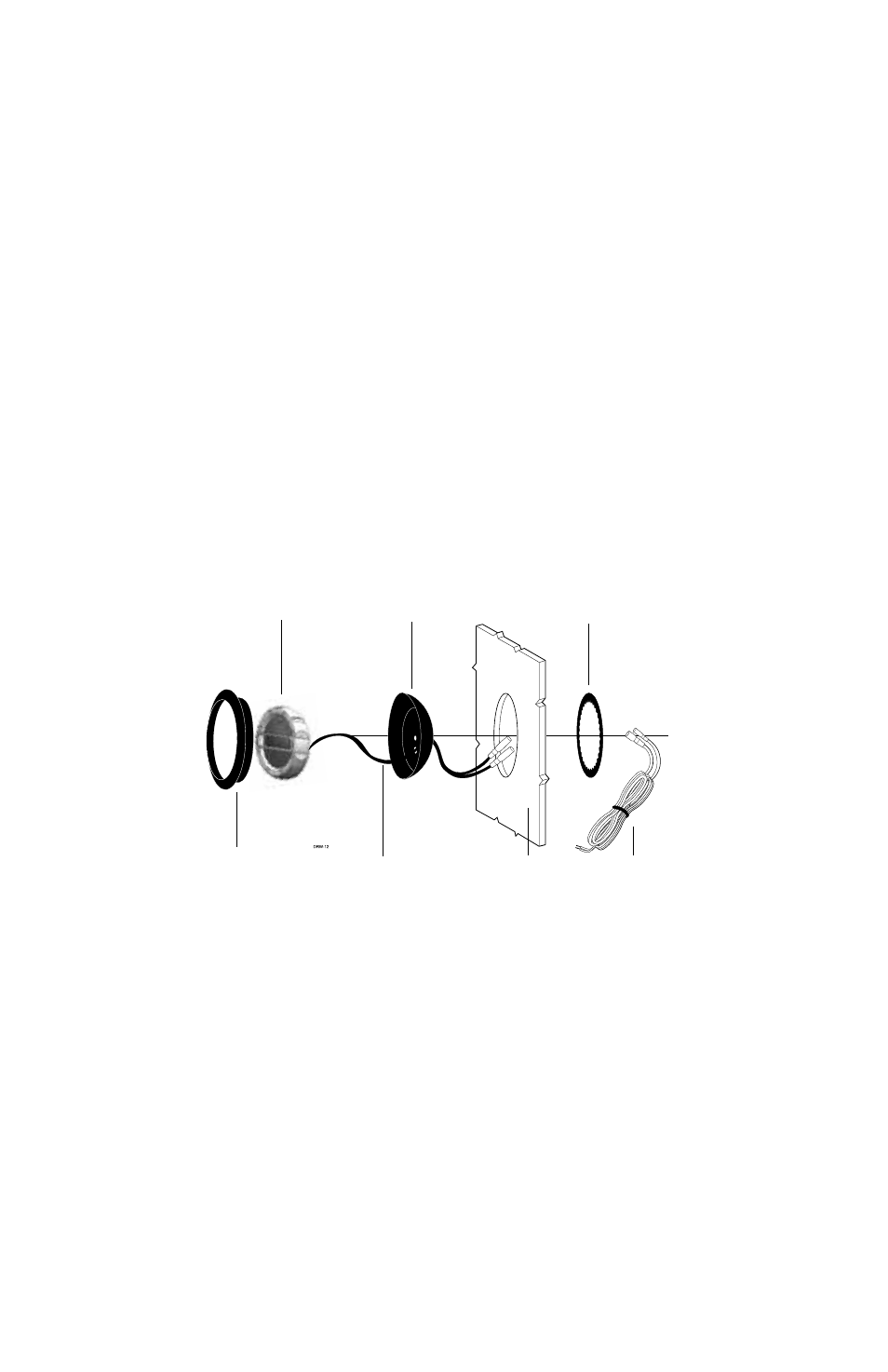
© 2010 directed electronics—all rights reserved
5
full flusH MounTInG
step 1: . Determine where the tweeter will be mounted . Make sure there is a flat area large
enough for the tweeter and no obstructions behind the area .
step 2: using the back half of the tweeter housing, mark with a pen the hole needed for the
tweeter .
step 3: be sure the hole is large enough for the tweeter housing, but not so large that the
flange will not cover the hole . .
step 4: Cut the hole for the tweeter . When using factory locations, this step can be skipped .
a hole can be cut either with a pair of metal tin snips or a 2" hole saw for hard
materials .
WARNING: Check for clearance of window mechanisms and electrical wires befoRe you drill .
step 5: Install tweeter in flush mount housing .
step 6: Connect the speaker wires observing the correct polarity .
step 7: Install tweeter and housing in the hole cut for mounting, so that the trim ring is flat
with the front of the surface .
step 8: use the supplied pressure ring to secure the housing to the surface .
FLUSH
MOUNT
TRIM RING
TWEETER
PRESSURE
RING
TWEETER
CUP
TWEETER WIRE
PANEL
WIRING HARNESS
Figure 3
Figura 3
Abbildung 3
InsTallInG THe CRossoVeR
step 1: find a location for the crossover away from any factory or after market electrical wires .
It is recommended to mount the passive crossover close to the amplifier . In the event you
decide to upgrade and bi-amplify the system, mounting the passive crossover close to the
amplifier would simplify the installation upgrade .
step 2: Remove top cover of crossover housing . Don’t lose it .
step 3: Mark with a marking pen the two mounting holes .
step 4: Remove crossover and pre-drill mounting holes using a 1/8” drill bit .
WARNING: Check for clearance of window mechanisms and electrical wires befoRe you drill .
step 5: Mount the crossover using the supplied #8 screws .
