Optimus - Katadyn Products Inc. OPTIMUS MODEL 111 User Manual
Page 6
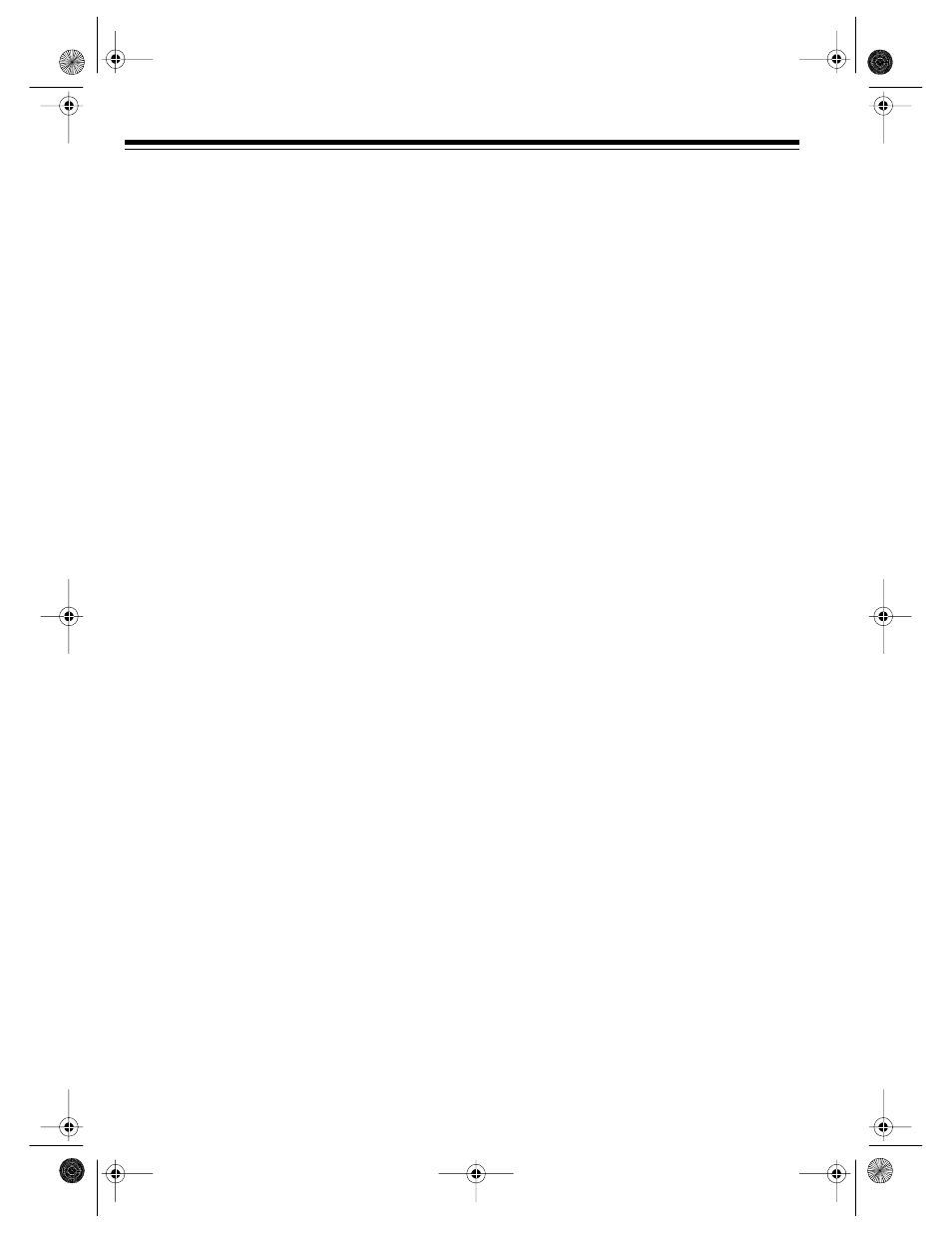
6
CONTENTS
Before You Begin ......................................................................................................................... 7
Accessories ............................................................................................................................. 7
Moisture Condensation ............................................................................................................ 7
Using This Manual ................................................................................................................... 7
Installation .................................................................................................................................... 8
Common Connections ............................................................................................................. 8
Home Theater Connections (Model 61 Only) ........................................................................ 11
Camcorder Connections ........................................................................................................ 12
Connecting Power .............................................................................................................. ... 12
VCR Setup .................................................................................................................................. 13
Setting the 3 CH. 4 Switch ..................................................................................................... 13
Remote Control ..................................................................................................................... 13
Initial Set Up .......................................................................................................................... 14
Setting the Remote Control’s Codes ..................................................................................... 19
Operation .................................................................................................................................... 20
Watching TV .......................................................................................................................... 20
Viewing a Video Tape ............................................................................................................ 21
Special Functions ...................................................................................................................... 22
Special Displays .................................................................................................................... 22
Skipping Commercials ........................................................................................................... 22
Tape Motion Controls ............................................................................................................. 24
Real-Time Counter ................................................................................................................ 25
Locking the VCR .................................................................................................................... 25
Repeat Play ........................................................................................................................... 25
Tracking ................................................................................................................................. 26
Recording ................................................................................................................................... 27
Recording Speeds ................................................................................................................. 27
Tape Selection ....................................................................................................................... 27
Erase Protection .................................................................................................................... 27
Selecting the Signal to Record .............................................................................................. 28
Receiving/Recording Stereo/SAP Broadcasts (Model 61 Only) ............................................ 28
Immediate Recording ............................................................................................................ 29
Automatic Timer Recording ................................................................................................... 30
Dubbing ................................................................................................................................. 33
Audio-Only Recording (Model 61 Only) ................................................................................. 33
Additional Information ............................................................................................................... 34
Troubleshooting ..................................................................................................................... 34
Care and Maintenance .......................................................................................................... 35
Specifications ........................................................................................................................ 37
16-548.fm Page 6 Tuesday, July 20, 1999 4:54 PM
