Setting the remote control’s codes – Optimus - Katadyn Products Inc. OPTIMUS MODEL 111 User Manual
Page 18
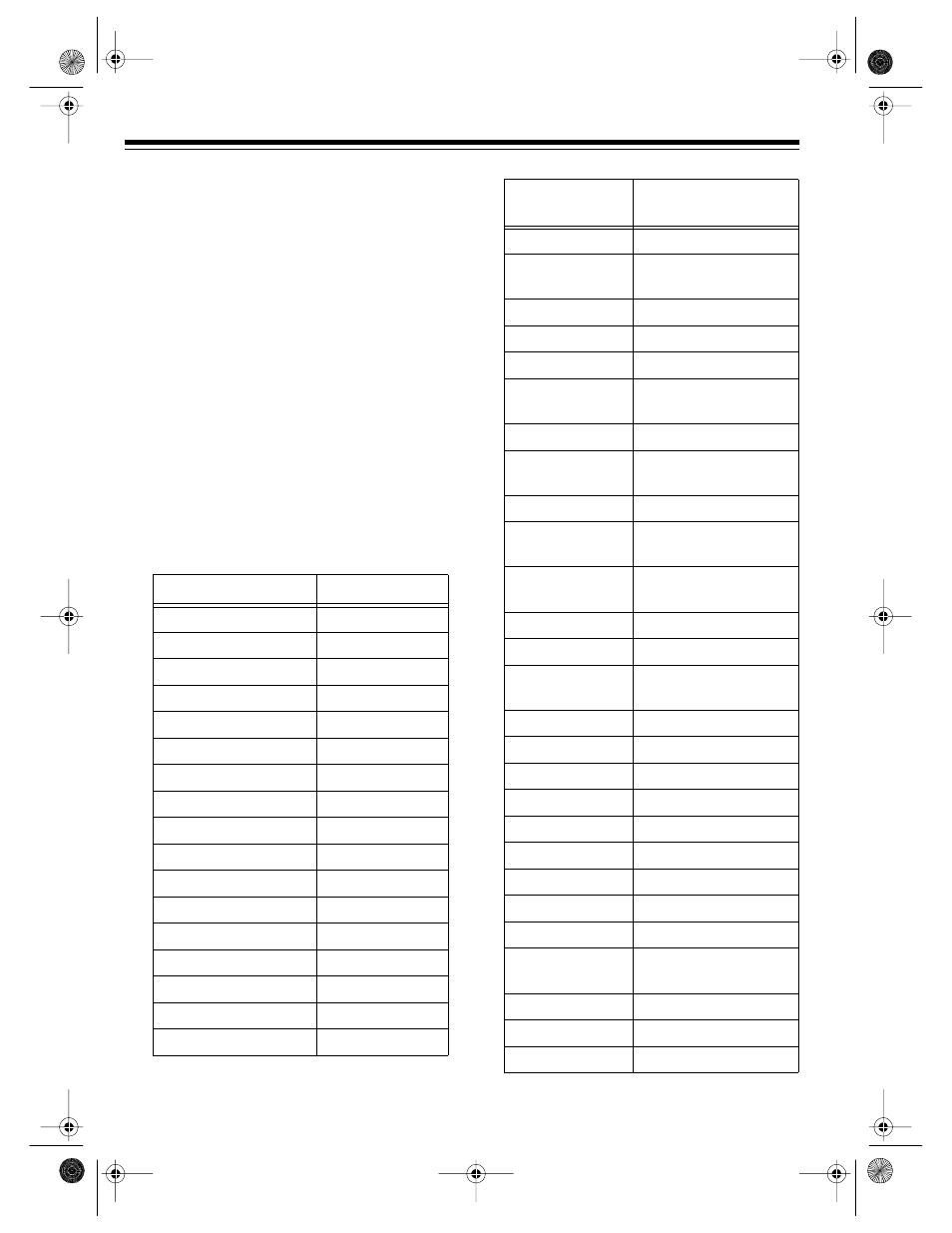
18
SETTING THE REMOTE
CONTROL’S CODES
In addition to controlling your VCR, the remote
control can operate the basic functions of your
TV or cable box.
To use the remote control with your TV or ca-
ble box, follow these steps to program the re-
mote control with the correct manufacturer’s
code number for the TV or cable box.
Note: Some brands have more than one code
listed in the charts. If a code does not work with
your TV or cable box, try another code. The
listed codes might not work with all models
from the listed manufacturers.
1. Find the code for your TV and cable box in
the following charts.
TV BRAND
CODE
Fisher
10
GE
03
Gold Star
15, 16, 17
Hitachi
12
JVC
11
Magnavox
05
Mitsubishi
13
Panasonic
01, 02
Quasar
01, 02
RCA
03
Samsung
14
Sanyo
10
Sharp
06, 07
Sony
08
Sylvania
05
Toshiba
09
Zenith
04
CABLE BOX
BRAND
CODE
Archer
01, 29, 44, 88, 91
Cableview
4, 30, 42, 44, 52, 63,
85, 88
Curtis
08, 09, 56, 61, 87, 90
Diamond
01, 29, 44, 88, 91
Drake
37
Eagle
13, 20, 22, 26, 40,
58, 62, 98
Eastern
28
GC Brand
4, 30, 42, 44, 52, 63,
85, 88
GeminiRegal
04, 85
General
Electric
57
General
Instruments
01, 02, 03, 04, 34,
55, 83, 85, 91, 93, 95
Hamlin
14, 15, 28, 41, 97
Hitachi
31, 79
Jerrold
01, 02, 03, 04, 34,
55, 83, 85, 91, 93, 95
Macom
31, 79
Magnavox
25, 26
Matsushita
16, 17
Movietime
32, 38, 40
Movietime
29, 32, 39, 42, 44, 88
Optimus
44, 88
Panasonic
16, 17
Philips
13, 20, 23, 24, 96
Pioneer
05, 06, 78
Pulser
4, 30, 42, 44, 52, 63,
85, 88
RadioShack
44, 88
RCA
16, 17
Realistic
44, 88
16-548.fm Page 18 Tuesday, July 20, 1999 4:54 PM
