Omron Healthcare HJ-151 User Manual
Page 2
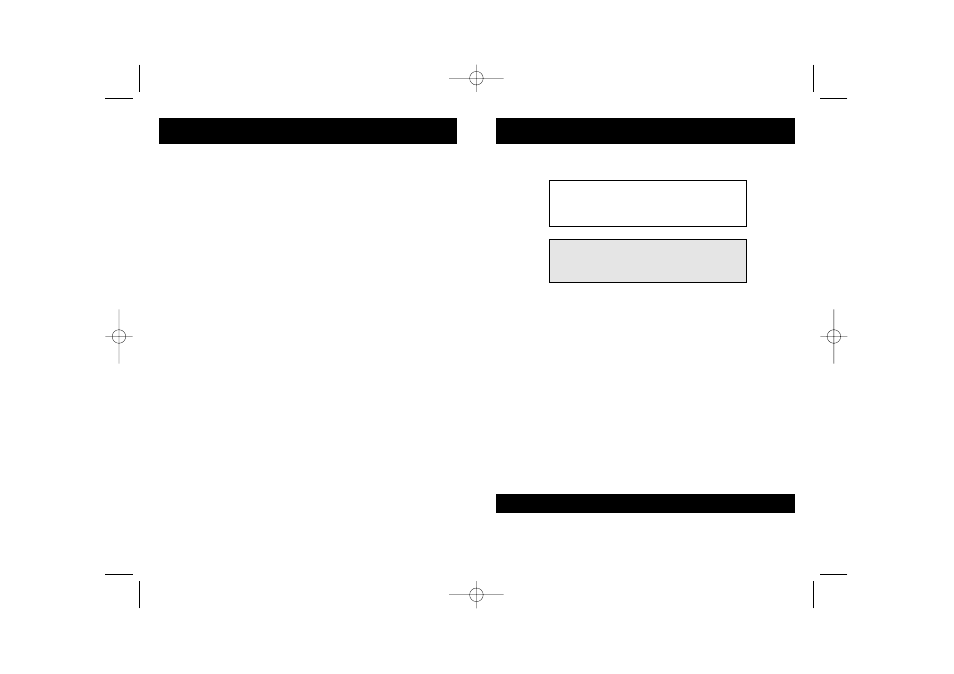
3
INTRODUCTION
2
TABLE OF CONTENTS
Before Using the Unit
Introduction ......................................................................................3
Important Safety Information...........................................................4
Know Your Unit ...............................................................................6
Moderate Step Function ...................................................................7
Calorie and Distance Display...........................................................7
Operating Instructions
Setting the Time ...............................................................................8
Setting the Weight ..........................................................................10
Setting the Height...........................................................................11
Attaching the Pedometer ................................................................12
Changing the Display.....................................................................14
Battery Saving Mode .....................................................................14
Using the Memory Function ..........................................................15
Using the System Reset Function ..................................................16
Battery Installation .........................................................................17
Care and Maintenance
Care and Maintenance....................................................................19
Troubleshooting Tips .....................................................................20
Specifications .................................................................................21
FCC Statement ...............................................................................22
Warranty .........................................................................................23
Thank you for purchasing the Omron
®
HJ-151 Pedometer.
Fill-in for future reference
DATE PURCHASED:
______________
Staple your purchase receipt here.
SAVE THESE INSTRUCTIONS
This pedometer is a great motivational tool to track the number of total
steps, number of steps and minutes walked at a moderate pace, distance
walked, and how many calories burned. The convenient memory function
supports the management of daily walking on this pedometer. The power
saving feature on this pedometer continues to record your activity even
when the display has automatically turned off.
Your HJ-151 comes with the following components:
Pedometer
Battery (CR2032 installed)
Instruction Manual
Before Using the Unit
HJ-151-IM_Q4.qxd 07.1.25 11:09 AM Page 2
