Start your installation, Wconnecting the projection display – Optoma Optoma EP550 User Manual
Page 7
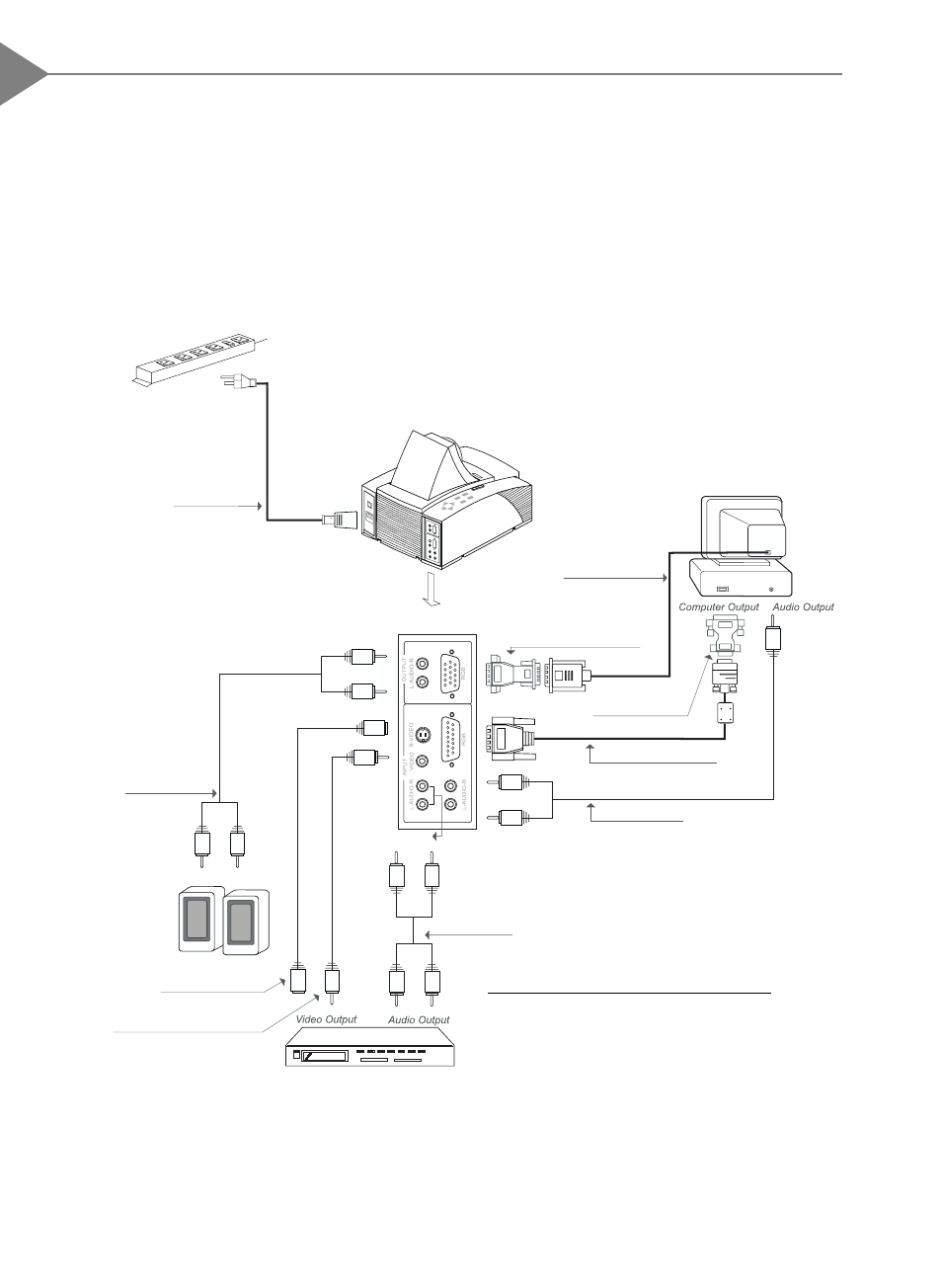
English
8
Start Your Installation
w
Connecting the projection display
Notice:
To ensure the projection display works well with your computer, please
config-ure the display mode of your graphic card to make it less than or equal to 800
x
600 resolution and make sure timing of the display mode is compatible with the projection
display. Refer to Compatibility Modes on page 22.
Power Cord
Mac Monitor Adapter
Monitor Cable
VGA Signal Cable
Audio Cable
Audio Cable
Audio Cable
S-Video Cable
Composite Video Cable
* For Macintosh, use the Mac adapter.
(Refer to the Apple Macintosh Connection on page
18 for more information.)
Mac Adapter
*
See also other documents in the category Optoma Projectors:
- Optoma EP 610 (H) (25 pages)
- TX612 (2 pages)
- HD81-LV (2 pages)
- TW330 (1 page)
- BigVizion HDBV3100 (4 pages)
- Single Chip DLP Projector (32 pages)
- RS232 (66 pages)
- Optoma ES520 (63 pages)
- HD8000 (2 pages)
- HD3000 (62 pages)
- DIGITAL DLP EP7155 (2 pages)
- 1080p DLP (50 pages)
- EzPro 737 (1 page)
- Optoma EP720 (2 pages)
- Optoma EzPro 735 (1 page)
- Optoma EP7150 (2 pages)
- HIGH-END (68 pages)
- HD82 (52 pages)
- Optoma EW1610 (2 pages)
- EX520 (4 pages)
- BX-AL133B (1 page)
- BX-AL133B (8 pages)
- Optoma ThemeScene H77 (31 pages)
- TSFN-IR01 (60 pages)
- Optoma EX530 (2 pages)
- Optoma EP7155 (2 pages)
- Optoma EP718 (28 pages)
- ES526 (2 pages)
- DX623 (2 pages)
- Optoma EP585 (23 pages)
- RMC-25key (58 pages)
- Optoma Pico PK102 (7 pages)
- Digital Tuner Output Projector (31 pages)
- Optoma EP702 (27 pages)
- Optoma EP615H (29 pages)
- Home Theatre Projector (68 pages)
- Optoma EP1691 (2 pages)
- HD71 (2 pages)
- Optoma MovieTime DV11 (2 pages)
- EP732H (1 page)
- EP759 (34 pages)
- TX778W (26 pages)
- Optoma EP750 (26 pages)
- Digital DVD Projector (4 pages)
