How to use the menus, About the menus – Olympus CAMEDIA C480 User Manual
Page 16
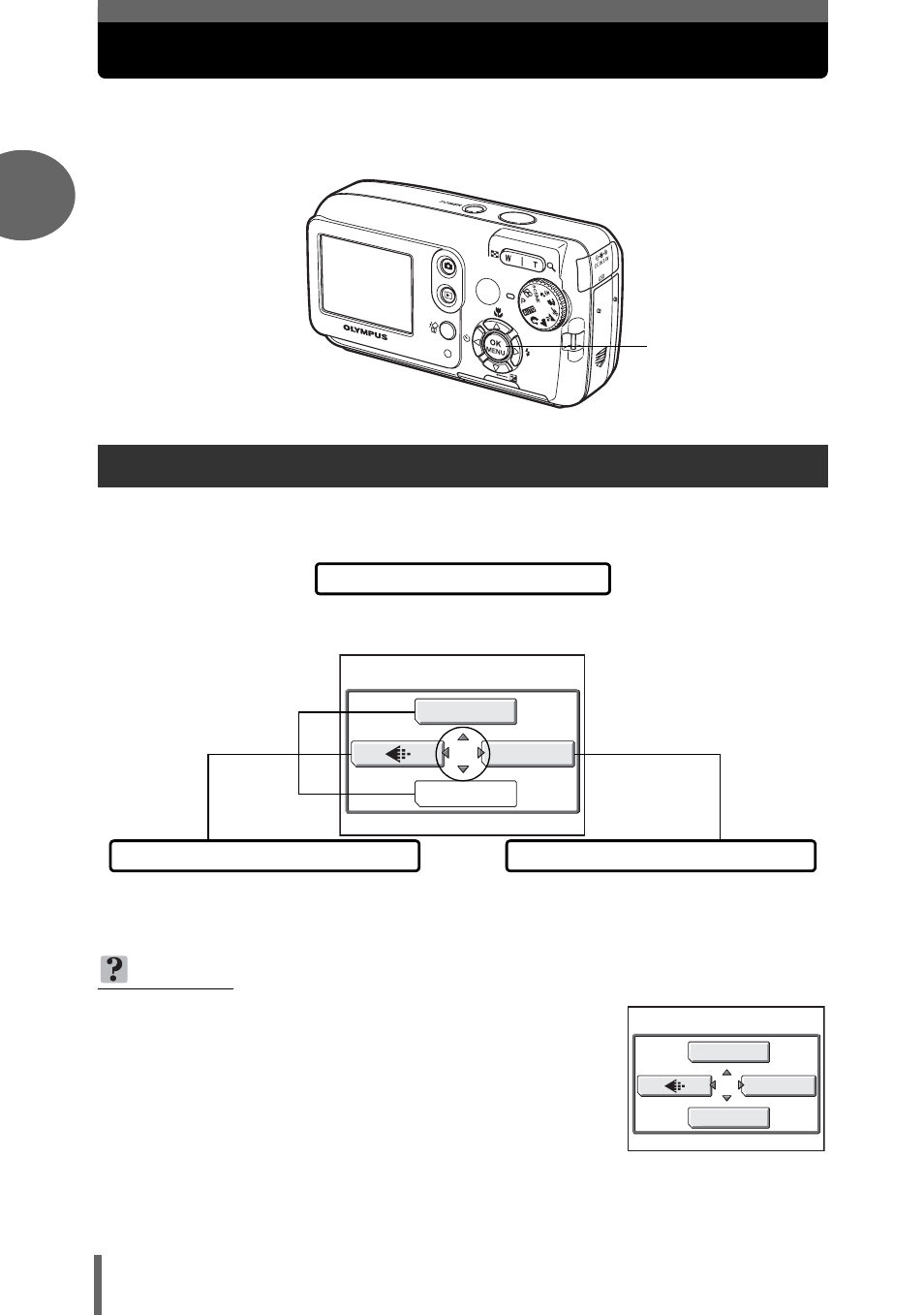
16
1
Ba
sic
opera
ti
o
n
How to use the menus
The menu is displayed on the monitor when
Z is pressed in shooting
mode or playback mode. This menu is used to make all camera settings.
The menu items displayed in shooting mode and playback mode differ.
About the menus
TIPS
• Set the mode dial to
h and press Z to display
[
X] and [SETUP] instead of [SCENE SELECT] and
[MODE MENU].
Press
Z
.
Mode menu
SCENE SELECT
j
MODE MENU
Press
acb to directly make settings
for the respective functions.
Settings are categorized into tabs by
function.
Top menu
Shortcut menus
Menus are divided into shortcut menus
and mode menus.
SETUP
X
j
This manual is related to the following products:
