22 menu settings – Oricom Secure 500 User Manual
Page 24
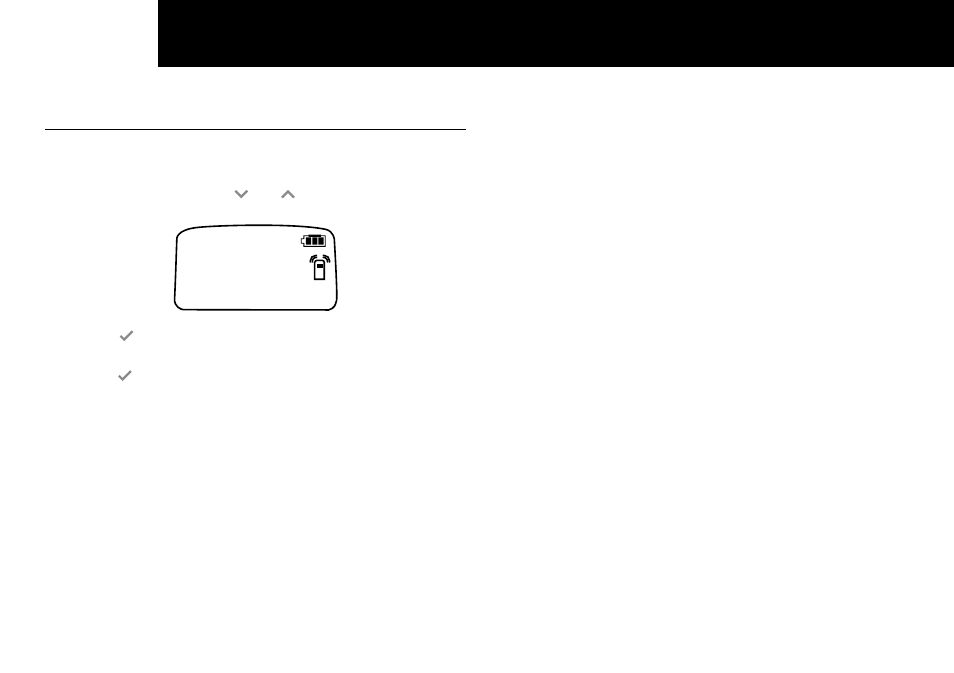
22
MENU SETTINGS
Vibrate Alert Setting
Vibrate alert is only available on the Parent Unit. You can
turn on/off the vibrate alert through the menu.
1. Press [Menu], and use[ ] or [ ] key to select "Vibrate".
The display is shown below:
Vibrate
2. Press [ ], "Vibrate On?" or "Vibrate Off?" is shown on
the display.
3. Press [ ] to confi rm.
