19 menu settings, Sensitivity setting, Temperature setting – Oricom Secure 500 User Manual
Page 21
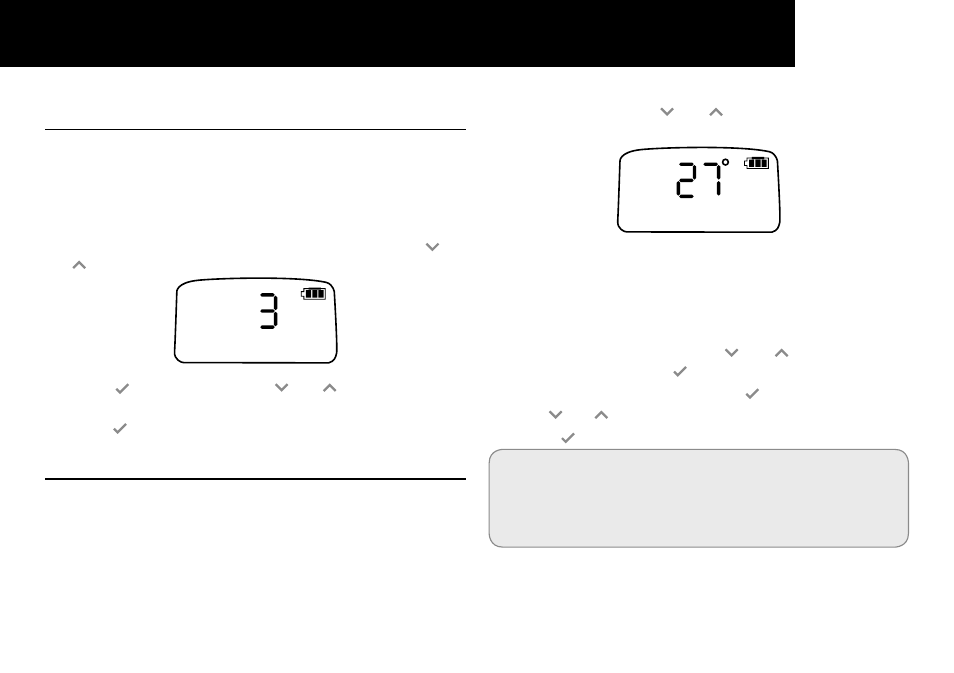
19
MENU SETTINGS
Sensitivity Setting
You can adjust the sensitivity on Parent Unit to monitor the
sound from the Baby Unit. For example, if your baby is a
particularly quiet sleeper, you can increase the sensitivity
levels so that you are sure to hear if baby disturbs or
becomes uncomfortable.
1. Press [Menu] key on the parent unit and use [ ] or
[ ] key to select "Sensitivity". The display is shown below:
Sensitivity
2. Press [ ] key and then use [ ] or [ ] key to select the
sensitivity level. There are 5 levels.
3. Press [ ] key to confi rm.
Temperature Setting
You can monitor the temperature in the baby's room. The
room temperature is constantly displayed on both Units.
An alert will sound when the room temperature is raised or
dropped out of the pre-set temperature range.
Please note the baby monitor cannot manipulate the
temperature in your baby’s room, it only provides a
temperature reading.
Press [Menu] and use [ ] or [ ] to select "Temperature",
the display is shown below:
Temperature
Setting Temperature Alert
You can set the temperature alert on the Parent Unit when
the temperature goes above or below these settings. If this
happens, the display will show "High" or "Low" as appropriate.
1. Press [MENU] key and use [ ] or [ ] key to scroll to
"Temperature". Press [ ].
2. "Alert on/off" is displayed, press [ ].
3. Use [ ] or [ ] to select "Alert On?" or "Alert Off?".
4. Press [ ] to confi rm.
Note:
If the vibrator is set to on, the Parent Unit will also vibrate
when the temperature is too high or too low.
Pressing any button can suppress the alert sound until
temperature goes beyond further 2 degrees.
