Power up, Setup, Correction types – Outback Power Systems OUTBACK S DOM-OBK01 User Manual
Page 4: Omnistar contacts
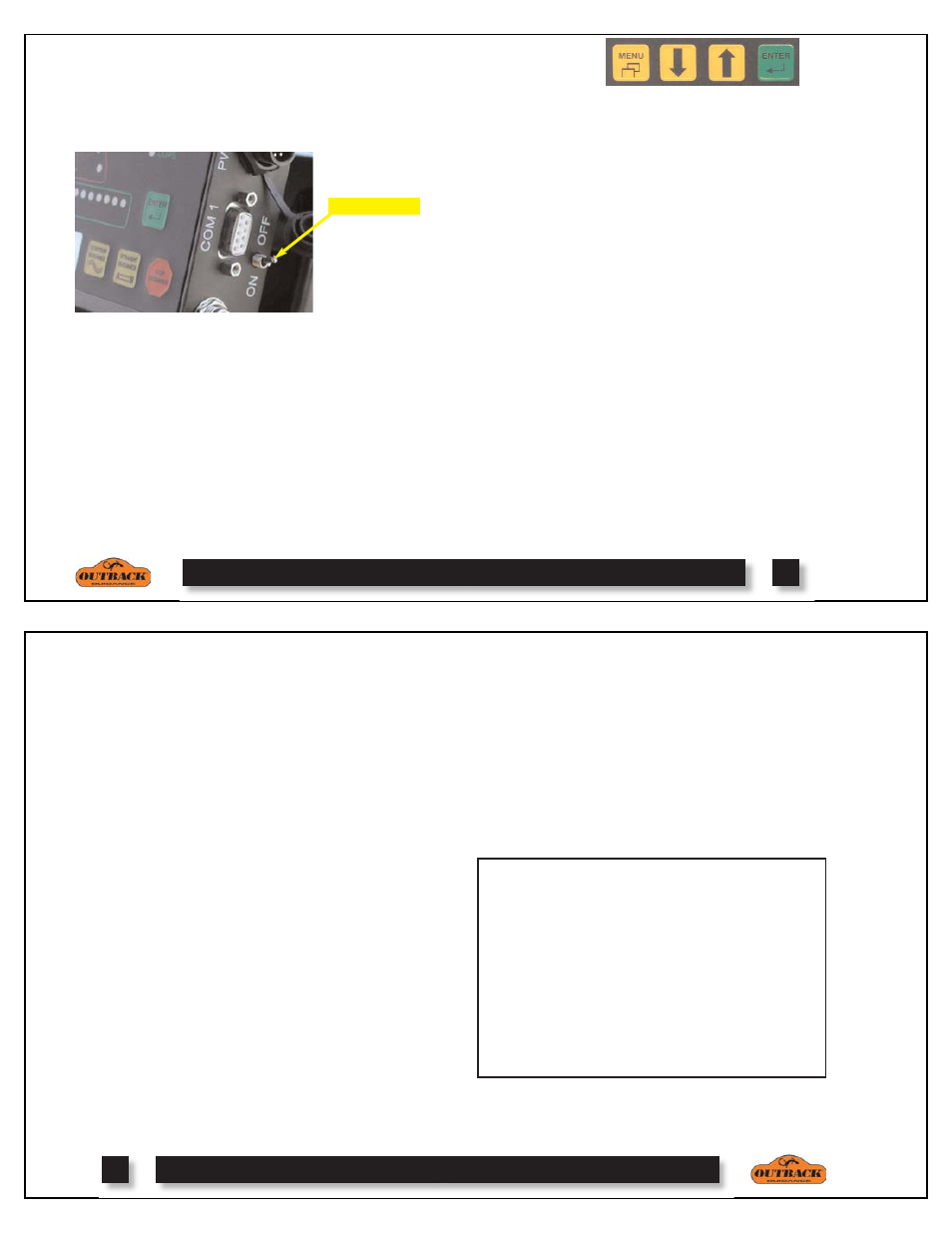
POWER UP
1. Turn Unit On, After Starting Engine: Toggle the
power switch located on the right end of the display.
The RED status light will illuminate.
2. Acquire a DGPS Signal: The unit automatically
begins acquiring a DGPS signal. This process may take
a few minutes. During this process, the vehicle can be
moving or the operator can perform menu functions.
Upon achieving a GPS signal, the YELLOW status light
will illuminate. Finally, once the DGPS correction signal
is acquired, a GREEN status light will illuminate. The
GREEN DGPS light must be present for the Outback S
TM
to provide guidance.
NOTE:
The antenna must have a clear view of the sky
to acquire a DGPS signal.
5
SETUP
Using the Menu: To access the menu, press the MENU
button. Choose the item you want using the up and
down arrow keys. The
>
character points to the active
menu item. Press ENTER to select.
1. EDRIVE SETUP: Optional menu item appears only if
eDrive
® is installed. See the Outback eDrive® owner’s manu-
al for details.
2. BRIGHTNESS: Adjust the display brightness from 1 to 10
as desired. A setting of 1 is dim while a setting of 10 is bright.
3. UNITS OF MEASURE: Choose desired units of measure
as feet or meters.
4. SWATH WIDTH: Adjust this number to equal the width of
the implement or boom.
5. SENSITIVITY: Adjust guide sensitivity to LOW, MEDI-
UM or HIGH.
6. SHIFT A=B: Adjust straight guidance A=B line left or right
(see page 9).
7. HEADLAND ALERT: Turn headland indicator on or off.
8. PERIMETER SETUP: Select RIGHT, CENTER, or LEFT
edge of swath width for field perimeter area calculation (see
page 10).
9. DIAGNOSTICS: (See page 15)
10. CORRECTION TYPE: (See Page 6)
11. NMEA PORT SETUP: (See Page 14)
12. LANGUAGE: Select desired language choice.
Power Switch
CORRECTION TYPES
The differential correction type used by the Outback S
TM
is selected from the two options loaded into the receiver.
WAAS and e-Dif
TM
are the factory installed options with
other types available as field installed options. The cor-
rection type can be changed from the CORRECTION
TYPE item in the setup menu (see page 5). Choose
WAAS, e-Dif
TM
, EGNOS, OmniStar, or other field
installed correction option(s).
WAAS is free and is available anywhere in North
America. e-Dif
TM
, as factory installed, is pre-activated
with a secondary one-time subscription code which can
be used only in North America. A one-time primary sub-
scription to e-Dif
TM
may be purchased for use anywhere
in the world.
EGNOS, like WAAS, is also free and is available in
Europe. OmniStar correction service is available
throughout the world, however, an annual subscription
must be purchased. Field installation of OmniStar cor-
rection must replace one of the existing correction types
and may be performed either from a PC or from an
Outback 360
TM
.
6
NOTE:
The use of e-Dif™ on OUTBACK Guidance®
equipment as a GPS differential correction is intended
only for relative guidance applications and is not recom-
mended for data recording and subsequent comparative
analysis. Relative positional accuracy will typically drift at
a rate of 1-2 meters (3-6.5 feet) per hour; however,
absolute positional accuracy errors may approach ±10
meters (±33 feet).
OmniStar Contacts
Houston, Texas USA
1-888-666-4782
For North, Central, and South America
West Perth, Australia
+61-89-322-5295
For South Africa, Far East and Australia/NZ
Leidschendam, Holland
+31-70-317-0900
For Europe, North Africa and Middle East
