Terrestrial observing, Astrophotography – Orion SKYVIEW 9884 User Manual
Page 15
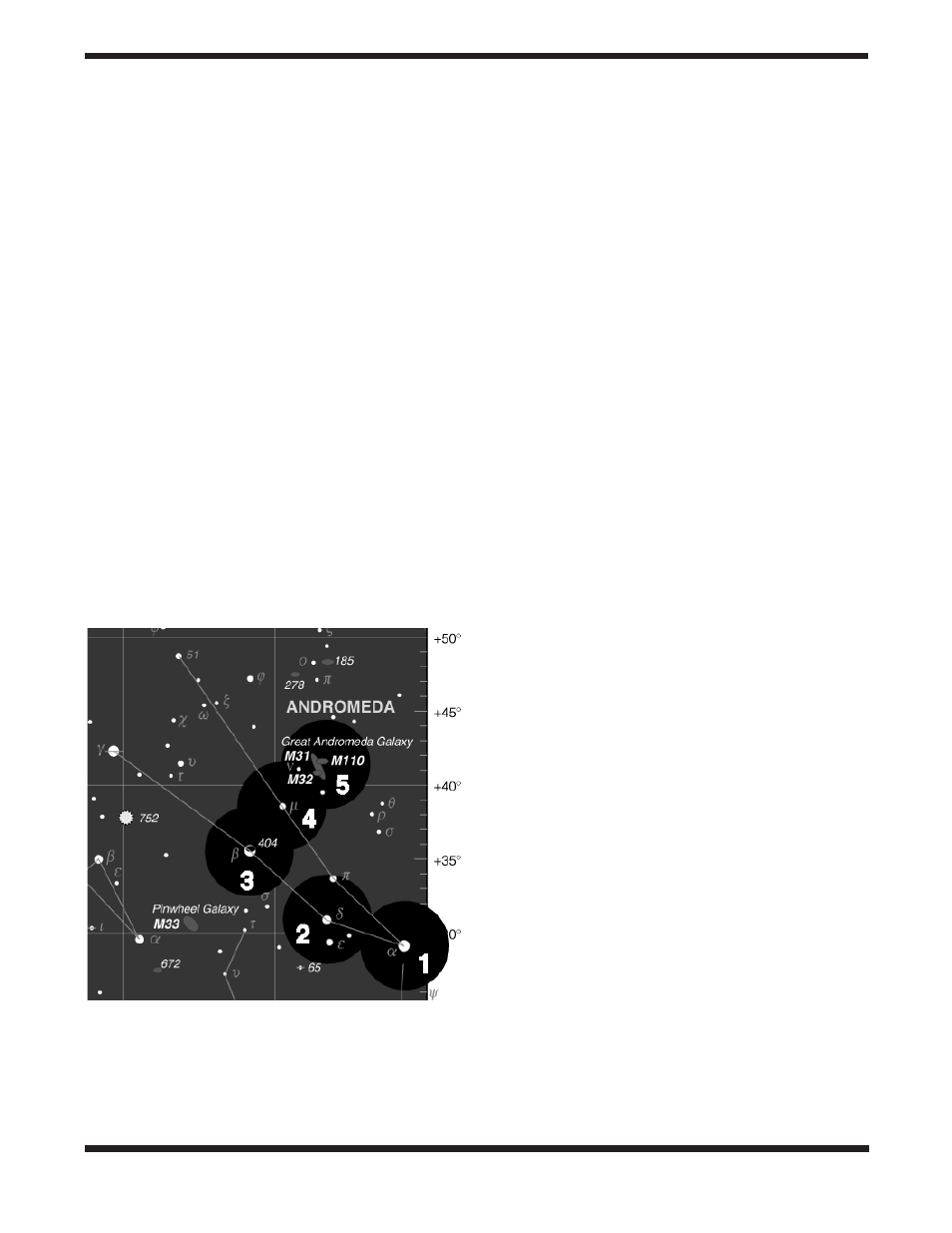
15
Determine in which constellation the object lies. Now, find the
constellation in the sky. If you do not recognize the constella-
tions on sight, consult a planisphere. The planisphere gives
an all-sky view and shows which constellations are visible on
a given night at a given time.
Now, look at your star chart and find the brightest star in the
constellation that is near the object you are trying to find.
Using the finder scope, point the telescope at this star and
center it on the crosshairs. Next, look again at the star chart
and find another suitably bright star near the bright star cur-
rently centered in the finder. Keep in mind that the field of
view of the finder scope is approximately 5°, so you should
choose another star that is no more that 5° from the first star,
if possible. Move the telescope slightly, until the telescope is
centered on the new star.
Continue using stars as guideposts in this way until you are
at the approximate position of the object you are trying to find
(Figure 16). Look in the telescope’s eyepiece, and the object
should be somewhere within the field of view. If it’s not, sweep
the telescope carefully around the immediate vicinity until the
object is found.
If you have trouble finding the object, start the starhop again
from the brightest star near the object you wish to view. This
time, be sure the stars indicated on the star chart are in fact
the stars you are centering in the eyepiece. Remember, the
finder scope (and main telescope eyepiece, for that matter)
gives an inverted image, so you must keep this in mind when
starhopping from star to star.
8. terrestrial observing
The SkyView Pro 80mm ED optical tube can be used for long-
distance viewing over land. For this we recommend using an
optional 1.25" 45° correct-image diagonal instead of the pro-
vided 2" 90° mirror star diagonal. The correct-image diagonal
will yield non-reversed images and provides a more comfort-
able viewing angle. To install the correct-image diagonal, first
remove the 2" diagonal from the focuser drawtube by loosen-
ing the two thumb screws on the drawtube. Now, place the
"camera adapter" that came attached to the telescope (see
Figure 4) into the focuser drawtube, and secure it with the
two thumb screws on the drawtube. Now, place the correct-
image diagonal into the camera adapter, and secure it with
the thumb screw on the camera adapter. Place an eyepiece
into the diagonal, secure it with the thumb screw on the diag-
onal, and you’re ready for daytime viewing.
An optional altazimuth mount or a sturdy camera tripod, as
opposed to the SkyView Pro equatorial mount, is recom-
mended for terrestrial viewing. This is because the equatorial
mount is designed for tracking the motion of stars, and is not
easy to aim at terrestrial objects. Remove the telescope from
the SkyView Pro’s tube rings, and you will notice the opti-
cal tube has a mounting block on it. The mounting block will
accept a 1/4"-20 thread used on most camera tripods.
For terrestrial viewing, it’s best to stick with low power eye-
pieces that yield a magnification of under 100x. At higher
powers, images rapidly lose sharpness and clarity due to
“heat waves” caused by Sun-heated air.
Remember to aim well clear of the Sun, unless the front of
the telescope is fitted with a professionally made solar filter
and the finder scope is covered by an opaque material or
removed altogether.
9. astrophotography
With the included camera adapter, the SkyView Pro 80mm
ED becomes a 600mm f/7.5 telephoto lens for a single-lens
reflex camera. For long-distance terrestrial or astronomical
photography, you need only a T-ring for your particular camera
model. The T-ring attaches to your particular camera model
and threads onto the camera adapter, coupling the camera
body to the camera adapter. The camera adapter connects
to the telescope in place of the 2" star diagonal. Remove the
2" diagonal by first loosening the two thumb screws on the
focuser drawtube. Insert the camera adapter (with camera
attached), and secure with the drawtube’s thumb screws.
Use the camera’s viewfinder to frame the picture. If you
wish to rotate the field of view, simply loosen the two thumb
screws on the focuser drawtube and rotate the camera body.
Retighten the thumb screws once the desired orientation is
achieved. Use the telescope’s focuser to focus the image.
Tighten the focuser tension thumb screw to make sure the
camera does not slip out of focus.
You may want to consider using a remote shutter release
instead of the shutter release on the camera. Touching the
Figure 16.
Starhopping is a good way to locate hard-to-find
objects. Refer to a star chart to map a route to the object that uses
bright stars as guideposts. Center the first star you’ve chosen
in the finder scope and telescope eyepiece (1). Now move the
scope carefully in the direction of the next bright star (2), until it
is centered. Repeat (3 and 4). The last hop (5) should place the
desired object in the eyepiece.
