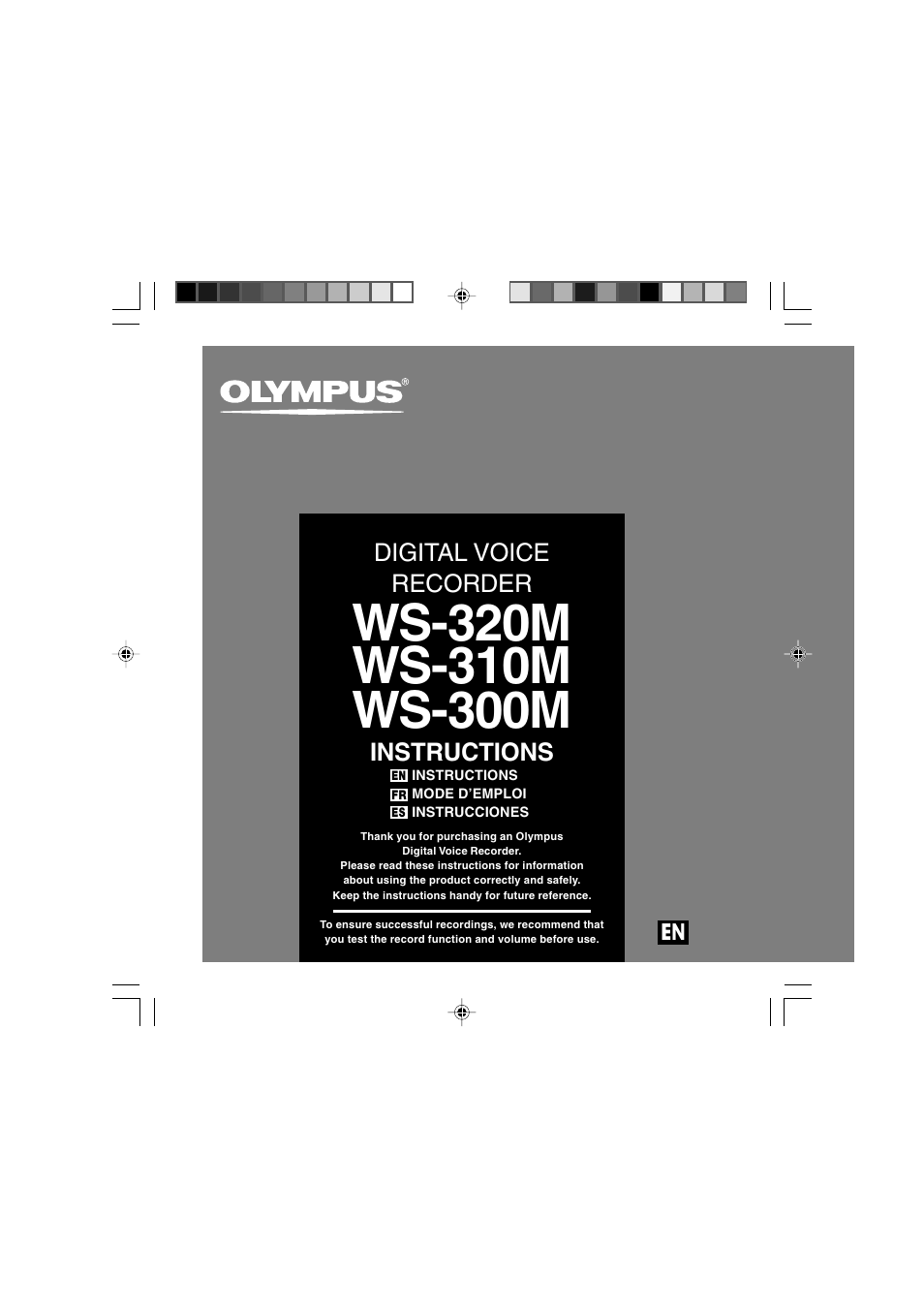Olympus WS-300M User Manual
Digital voice recorder, Instructions
Table of contents
Document Outline
- Table of Contents
- Safe and ProperUsage
- General Precautions
- 1 Getting Started
- 2 When Using the Recorder as a Voice Recorder
- Recording
- Using the Variable Control Voice Actuator(VCVA)
- Recording Modes (Rec Mode)
- Microphone Sensitivity (Mic Sense)
- Recording from External Microphoneor Other Devices
- Playing
- Continuous Playback (All Play)
- Repeat Playback
- Auto Backspace Review (Back Space)
- Index Marks
- Locking Files (Lock)
- LCD Display Information
- Menu List (VOICE Mode)
- 3 Using the Recorder on Your PC
- 4 Using the Recorder as a Music Player
- Using the Recorder as a Music Player
- Using Windows Media Player
- Window Names
- Copying Music from CD
- Transferring Music File to the Recorder
- About the Music Folders
- Music Playback
- Selecting Play Mode (Play Mode)
- Repeat Playback (Repeat)
- Random Playback (Random)
- Increasing the WOW Effect (WOW)
- Selecting Equalizer (EQ)
- Moving the Tracks (Move)
- Menu List (MUSIC mode)
- 5 Features Common to the Voice Recorder and Music Player
- 6 Other Practical Use Methods
- 7 Other Information