The keypad – One for All URC-7556 User Manual
Page 6
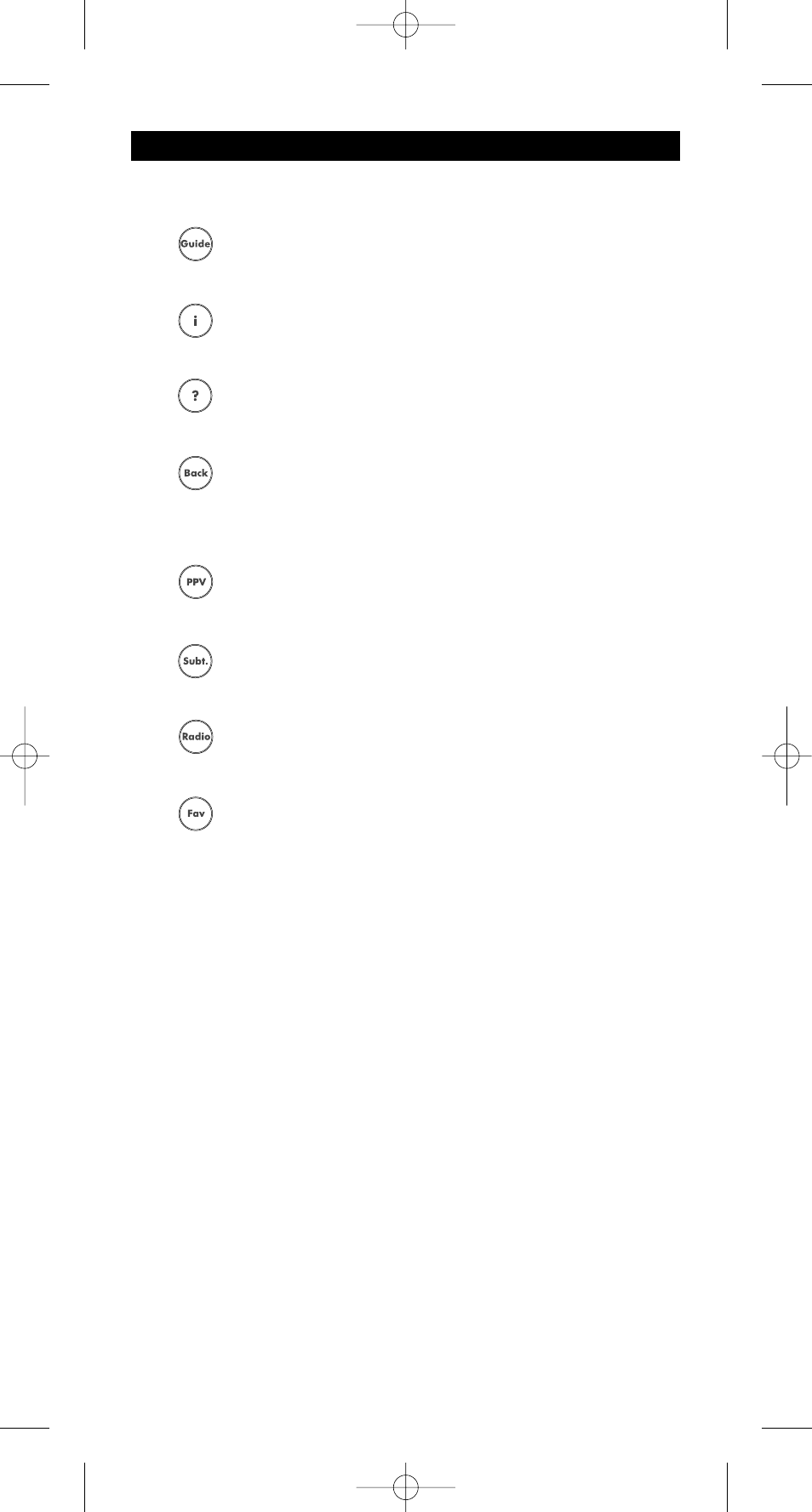
WW W.ONEFORA LL.COM
5
14
Additional Function Keys
Guide
In TV and/or SAT mode you will obtain the “Guide”
function, if available on your original remote.
I
In TV and/or SAT mode you may obtain the ‘Display”, “OSD” or
“info” function, if available on your original remote.
?
In SAT mode you will obtain the “help” function, if
available on your original remote.
Back
In TV, VCR and DVD mode you will obtain the “Menu Exit”
function, if available on your original remote. In SAT menu
mode you may use the “back” key to go to the previous menu
screen.
PPV
In SAT mode you will obtain the Pay Per View (PPV)
function, if available on your original remote.
Subt.
In TV, VCR, SAT and DVD mode you will obtain the “Subtitle”
function, if available on your original remote.
Radio
In SAT mode you will obtain the “Radio” function, if
available on your original remote.
Fav
In TV mode this key provides you the (16:9) wide screen view
function, if available on your original remote). In SAT mode
you will obtain the “Favorite” function, if available on your
original remote.
The Keypad
706153_URC7556_EURO_10t:Ofa5_Digital_URC7555_EURO_10_Talen 04-12-2007 17:03 Pagina 5
