Orion #8297 8" F/3.9 User Manual
Page 8
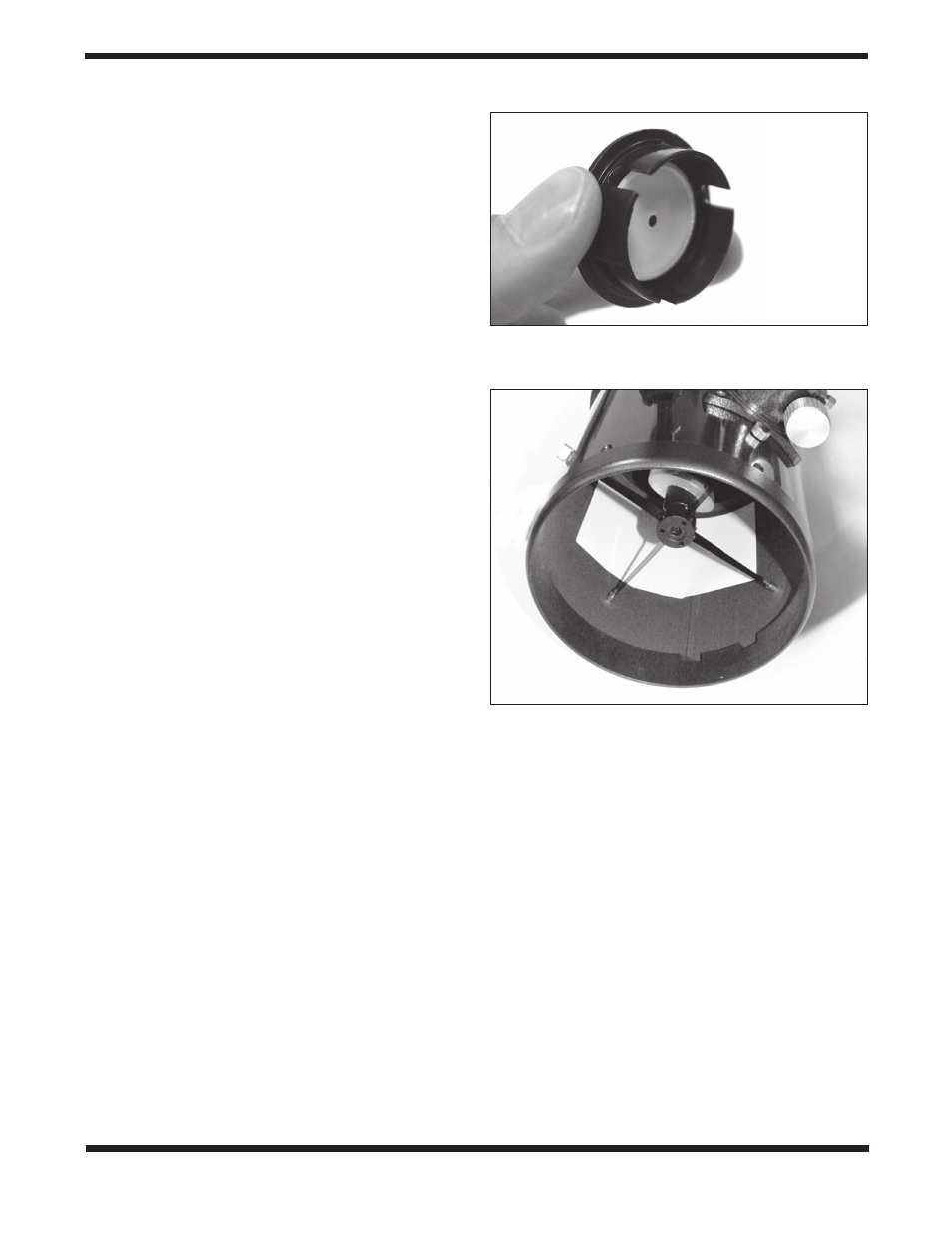
8
The Collimation Cap
Your f/3.9 Newtonian Astrograph comes with a “quick collima-
tion cap”
(Figure 9). This is a simple cap that fits on the fo-
cuser drawtube like a dust cap, but has a tiny hole in the cen-
ter and a reflective inner surface. The collimation cap helps
center your eye over the focuser drawtube so that aligning the
optical components is easier to achieve. The reflective sur-
face provides a distinct visual reference that is helpful in cen-
tering the primary and secondary mirror reflections.
Figures
8b through 8e assume that you have the collimation cap in
place.
We strongly recommend the use of a laser collimating tool
such as the Orion LaserMate Deluxe or LaserMate Pro to aid
in collimating the optics. A laser collimator will ensure a more
precise collimation than you can usually achieve with the
included collimation cap. With fast optics like those of the f/3.9
Newtonian Astrographs, getting a very precise collimation is
critical for obtaining the sharpest, crispest images, so a laser
collimator is a worthwhile (and small) investment. However,
for the purposes of this instruction, we’ll assume that you
don’t (yet) have a laser collimator, and that you’ll be using the
supplied collimation cap.
The Primary Mirror Center Mark
You’ll notice that the primary mirror of your f/3.9 Newtonian
Astrograph has a tiny ring (sticker) marking its center. This
“center mark” allows you to achieve a very precise collimation
of the primary mirror; you don’t have to guess where the exact
center of the mirror is.
NOTE:
The center ring sticker need not ever be removed
from the primary mirror. Because it lies directly in the
shadow of the secondary mirror, its presence in no way
adversely affects the optical performance of the tele
scope or the image quality. That might seem counter
intuitive, but it’s true!
Preparing the Telescope for Collimation
Once you get the hang of collimating, you will be able to do
it quickly even in the dark. If you’re new to It, it is best to col-
limate in daylight, preferably in a brightly lit room and with the
scope aimed at a light-colored wall. It is recommended that
the telescope tube be oriented horizontally. This will prevent
any parts from the secondary mirror from falling down onto
the primary mirror and causing damage if something comes
loose while you are making adjustments. Place a sheet of
white paper inside the optical tube directly opposite the fo-
cuser (
Figure 10). The paper will provide a bright “back-
ground” when viewing into the focuser during collimation.
Aligning the Secondary Mirror
To adjust the secondary mirror collimation, you will need both
a small and a large Phillips screwdriver.
You will need to check, and adjust if necessary, four aspects
of the secondary mirror’s alignment:
1. The secondary mirror’s axial position
2. The secondary mirror’s radial position
3. The secondary mirror’s rotational position
4. The secondary mirror’s tilt
The first three will probably only need to be checked and
(possibly) adjusted once. Chances are, however, that they are
set correctly from the factory and will not need any adjusting.
We recommend that you do not make the adjustments in 1 to
3 above unless you first determine that they absolutely need
it! It is usually only the secondary mirror’s tilt that will need to
be adjusted occasionally.
Adjusting the Secondary Mirror’s Axial Position
With the collimating cap in place, look through the hole in the
cap at the secondary (diagonal) mirror. Ignore the reflections
Figure 10.
Placing a piece of white paper inside the optical tube
opposite the focuser provides a bright background when viewing into
the focuser.
Figure 9.
The quick collimation cap, which features an inner
reflective surface, helps in centering reflections of the optics in the
focuser during the collimation process.
