Name edit, Hardware, In “name edit – Onkyo HT-S3300 User Manual
Page 35
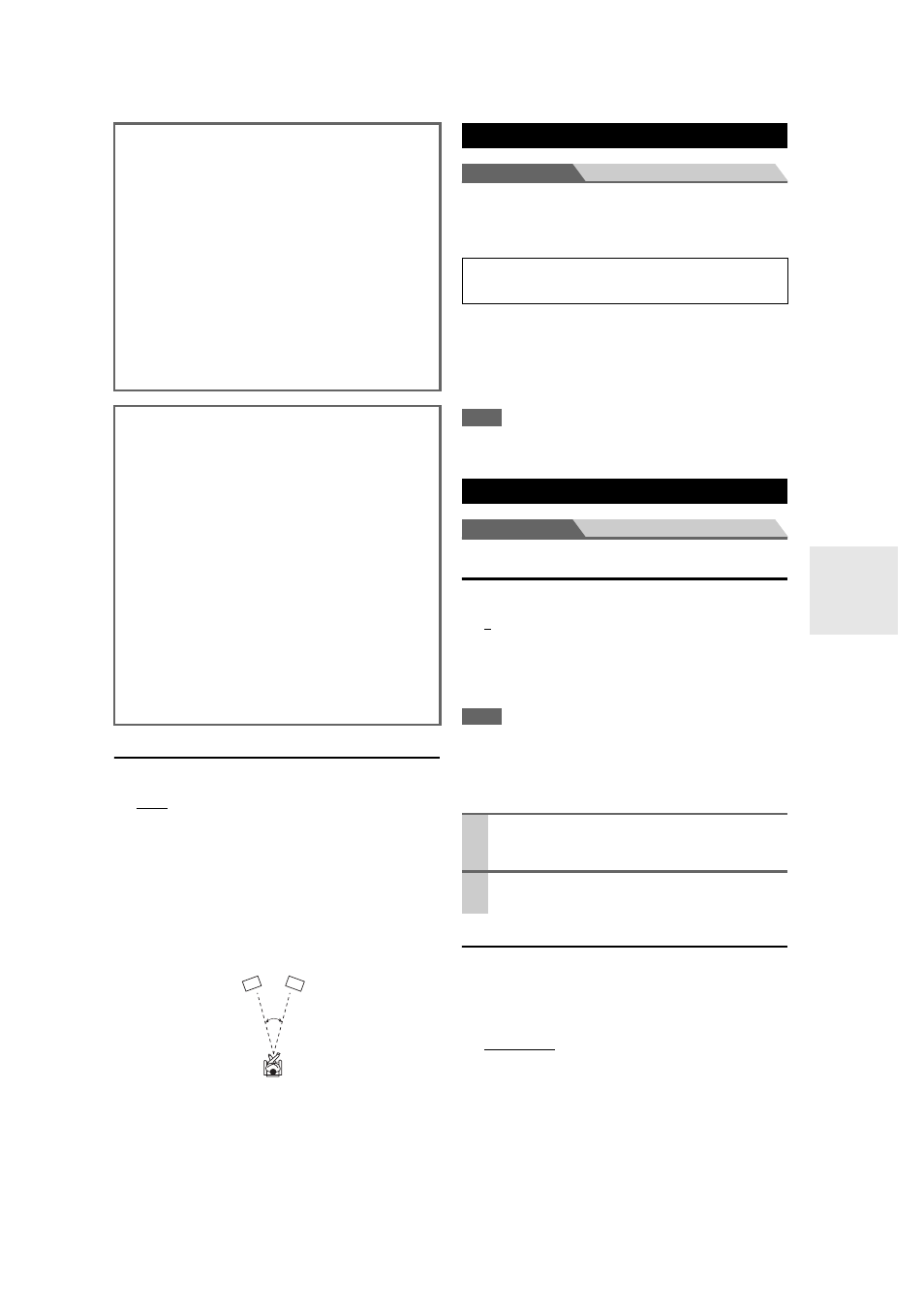
35
En
Theater-Dimensional Setting
■
Listening Angle
`
Wide:
Select if the listening angle is 40 degrees.
`
Narrow:
Select if the listening angle is 20 degrees.
With this setting, you can optimize the Theater-Dimen-
sional listening mode by specifying the angle of the
front left and right speakers relative to the listening
position. Ideally, the front left and right speakers should
be equidistant from the listening position and at an
angle close to one of the two available settings.
Menu
Name Edit
You can enter a preset name for each individual input
selector for easy identification. When entered, the preset
name will appear on the display.
■
Name
`
- - -, Blu-ray, DVD, HD DVD, VCR, DVR, Tivo,
CableSTB, SAT STB, PS3, Wii, Xbox, PC, TV, CD,
TAPE, iPod:
To reset to the default, select “- - -”.
Note
• Can not set the input selector by the same name.
• This menu cannot be used for the TUNER input selector.
Menu
Hardware
Remote Control Settings
■
Remote ID
`
1, 2, or 3
When several Onkyo components are used in the same
room, their remote ID codes may overlap. To differenti-
ate the AV receiver from the other components, you can
change its remote ID from “1”, to “2” or “3”.
Note
• If you do change the AV receiver’s remote ID, be sure to change
the remote controller to the same ID (see below), otherwise, you
won’t be able to control it with the remote controller.
Changing the Remote Controller’s ID
FM/AM Frequency Setup Settings
For FM/AM tuning to work properly, you must specify the
FM/AM frequency step used in your area. Note that when
this setting is changed, all radio presets will be deleted.
■
FM/AM Freq Step (North American models)
`
200k/10kHz
:
Select if 200 k/10 kHz steps are used in your area.
`
50k/ 9kHz:
Select if 50 k/9 kHz steps are used in your area.
About Audyssey Dynamic EQ
Audyssey Dynamic EQ solves the problem of deterio-
rating sound quality as volume is decreased by taking
into account human perception and room acoustics.
Dynamic EQ selects the correct frequency response and
surround levels moment-by-moment at any user-
selected volume setting. The result is bass response,
tonal balance, and surround impression that remain con-
stant despite changes in volume. Dynamic EQ combines
information from incoming source levels with actual
output sound levels in the room, a prerequisite for deliv-
ering a loudness correction solution.
Audyssey Dynamic EQ works in tandem with
Audyssey EQ to provide well-balanced sound for every
listener at any volume level.
About Audyssey Dynamic Volume
Audyssey Dynamic Volume solves the problem of large
variations in volume level between television programs,
commercials, and between the soft and loud passages of
movies. Dynamic Volume looks at the preferred volume
setting by the user and then monitors how the volume of
program material is being perceived by listeners in real
time to decide whether an adjustment is needed. When-
ever necessary, Dynamic Volume makes the necessary
rapid or gradual adjustments to maintain the desired
playback volume level while optimizing the dynamic
range. Audyssey Dynamic EQ is integrated into
Dynamic Volume so that as the playback volume is
adjusted automatically, the perceived bass response,
tonal balance, surround impression, and dialog clarity
remain the same whether watching movies, flipping
between television channels, or changing from stereo to
surround sound content.
20°/40°
Front left
speaker
Front right
speaker
Name Edit
Preparation
Press the input selector buttons to select an input source.
Hardware
1
While holding down
RECEIVER, press and hold
down
SETUP until the remote indicator lights
(about 3 seconds) (
2
Use the number buttons to enter ID 1, 2, or 3.
The remote indicator flashes twice.
