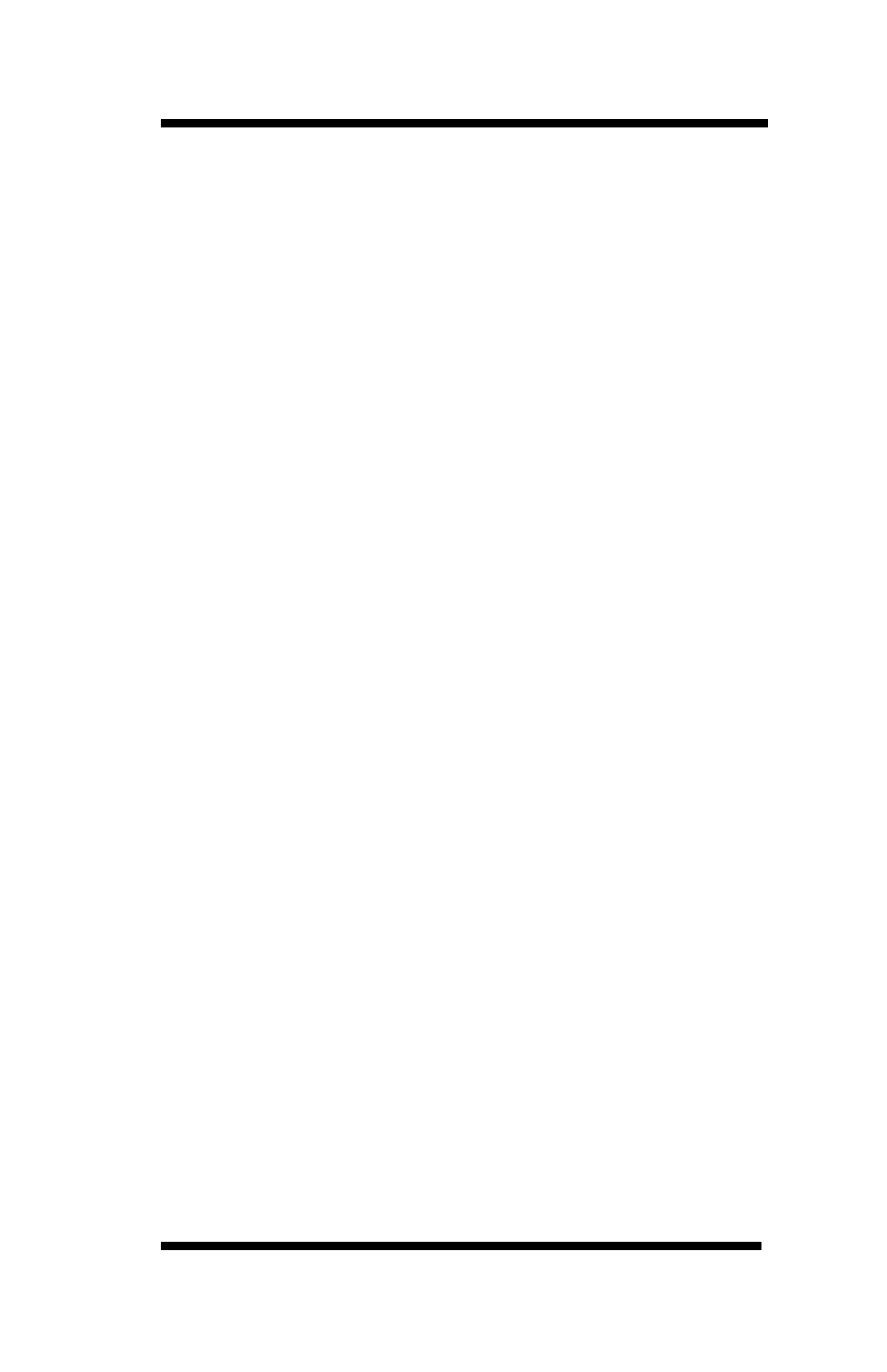Oki lan 6020E User Manual
Okilan 6020e, Pocket print server user’s guide
Table of contents
Document Outline
- 6020e_4.pdf
- In This Section
- Chapter 1Introduction
- Overview
- Software Requirements
- Network Preparation
- Before You Start
- Overview of TCP/IP Configuration
- Chapter 2 Configuring the OkiLAN 6020e
- Choosing an IP Address
- Configuring the OkiLAN 6020e
- Assigning the IP Address
- Other Utilities
- Verifying Access to the OkiLAN 6020e
- Chapter 3 TCP/IP Configuration and Printing
- Overview
- Configuring for TCP/IP Network Printing
- Remote Print Queue Name
- Configuring a BSD-Style Print Queue
- Remote LPD Printing
- FTP Printing
- Timeout Checking
- Raw Port Printing
- Chapter 4 OkiNet for TCP/IP
- Overview
- System Requirements
- Running OkiNet for TCP/IP
- Configuring the OkiLAN 6020e Using OkiNet for TCP/IP
- Configuring TCP/IP Options
- EtherTalk Configuration Options
- Output Port Configuration Options
- SNMP Configuration Options
- Enabling/Disabling Protocols
- SNMP Trap Configuration
- Saving the Configuration
- Displaying OkiLAN 6020e Diagnostic Information
- Printing a Configuration Sheet
- Resetting the OkiLAN 6020e
- Restoring Factory Default Settings
- Creating Customized Views
- Modifying View Settings
- Permanently Defining SNMP Access Information
- Configuring the Discovery UDP Port Number
- Starting a Telnet Session
- Starting the BOOTP Server
- Chapter 5 Web Configuration
- Chapter 6 Telnet Configuration
- Overview
- Running a Telnet Session
- Appendix A Troubleshooting
- Main Status Indicator
- Restoring the OkiLAN 6020e to Factory Defaults
- Unable to Assign IP Address
- Hardware Error Messages
- Printing a Configuration Page
- Unable to Print
- Appendix B Application Considerations
- Overview
- Assigning the OkiLAN 6020e IP Address with BOOTP
- Configuring the OkiLAN 6020e IP Address with RARP
- Configuring HP-UX v8.07 for Printing with the OkiLAN 6020e
- Configuring HP-UX v9.xx for Printing with the OkiLAN 6020e
- Configuring HP-UX v10.xx for Printing with the OkiLAN 6020e
- Configuring SCO UNIX for Printing with the OkiLAN 6020e
- IBM's AIX ver. 3.x for Printing with the OkiLAN 6020e
- Configuring Solaris 2.x for Printing with the OkiLAN 6020e
- Configuring Sun-OS v4.1.x or Ultrix v4.2 for Printing with the OkiLAN 6020e
- Appendix C Internet Printing Protocol (IPP)