Implementation differences for mod_onsint, Implementation differences for mod_onsint -14 – Oracle B12255-01 User Manual
Page 84
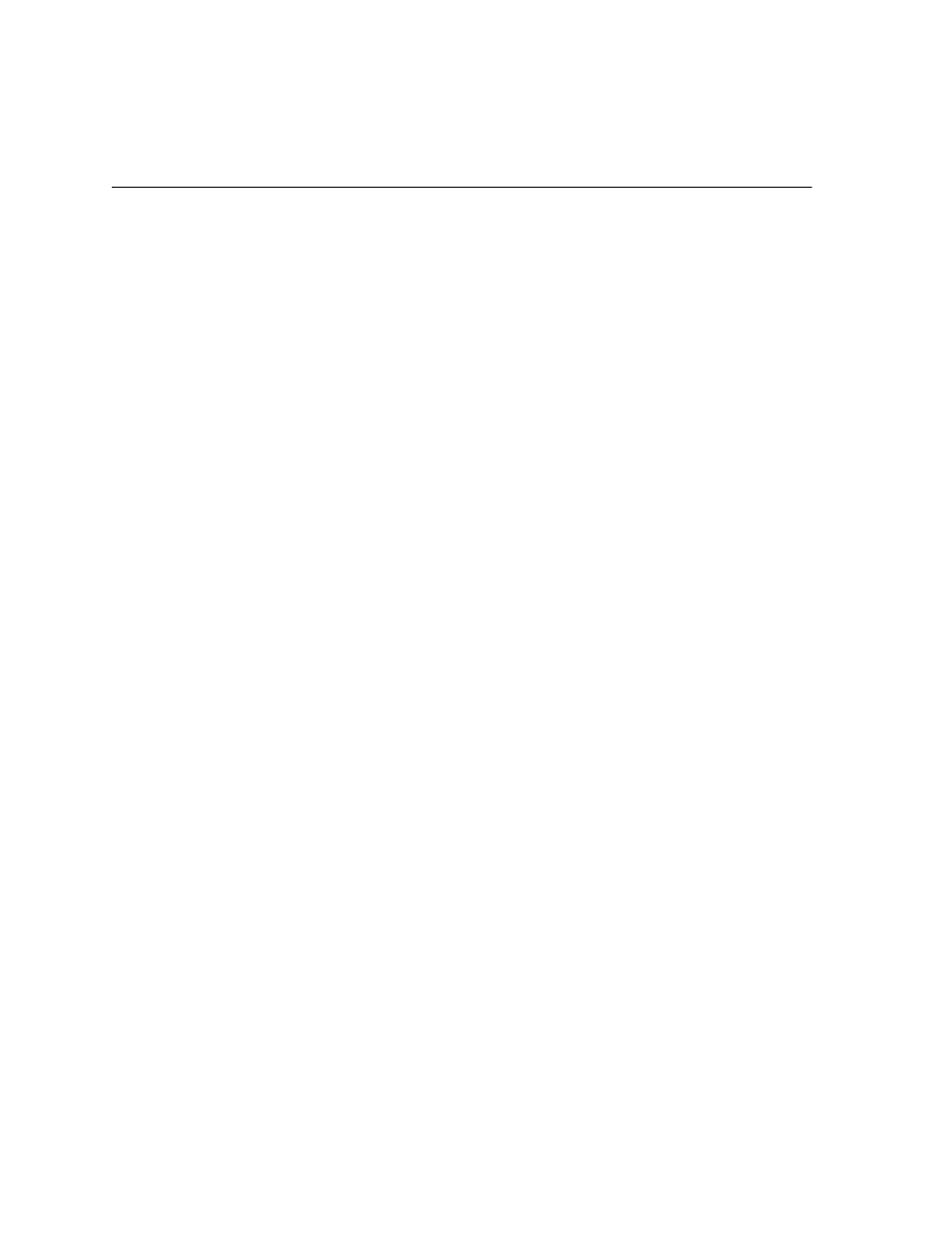
mod_onsint
7-14
Oracle HTTP Server Administrator’s Guide
Implementation Differences for mod_onsint
Due to the difference in architecture of Oracle HTTP Server on UNIX and Windows,
the implementation of mod_onsint varies slightly on these platforms.
On UNIX, mod_onsint spawns a process at module initialization time. This
process is responsible for watching the parent process as well as sending and
receiving ONS messages. Callback functions from other modules interested in ONS
notifications are made in this process. For this information to be shared with other
Oracle HTTP Server child processes, the use of an interprocess communication
method such as a memory mapped file must be used. If a failure of a parent process
is detected on UNIX, a signal is sent to all the other child processes, causing them to
shut down.
On Windows, Oracle HTTP Server consists of only two processes, the parent and a
multi-threaded child that handles all of the HTTP requests. In this model, mod_
onsint
runs as a thread within the child process. This thread watches the parent
process as well as sending and receiving ONS messages. Callback functions from
other modules interested in ONS notifications are made in the child process. If a
failure of the parent process is detected, the mod_onsint terminates the child
process, effectively shutting down Oracle HTTP Server.
There is no configuration of mod_onsint needed to provide functionality
equivalent to that provided with Oracle HTTP Server in Oracle9i Application
Server, Release 2 (9.0.2), other than the loading of the module. There is only an
optional directive called OpmnHostPort that can be set. This directive enables you
to specify a hostname and port that OPMN should use for pinging the Oracle HTTP
Server instance that mod_onsint is running in. If OpmnHostPort is not specified,
mod_onsint
chooses an HTTP port automatically. However, in certain
circumstances, you may want to choose a specific HTTP port and hostname that
OPMN should use to ping the listener with.
OpmnHostPort
takes a single argument which is a host:port string that specifies
the values to pass to OPMN. For example, the following line would specify that
OPMN should use the localhost interface and port 7778 to ping this listener:
OpmnHostPort localhost: 7778
See Also:
