Oracle B12255-01 User Manual
Page 18
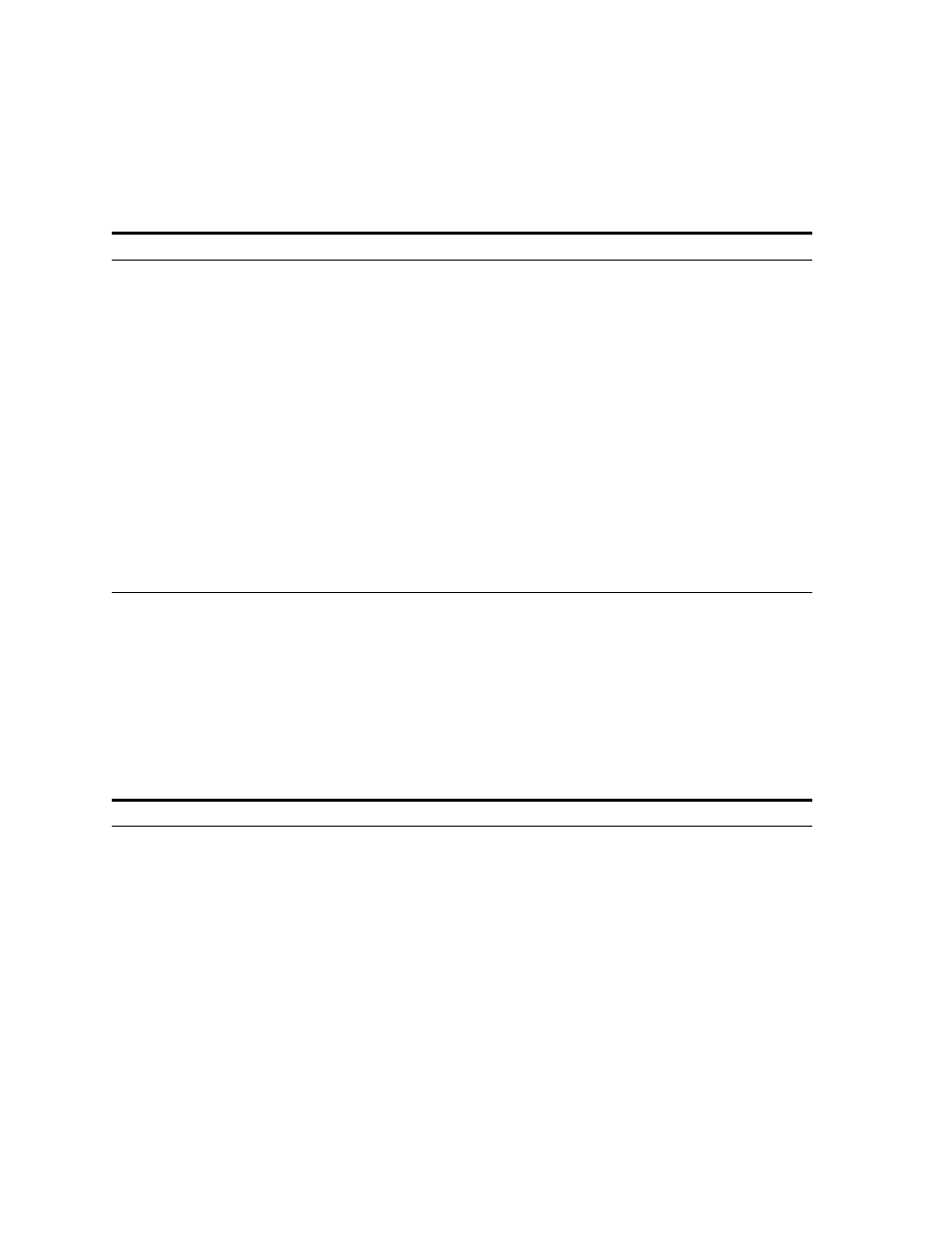
xviii
Conventions in Code Examples
Code examples illustrate SQL, PL/SQL, SQL*Plus, or other command-line
statements. They are displayed in a monospace (fixed-width) font and separated
from normal text as shown in this example:
SELECT username FROM dba_users WHERE username = ’MIGRATE’;
The following table describes typographic conventions used in code examples and
provides examples of their use.
lowercase
monospace
(fixed-width)
font
Lowercase monospace typeface indicates
executables, filenames, directory names,
and sample user-supplied elements. Such
elements include computer and database
names, net service names, and connect
identifiers, as well as user-supplied
database objects and structures, column
names, packages and classes, usernames
and roles, program units, and parameter
values.
Note:
Some programmatic elements use a
mixture of UPPERCASE and lowercase.
Enter these elements as shown.
Enter sqlplus to open SQL*Plus.
The password is specified in the orapwd file.
Back up the datafiles and control files in the
/disk1/oracle/dbs
directory.
The department_id, department_name,
and location_id columns are in the
hr.departments
table.
Set the QUERY_REWRITE_ENABLED
initialization parameter to true.
Connect as oe user.
The JRepUtil class implements these
methods.
lowercase
italic
monospace
(fixed-width)
font
Lowercase italic monospace font
represents placeholders or variables.
You can specify the parallel_clause.
Run Uold_release.SQL where old_
release
refers to the release you installed
prior to upgrading.
Convention
Meaning
Example
[ ]
Brackets enclose one or more optional
items. Do not enter the brackets.
DECIMAL (digits [ , precision ])
{ }
Braces enclose two or more items, one of
which is required. Do not enter the braces.
{ENABLE | DISABLE}
|
A vertical bar represents a choice of two
or more options within brackets or braces.
Enter one of the options. Do not enter the
vertical bar.
{ENABLE | DISABLE}
[COMPRESS | NOCOMPRESS]
Convention
Meaning
Example
