Optoma TX778W User Manual
Page 25
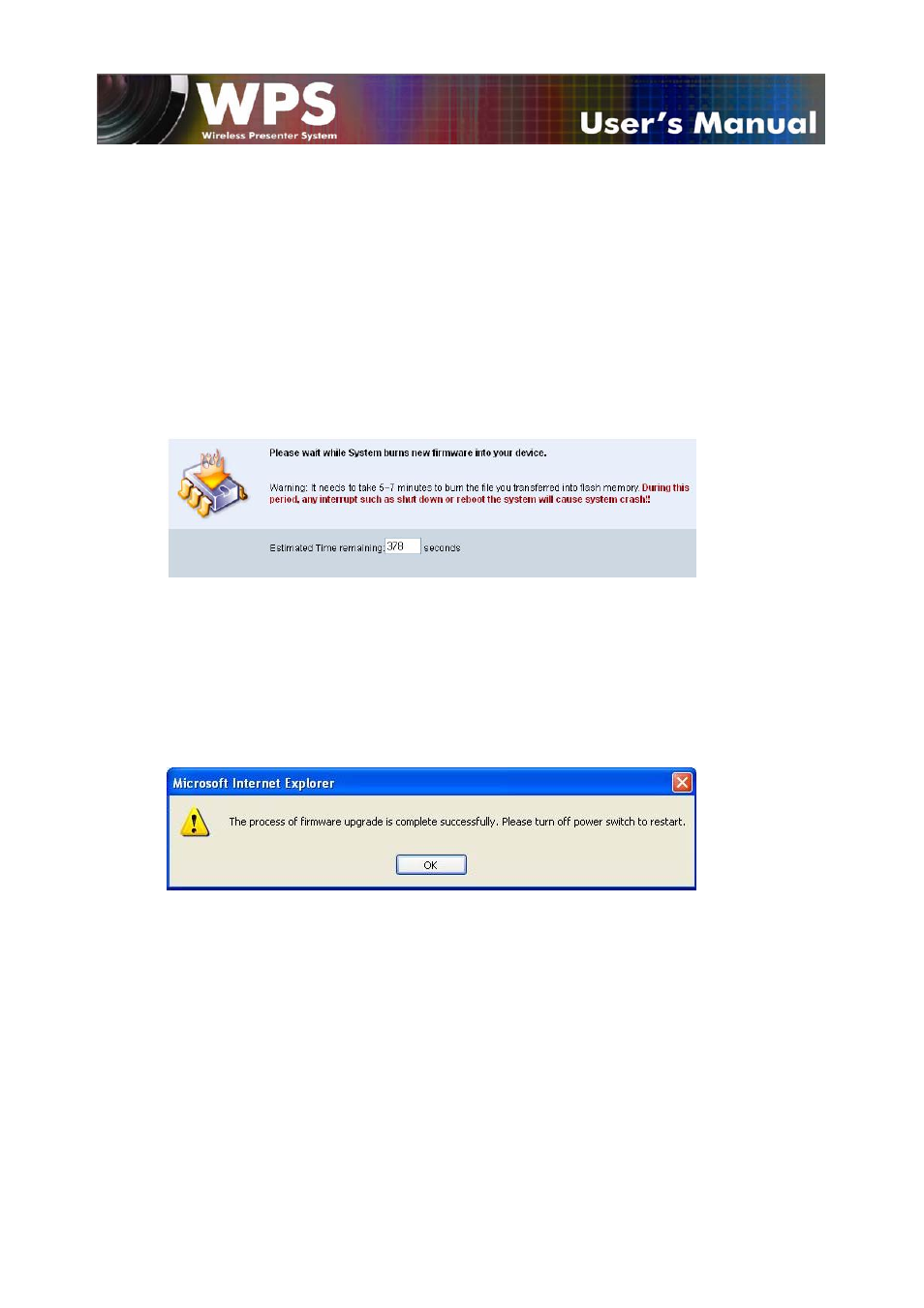
User’s Manual │ 25
1. Ensure you have acquired the latest firmware to download.
2. Follow instructions in section 4.1.
3. Click ‘Firmware Upgrade’ button to upgrade the firmware.
4. Click ‘Browse’ to specify file name you want to upgrade.
5. Click ‘Upgrade’ to start.
6. A warning message with the estimated for completion will appear on the
screen.
7. LED light on the wireless module will turn from green to red.
8. Once the firmware upgrade is complete, you will receive a message
stating that the process has been complete, and the LED light on the
wireless module will turn back to green.
9. Upon the completion of the firmware upgrade, manually power off the
projector and power on again.
Warming: Do not power off wireless module while the firmware upgrade is
in progress. This will cause the wireless projector to fail.
- Optoma EP 610 (H) (25 pages)
- TX612 (2 pages)
- HD81-LV (2 pages)
- TW330 (1 page)
- Optoma EP550 (21 pages)
- BigVizion HDBV3100 (4 pages)
- Single Chip DLP Projector (32 pages)
- RS232 (66 pages)
- Optoma ES520 (63 pages)
- HD8000 (2 pages)
- HD3000 (62 pages)
- DIGITAL DLP EP7155 (2 pages)
- 1080p DLP (50 pages)
- EzPro 737 (1 page)
- Optoma EP720 (2 pages)
- Optoma EzPro 735 (1 page)
- Optoma EP7150 (2 pages)
- HIGH-END (68 pages)
- HD82 (52 pages)
- Optoma EW1610 (2 pages)
- EX520 (4 pages)
- BX-AL133B (1 page)
- BX-AL133B (8 pages)
- Optoma ThemeScene H77 (31 pages)
- TSFN-IR01 (60 pages)
- Optoma EX530 (2 pages)
- Optoma EP7155 (2 pages)
- Optoma EP718 (28 pages)
- ES526 (2 pages)
- DX623 (2 pages)
- Optoma EP585 (23 pages)
- RMC-25key (58 pages)
- Optoma Pico PK102 (7 pages)
- Digital Tuner Output Projector (31 pages)
- Optoma EP702 (27 pages)
- Optoma EP615H (29 pages)
- Home Theatre Projector (68 pages)
- Optoma EP1691 (2 pages)
- HD71 (2 pages)
- Optoma MovieTime DV11 (2 pages)
- EP732H (1 page)
- EP759 (34 pages)
- Optoma EP750 (26 pages)
- Digital DVD Projector (4 pages)
