Maintenance – Omron Healthcare R5 User Manual
Page 31
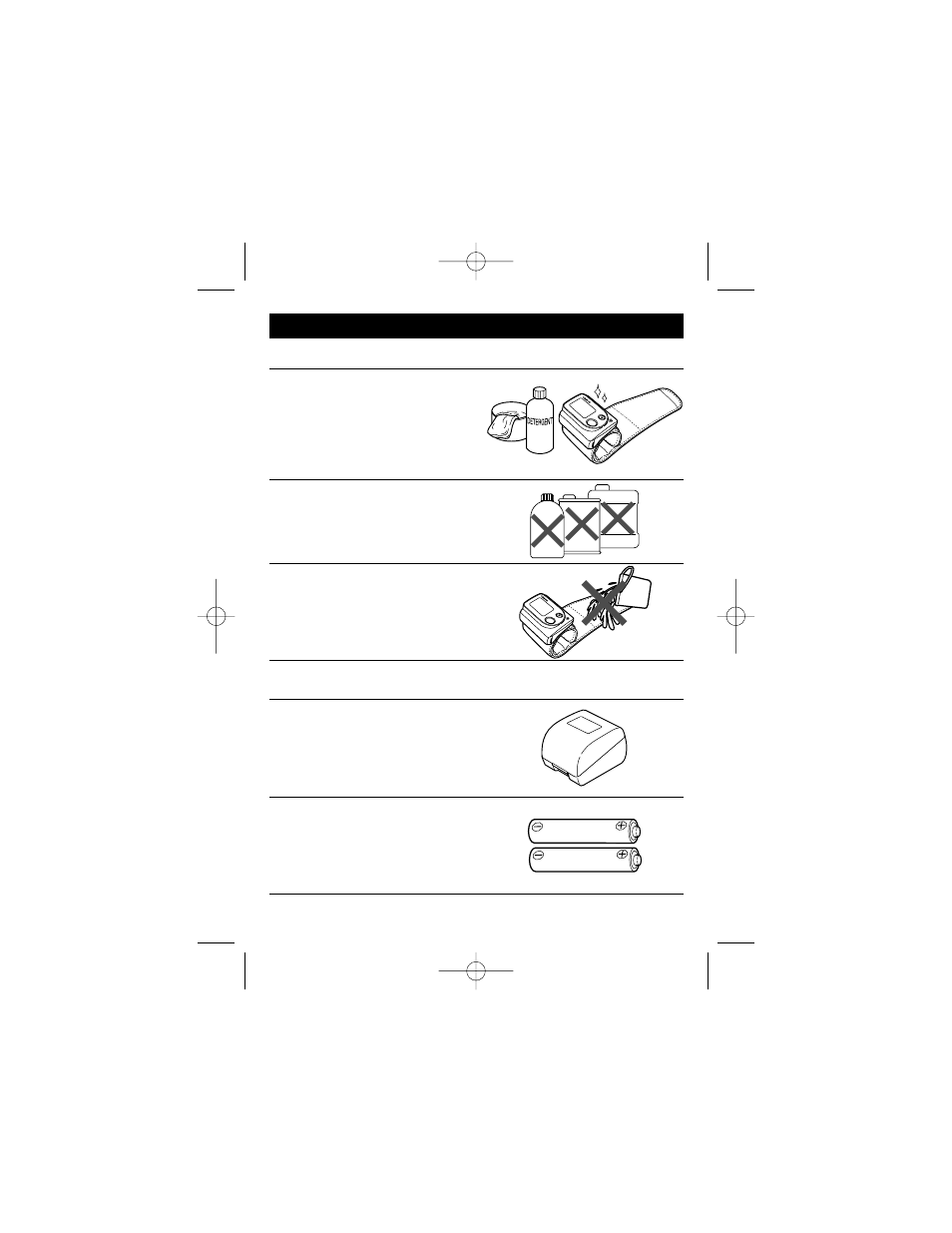
13
How to clean the monitor
Wipe the monitor with a cloth,
moistened with water or detergent, then
wipe it dry with a dry cloth.
* Please be careful so that water do not
get into the unit.
Do not use benzine, thinner, or
gasoline to clean he monitor.
Do not wash or wet the wrist cuff.
Even if the cloth lining inside the
wrist cuff becomes fluffy, it does
not affect the measuring
accuracy.
How to store the monitor
Keep the main unit in the
storage case when carrying or
storing the monitor.
If you are not going to use the
monitor for a long period of time
such as for more than three
months, remove the batteries
from the monitor to prevent
leakage.
GASOLINE
BENZINETHINNER
Maintenance
OMRON-R5 (Eng) 11/27/03 10:48 AM Page 13
See also other documents in the category Omron Healthcare Health and hygiene:
- ELITE 7300IT (92 pages)
- INTELLISENSE HEM-705CP (28 pages)
- BP742 (28 pages)
- 10 SERIES + BP791IT (3 pages)
- HEM-790IT (1 page)
- HEM-609 (24 pages)
- 7300IT (3 pages)
- HR-100C (24 pages)
- M7 (17 pages)
- T9P (28 pages)
- COMFIT CUFF BP755 (1 page)
- BP652 (30 pages)
- INTELLISENSE HEM-907XL (32 pages)
- HEM-629 (48 pages)
- HEM-650 (1 page)
- AUTOMATIC DIGITAL BLOOD PRESSURE MONITOR HEM-703CP (14 pages)
- M5-I (8 pages)
- HEM-757 (20 pages)
- INTELLISENSE HEM-711DLX (72 pages)
- INTELLISENSE BP760 (44 pages)
- HEM-712CLC (40 pages)
- HEM-775 (104 pages)
- HEM-711DLX (72 pages)
- COMFIT HEM-780 (52 pages)
- HEM670IT (74 pages)
- MX3 Plus (12 pages)
- HEM-432C (24 pages)
- M3 (38 pages)
- OMRON MX3 Plus (12 pages)
- HEM-412C (16 pages)
- HEM-741CREL (56 pages)
- INTELLISENSE HEM-775 (52 pages)
- BP785 (50 pages)
- M5 (12 pages)
- BP710 (1 page)
- INTELLISENSE BP755 (36 pages)
- HEM-637 (17 pages)
- HEM-711AC (1 page)
- HEM-422CRLC (40 pages)
- ELITE 7300W (42 pages)
- AUTOMATIC DIGITAL HEM-739 (26 pages)
- RX3 (19 pages)
- 10 SERIES PLUS BP791IT (60 pages)
- INTELLI SENSE HEM-711AC (38 pages)
