Direct set up – One for All URC-7525 User Manual
Page 6
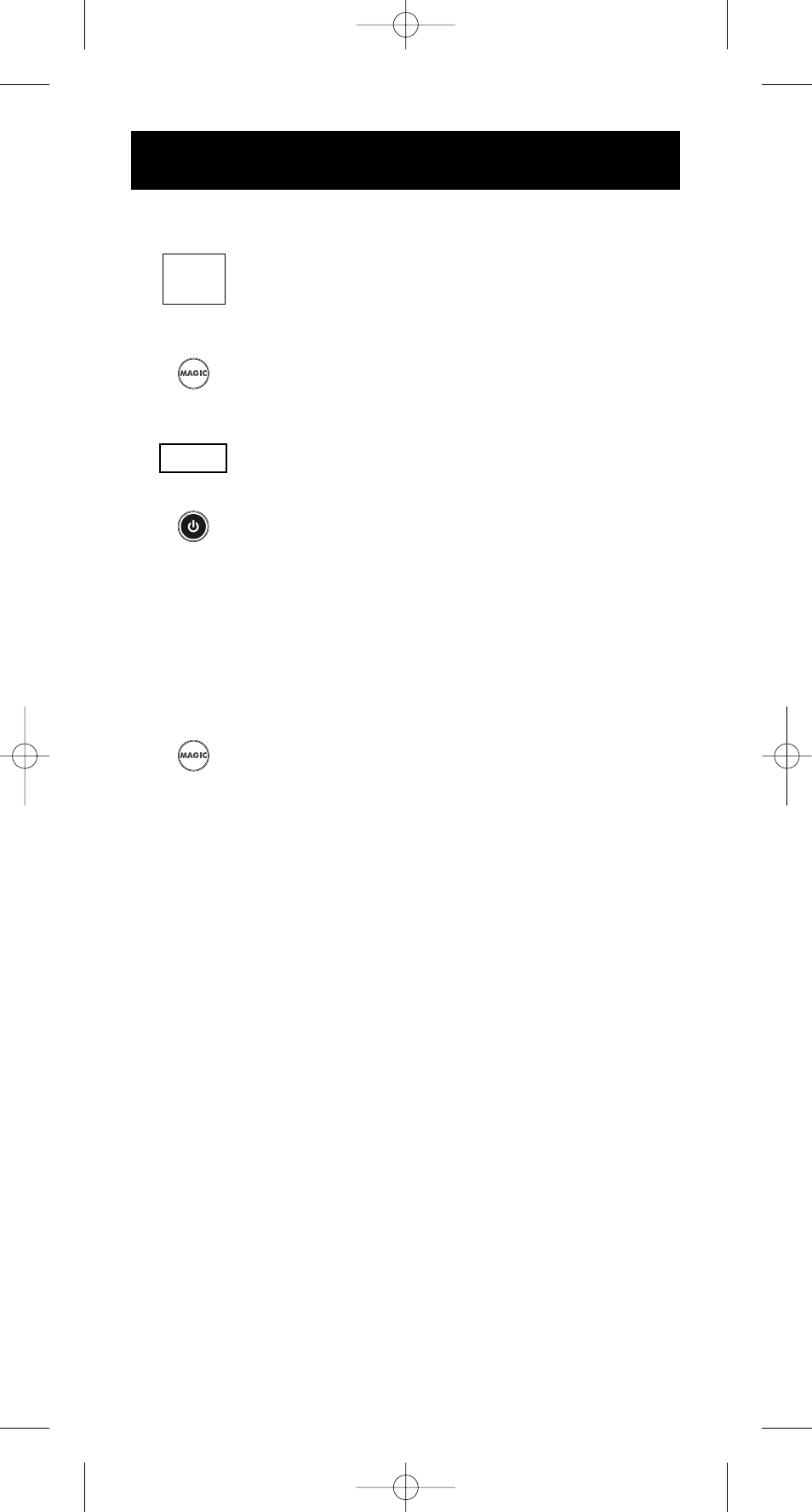
WW W.ONEFORA LL.COM
5
Example: to set up the ONE FOR ALL for your Television, LCD-TV or
Plasma-TV:
1
Find the code for your device in the Code list (page 91 - 102).
Codes are listed by brand name. The most popular code is listed
first. Make sure your device is switched on (not on
standby).
2
Press and hold the MAGIC key until the red light (LED
underneath the POWER) blinks twice. The LED will light up
once then twice.
3
Enter the first (five-digit device code) according to your brand
using the number keys. The LED will blink twice.
4
Now, aim the ONE FOR ALL at your device and press POWER to
see if your device switches off.
If your device switches off: proceed to step 5.
If your device does not respond: Repeat step 3 and 4
within 10 seconds. If you do not enter a new code within 10
seconds you will need to repeat step 2 also.
ATT: If none of the codes listed for your brand operate your device, or if
your brand is not listed at all, try the search method described on
page 6.
5
Press MAGIC as soon as your device switches off to store the
code.
-
Most TV’s do not switch ON pressing the POWER key. Please press and
release MAGIC followed by CHANNEL+ to switch your TV back on.
-
Some codes are quite similar. If your device does not respond or is not
functioning properly with one of the codes, try another code listed under
your brand.
-
To differentiate between device types the first digit of every Television,
LCD-TV or Plasma-TV code is “1” whilst the first digit of every Set-Top-Box,
Digital Satellite, Cable Box or Freeview/DVB-T Box code is “2”.
Direct SET UP
(How to set up the ONE FOR ALL to control your devices)
ON
E FO
R A
LL
Acu
ra
Adm
iral
Ady
son
Aga
zi
AGB
Age
f
Aiko
0009
0087
, 009
3, 03
63, 0
41
0217
, 021
6
0264
0516
0087
0216
, 000
9, 00
37, 0
0037
, 027
4
0361
, 020
8, 03
71,
-----
705071_URC-7525_S_10t.qxd:Ofa5_Digital_URC7555_EURO_10_Talen 04-12-2007 09:50 Pagina 5
